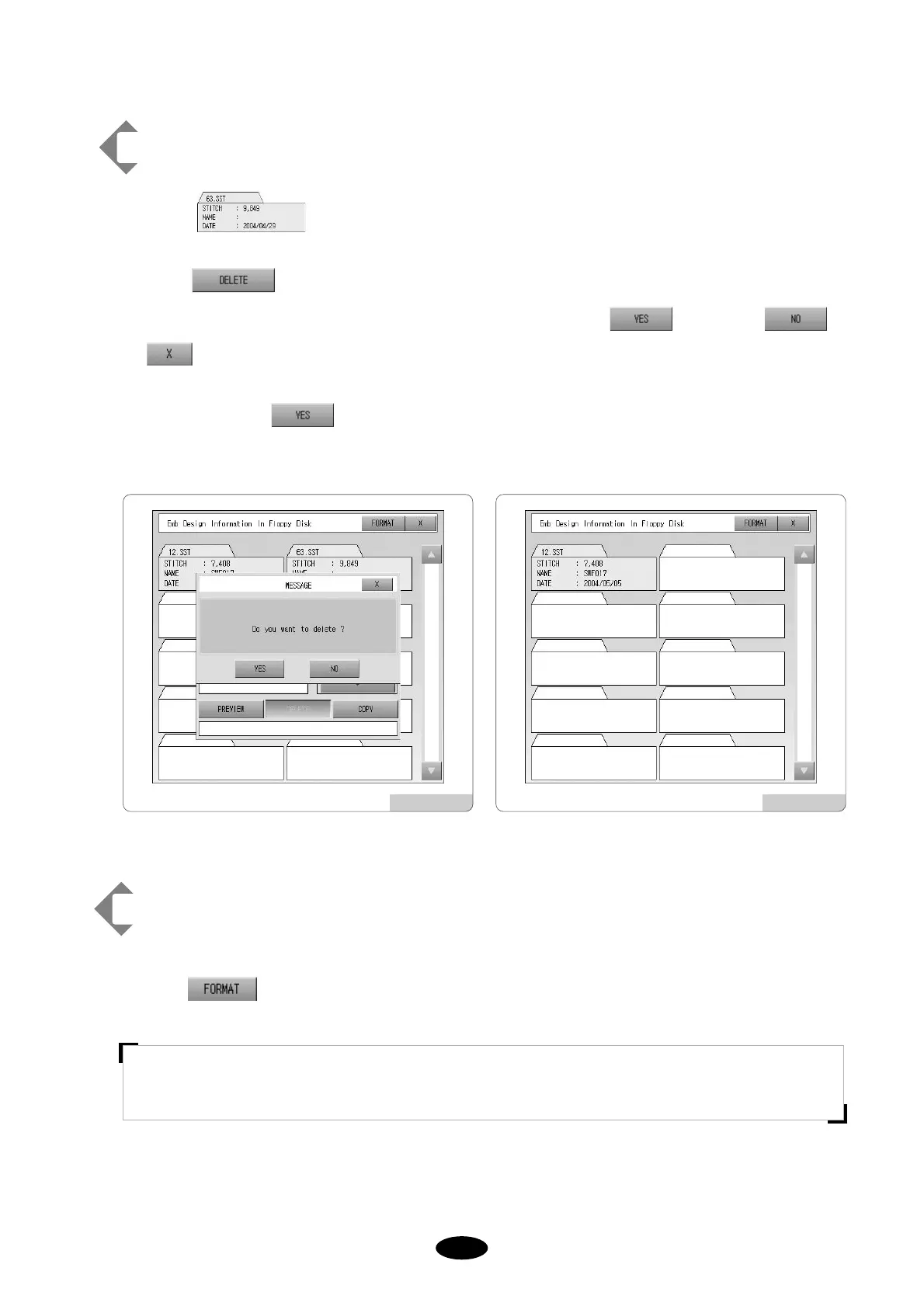[Ex.5.8.1-2] Deleting ‘63.SST’ file from the floppy disk
Select in [Fig.5.8.1-2]
Select .
You will see a screen [Fig.5.8.1-7] asking, “Do you want to delete?”. Select if you do and or
(END) if you don’t.
In this case, select .
You can see the file is deleted ([Fig.5.8.1-8]).
[Fig.5.8.1-7] [Fig.5.8.1-8]
[Ex. 5.8.1-3] Formatting the floppy disk
Press in [Fig.5.8.1-1].
[CAUTION]
Removing the disk in the middle of using it may cause deletion of the stored data or damage of the disk.