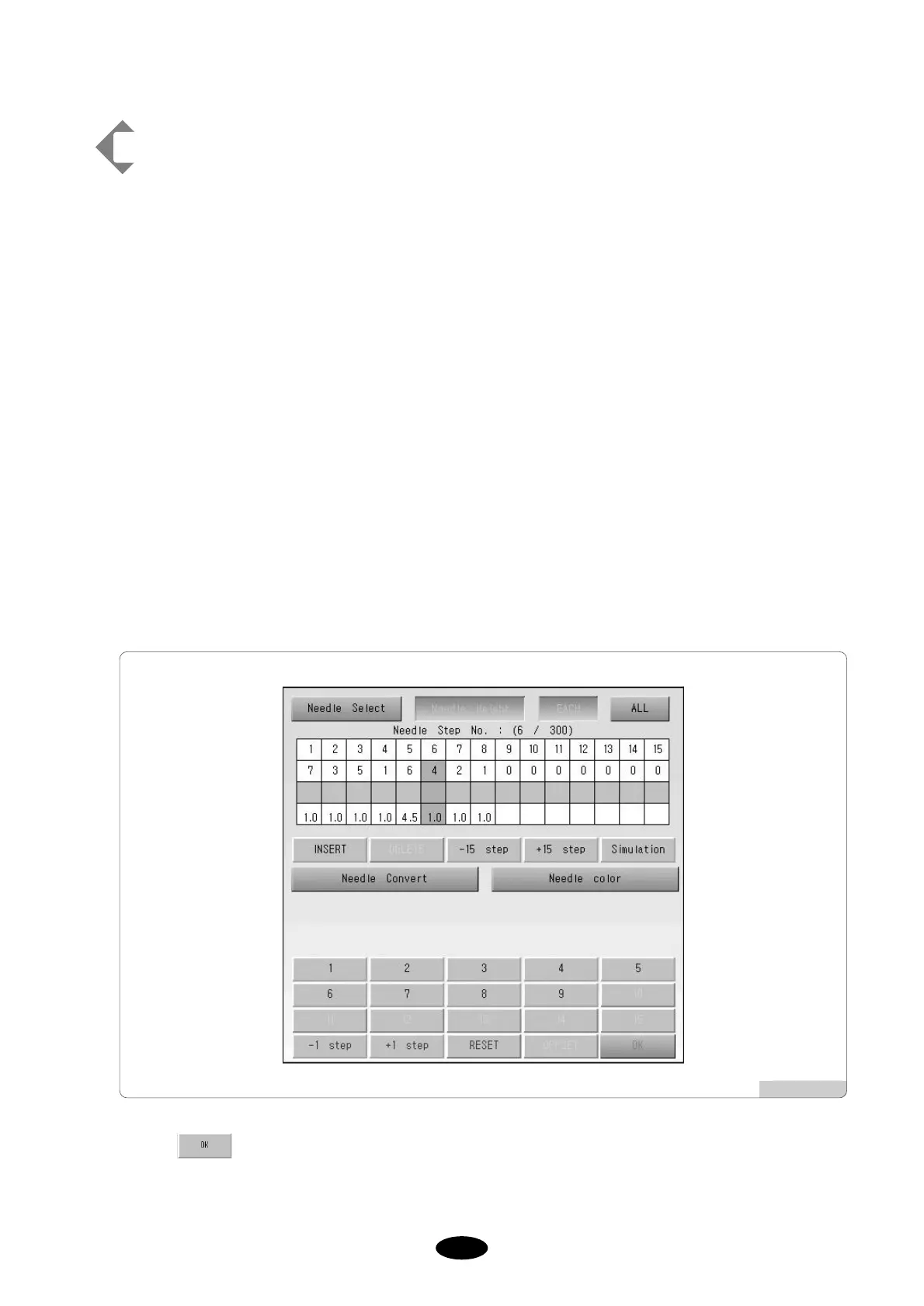Press .
[Ex.5.9.4-4] SELECTING NEEDLE BAR PRESSER FOOT HEIGHT
Setting No.5 needle bar's presser foot height at 4.5mm.
Perform [Ex.5.9.4.-1].
The needle bar's presser foot height is set at 1.0mm as default.
Press the Needle Height button.
When the Needle Height button is pressed, EACH, ALL buttons are activated accordingly.
EACH button is selected as default.
Press +1 four times and it moves to No.5 needle bar.
Use the number keypad and press 9 among numbers 1 to 9.
Then as illustrated in <Fig. 5.9.4-16>, the presser foot height of No.5 needle bar has been changed to 4.5mm.
[Fig.5.9.4-16]