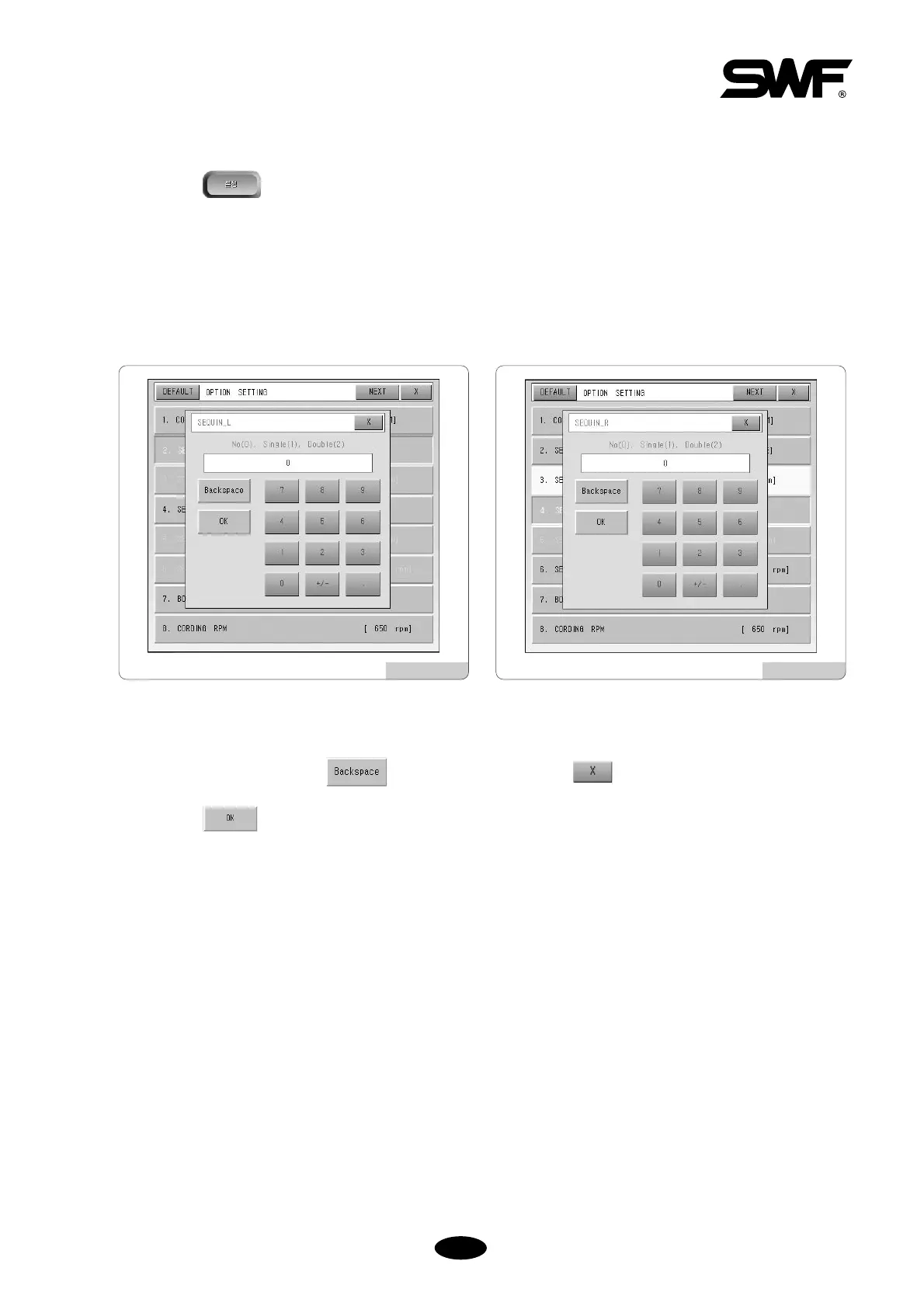④ Use the number keypad and press 1(Yes).
To correct the input, press . To cancel the function, press .
⑤
Press .
(2) Sequin Setting
① Press the setting button from the main function menu.
②
Select OPTION SETTING.
③ Choose '2. Sequin L' or '4. Sequin R.' In the case of Sequin L, the setting screen appears as in <Fig. 5.9.6-5>. In
the case of Sequin R, the setting screen appears as in <Fig. 5.9.6-6>.
[Fig.5.9.6-5] [Fig.5.9.6-6]