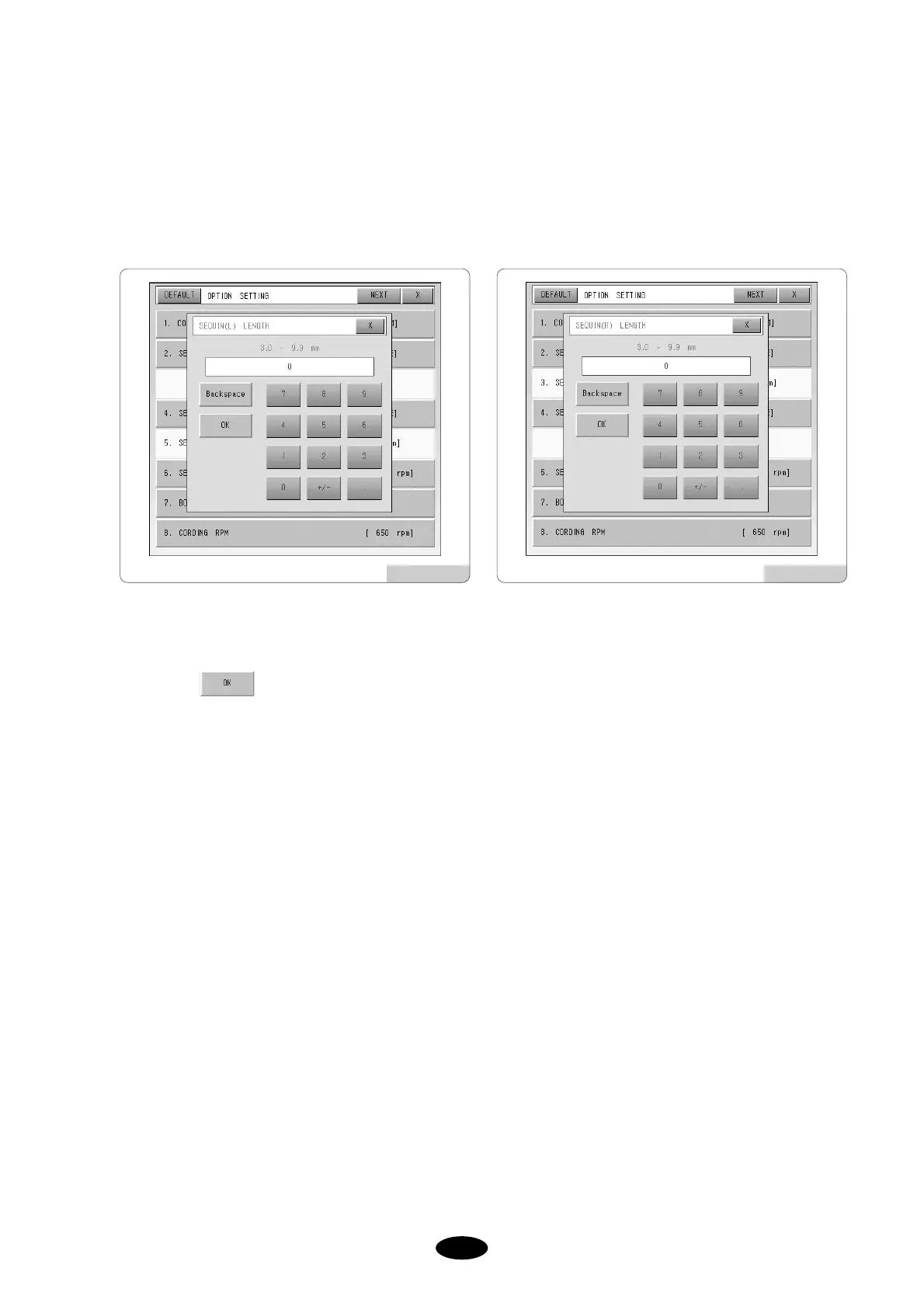[Fig.5.9.6-7] [Fig.5.9.6-8]
⑦ Enter desired figure within the setting range using the number keys.
⑧ Press .
⑥ Press ‘3. Sequin(L) Length’ or ‘5. Sequin(R) Length.’
(The above menus are activated only when ‘2. Sequin L’ and ‘4. Sequin’ are selected.)
In the case of Sequin(L) Length, the setting screen appears as in <Fig. 5.9.6-7>. In the case of Sequin(R)
Length, the setting screen appears as in <Fig. 5.9.6-8>.