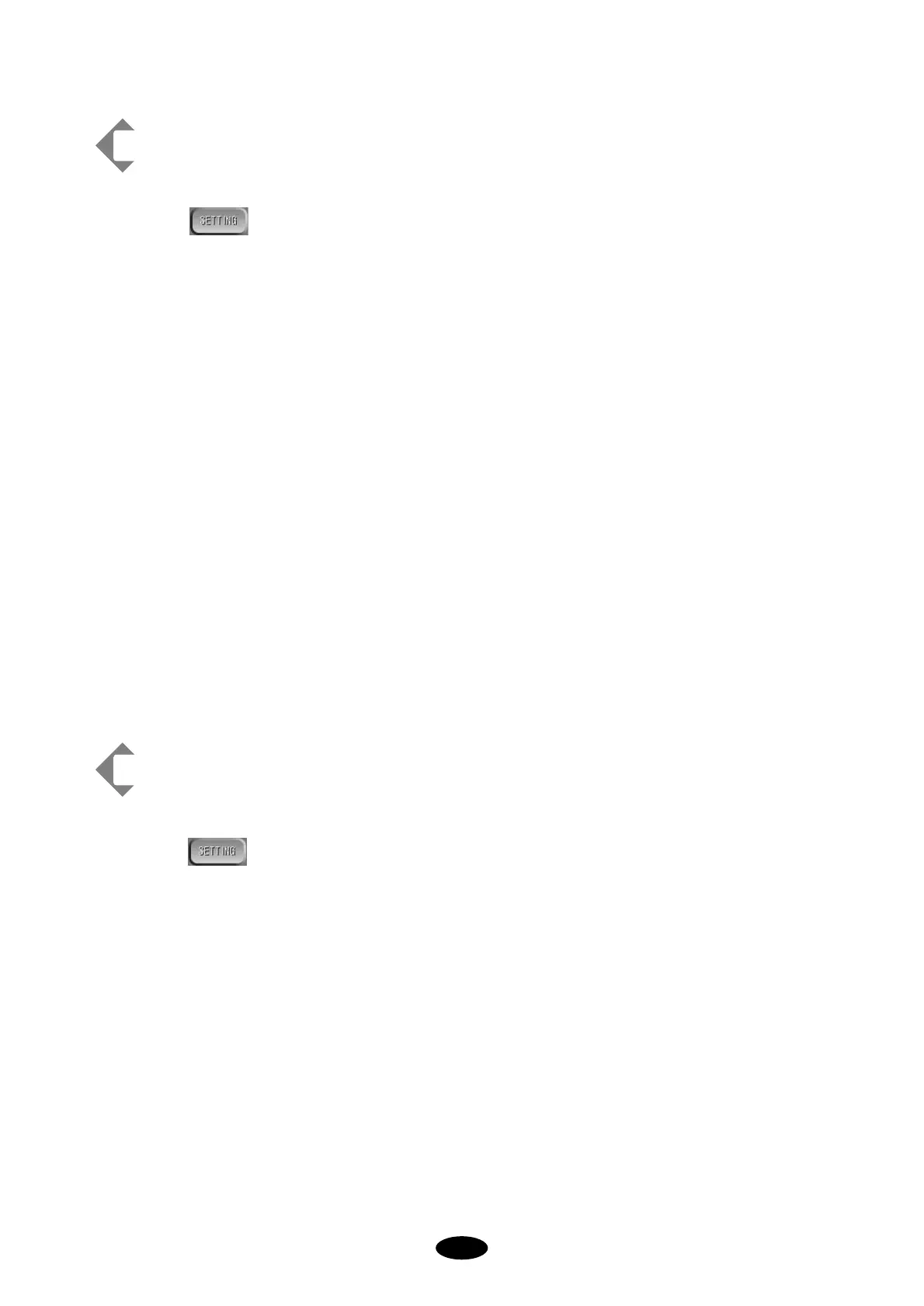[Ex. Converting the needle bars #2, 3, 4 to cutting]
Press in the main screen.
Select The Other Setting
You will see a screen [Fig.5.9.7-1]
Press CUT NEEDLE SET
You will see a screen [Fig.5.9.7-2]
Select needle bars #2, 3, 4.
As illustrated in [Fig.5.9.7-3], the head #2, 3, 4 turns bright yellow meaning that it is converted for cutting function.
(2) Thread Sensor Function Setting by Head(In case of two heads or above)
This function determines the activation/deactivation of the thread sensor at each head.
As in <Fig. 5.9.7-4>, this operating program supports up to 49 heads, and it displays that currently three heads are
chosen for this function. The bright yellow indicates that the thread sensor is in operation. Currently, No. 1, 2, 3
heads' sensors are selected.
※ This function is not supported by 1×1 model.
[Ex. Turn off the No. 2 head thread sensor]
Press on the main screen.
Press other settings on the setting screen.
Then <Fig. 5.9.7-1> appears.
Press the thread sensor setting button by head.
Then <Fig. 5.9.7-4> appears.
Select No. 2 Head.
In <Fig. 5.9.7-5>, No. 2 Head is marked in pink, which means that its thread sensor is not in operation.