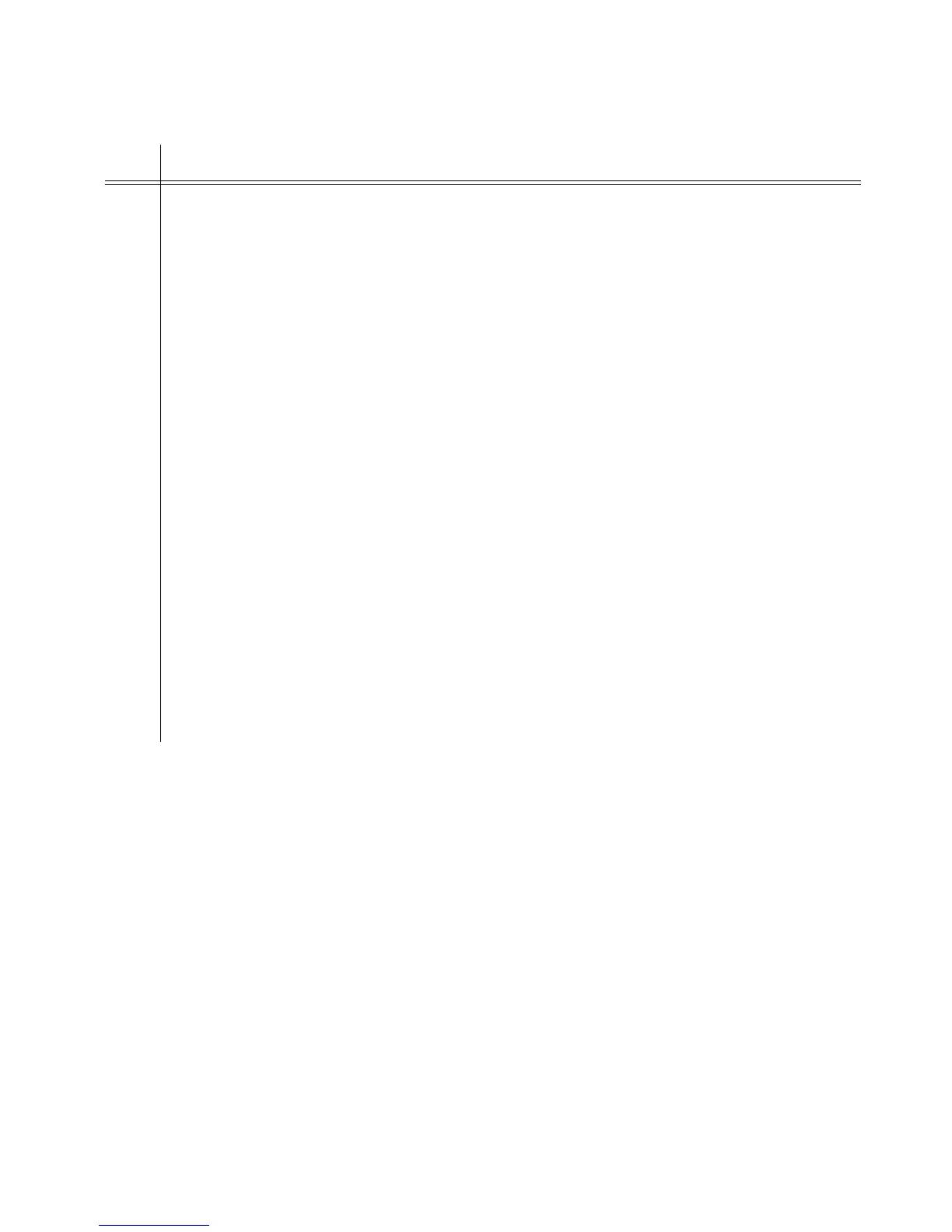122 097-55501-01 Issue 6 – June 2003
1
TimeHub 5500 System Guide
3
(cont’d)
c. Finally, enable the specific port of interest. For example:
ED-SYNC::S1-OUTC-25:SV275:::SQUELCH=N;
This command enables port number 25 on output card(s) in group C (OUTC) of
expansion shelf 1 (S1-). To turn off this individual port, the same command is used, but
SQUELCH is set to Y. SC275 is a ctag.
Here's the response to the above command:
SYMMBITS 02-07-11 10:52:27
M SV275 COMPLD
;
To check the setting for a specific output port, send the following command:
RTRV-SYNC::S1-OUTC-25:SV276:::PARAMETER=SQUELCH;
Which produces the following response:
SYMMBITS 02-07-11 10:52:27
M SV276 COMPLD
"S1-OUTC-25::SQUELCH = N"
;
showing that this specific port (port 25, group C, expansion shelf 1) is enabled
(SQUELCH = N).
Procedure 4-6. Output Driver Card Installation (Cont’d)
Step Action
