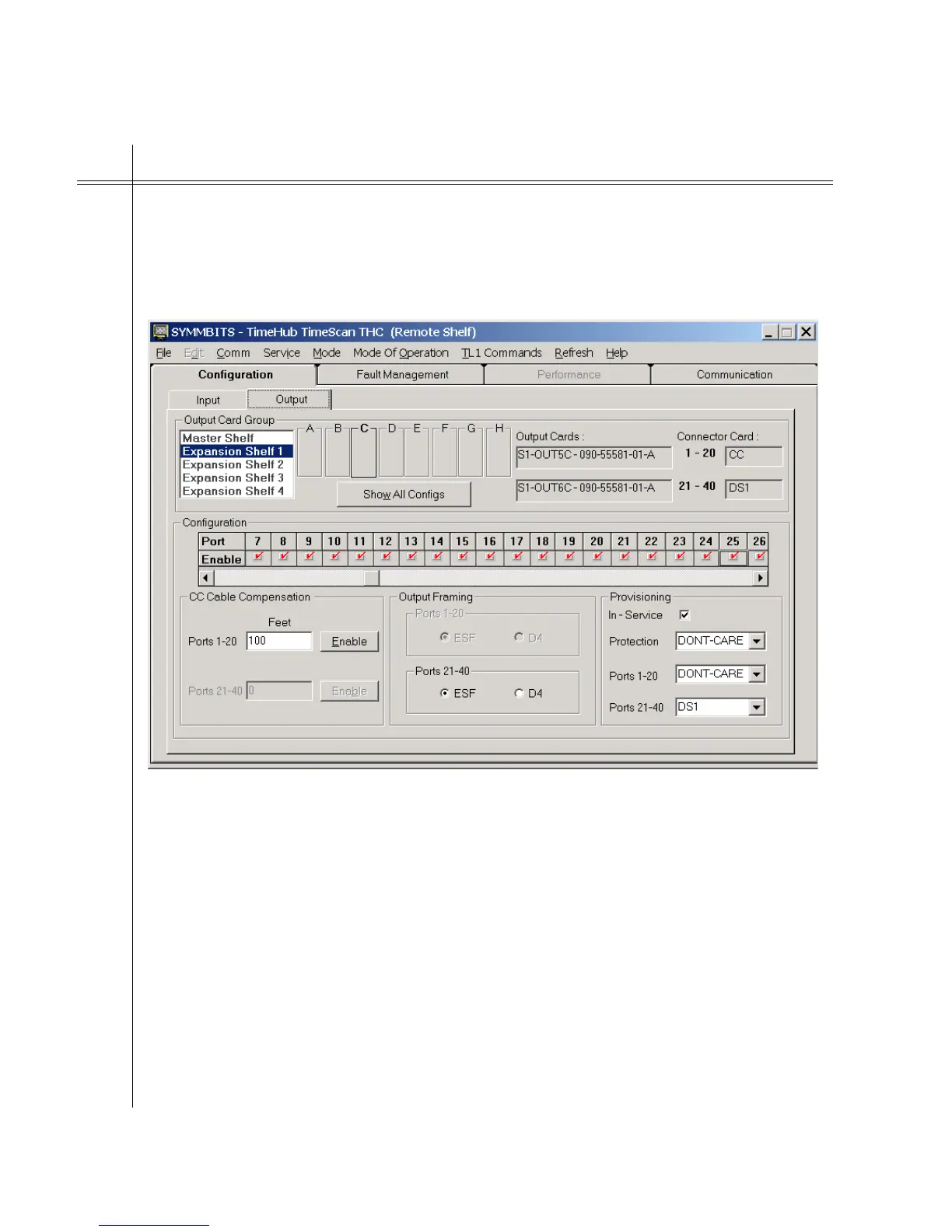1
097-55501-01 Issue 6 – June 2003 123
2
5
3
Operational Verification & Configuration
3
(cont’d)
This same procedure can be easily accomplished using the TimeScan THC software
Configuration->Output form. This software automatically generates the required TL1
commands, the same ones described in the procedure above. The example shown below
is from version 2.2 (version information appears when application starts up or can be seen
via menu Help->about).
From this form the basic procedure is:
a. Select the output card of interest. This could be a combination of output shelf (if the
system has an expansion shelf) and card group. This is selected in the upper left por-
tion of the form. Shown above is selection of Expansion shelf 1, card group C. The
upper right portion of the form shows what is actually installed in that card group.
There are 2 output cards, a CC connector card on ports 1-20 and a DS1 connector
card on ports 21-40.
b. Put the cards in service by selecting the "In-Service" check-box in the "Provisioning"
section of the form (lower right). As shown in the form above, the C output group is
currently in-service.
c. To set the framing, select the appropriate choice in the "Output Framing" portion of this
form (lower center of form). In this case, ports 21-40 are shown to be set to ESF fram-
ing. Note that ports 1-20 don't show a framing selection because those ports currently
are associated with CC output (which has no framing choice).
Procedure 4-6. Output Driver Card Installation (Cont’d)
Step Action
