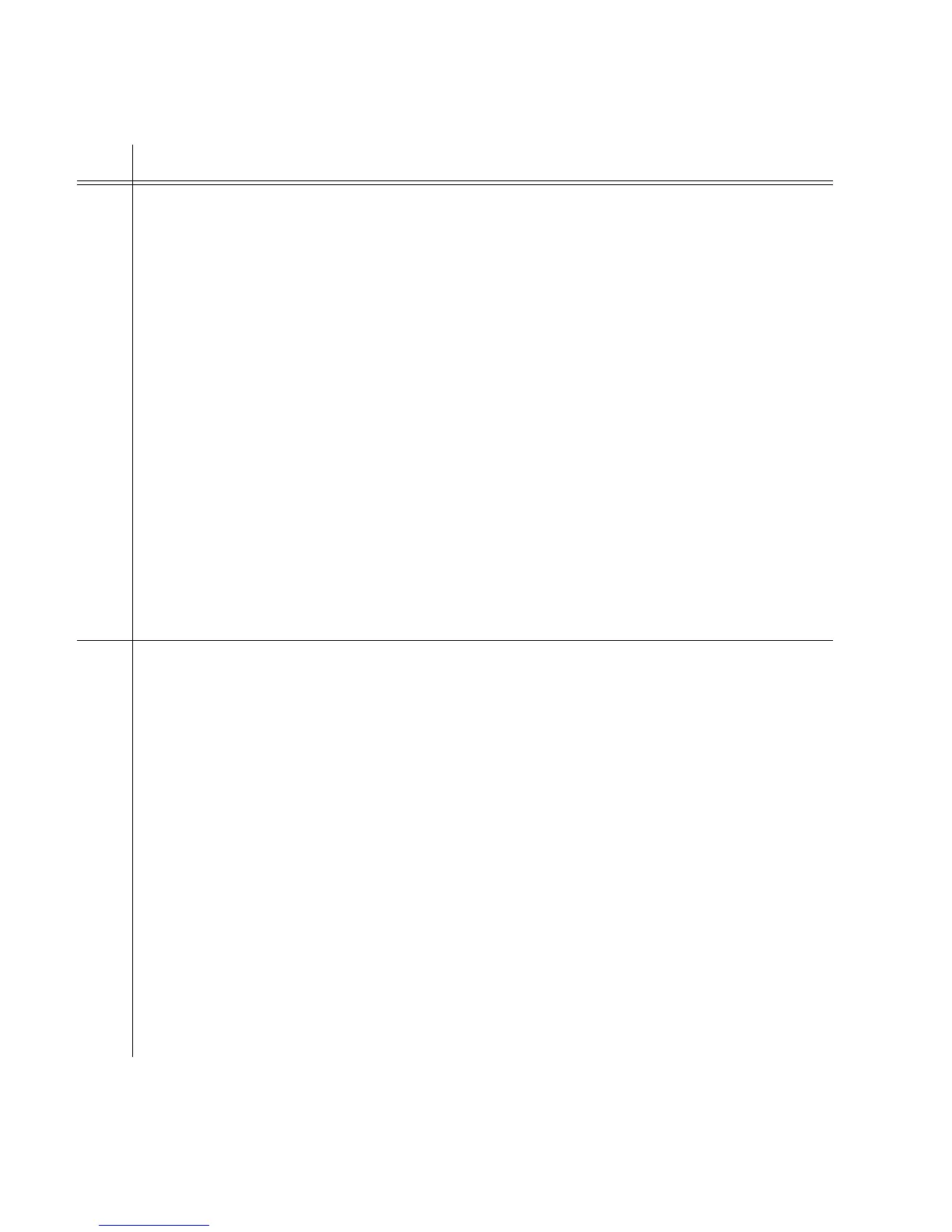1
097-55501-01 Issue 6 – June 2003 139
2
5
3
Operational Verification & Configuration
4
(cont’d)
b. Based on the timing references planned for this installation, set the enabled row
appropriately. Check inputs to be used, uncheck inputs that will not be used. PRS is the
BNC connection on the input connector card (see Figure , 5/10 MHZ IN). Inputs 1
through 4 are the DS1 inputs shown in the upper right of that same figure.
If using terminal software, such as HyperTerminal, the general TL1 command form for
enabling or disabling an input is:
ED-SYNC::CLK-a:<ctag>:::ENABLE=b;
Where a = 0 - 4 to identify the input (PRS=0) and b = Y to enable, N to disable the input.
Based on the inputs you will actually use, enable or disable inputs as appropriate. For
example, to disable DS1 input 2, type the command:
ED-SYNC::CLK-2:SV343:::ENABLE=N;
The corresponding retrieval command:
RTRV-SYNC::CLK-a:<ctag>:::PARAMETER=ENABLE;
is used to determine the enable setting of a selected input.
5 Select which inputs will not be monitored, if any. The TimeHub is capable of selectively
monitoring inputs for conditions such as LOS or Loss of Framing even if that input is not
enabled. The reason for doing so could be to performance monitor that input without
allowing it to be used as a timing reference. By disabling that input but keeping MONITOR
enabled, the status of such an input can be observed (via RTRV-COND) and logged
without causing an alarm if that input has a problem. The default for inputs 0 - 4 is that
monitoring is enabled.
To enable or disable monitoring for an input, the TL1 command form is:
ED-SYNC::CLK-a:<ctag>:::MONITOR=b;
Where a = 0 - 4 to identify the input (PRS=0) and b = Y to enable monitoring, N to disable
monitoring of that input.
If you want to prevent retrieval of status information for any disabled inputs, disable the
monitoring capability. For example, to disable monitoring of the DS1 input 2, type the
command:
ED-SYNC::CLK-2:SV343:::MONITOR=N;
Procedure 4-9. System Configuration (Cont’d)
Step Action
