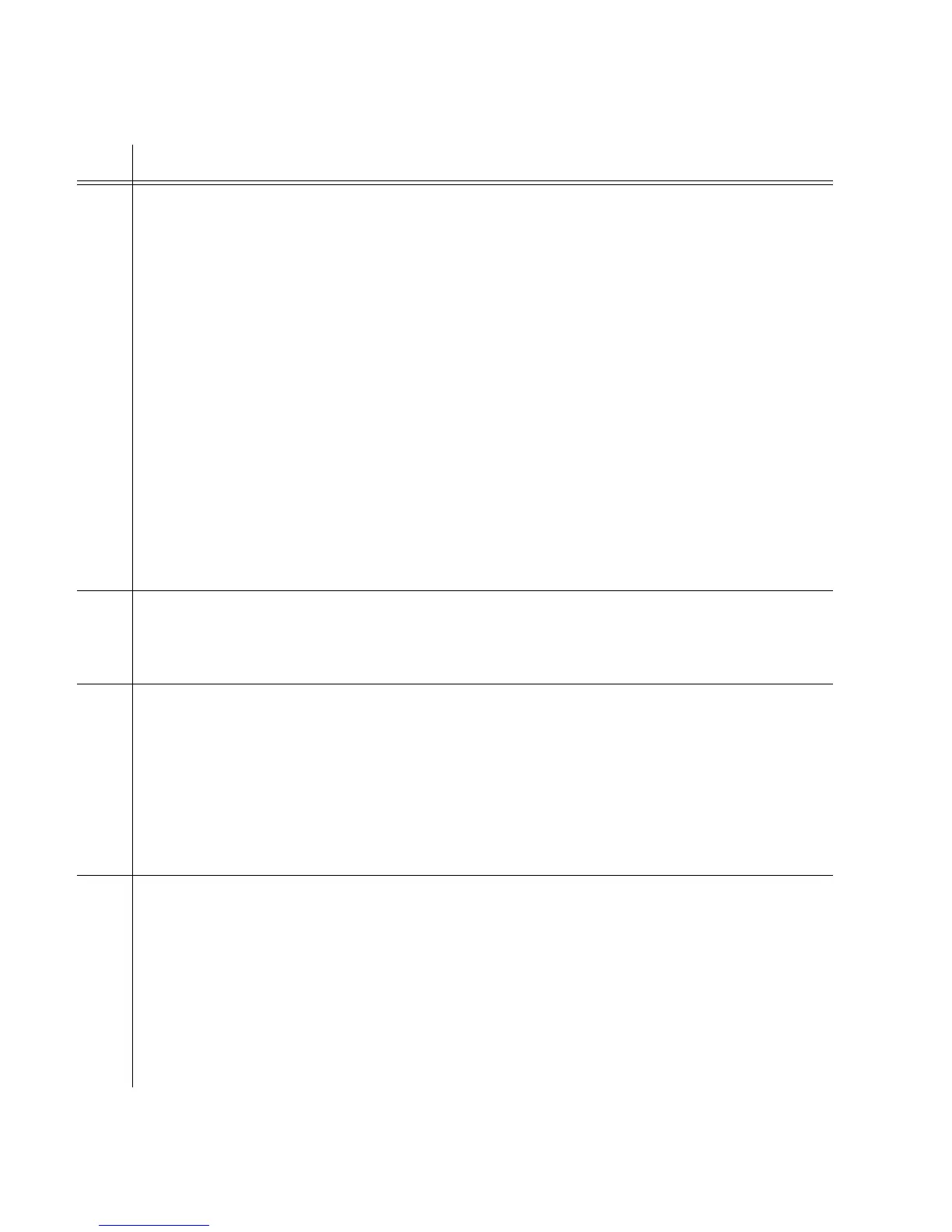1
097-55501-01 Issue 6 – June 2003 151
2
5
3
Operational Verification & Configuration
19 Use the Edit Equipment command to specify whether the automatic output messages, and
commands and responses will be carried separately on two different ports or combined on
one port.
ED-EQPT:::<ctag>:::AOMERGE=a;
Where a = Y (combines automatic output messages, and commands and responses on
one port) or N (provides separate ports for automatic output messages, and commands
and responses)
Notes:
1. To verify the parameter, use the Retrieve Equipment command.
RTRV-EQPT:::<ctag>:::PARAMETER=AOMERGE;
2. If the IP address of the manager matches ILPM1 or IPLM2, the output will be merged,
regardless of the AOMERGE value. In this case, the local manager software is used,
which does not support having commands and events carried on separate ports. For
details on the ILPM1 and IPLM2 parameters, refer to the TimeHub 5500 TL1 Reference
Manual.
20 Use the Copy Network Memory command to copy the working memory to auxiliary
memory.
CPY-MEM::NET:<ctag>::WKG,AUX;
21 Use the Edit Equipment command to set the TimeHub 5500 IP address.
ED-EQPT:::<ctag>:::IPNEX=a;
Where a = a.a.a.a, where each is an independent value of 0 to 255
Note: To verify the parameter, use the Retrieve Equipment command.
RTRV-EQPT:::<ctag>:::PARAMETER=IPNEX;
22 Use the Edit Equipment command to set the subnetwork mask IP address.
ED-EQPT:::<ctag>:::IPSUBNETX=a.b;
Where a = a.a.a, where each is an independent value of 0 to 255, and b = 0 or 128; the last
7 bits of the subnetwork mask IP address must be 0
Note: To verify the parameter, use the Retrieve Equipment command.
RTRV-EQPT:::<ctag>:::PARAMETER=IPSUBNETX;
Procedure 4-9. System Configuration (Cont’d)
Step Action
