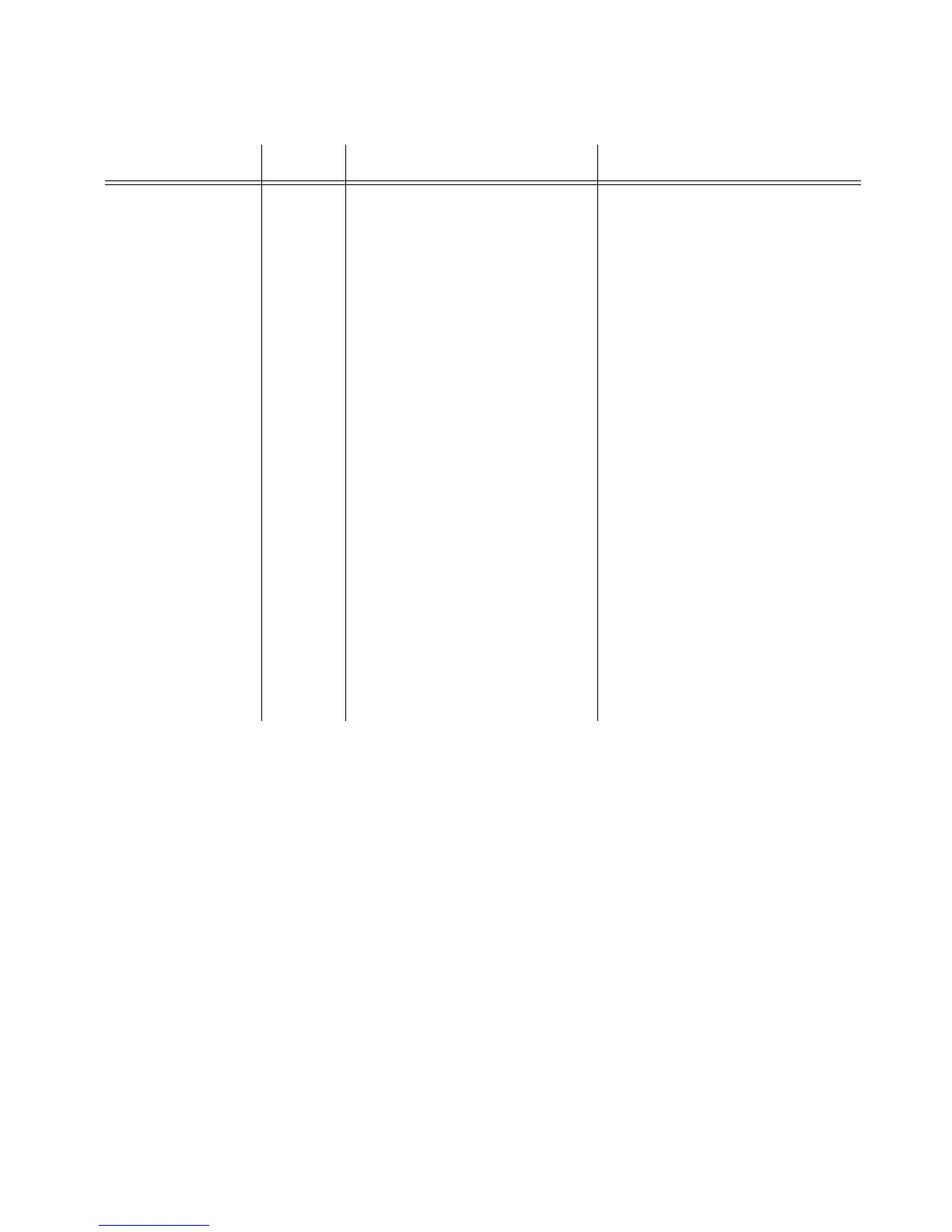166 097-55501-01 Issue 6 – June 2003
1
TimeHub 5500 System Guide
Alarm (cont’d) 3. The Alarm LED will light if the
output card is using the clock
signal from the standby clock.
While this is a perfectly good
clock to use, it should
normally use the clock signal
from the Active clock. If this is
the cause of the alarm, it
could signify a problem with
the Active clock, the
backplane connection, or this
output card. If this is the
cause of the Alarm, the
OSTBYCLK (Output using
STandBY CLocK) will be
generated.
See Table M in TimeHub 5500
TL1 Reference Manual for
details.
Also, in Chapter 1, a procedure
is described for attempting to
clear a port alarm. See “Clearing
of False Port Alarms” in “Output
Driver Cards” in Chapter 1.
Table 5-2. Output Driver Card Front Panel Items (Cont’d)
Name State Description
Action
