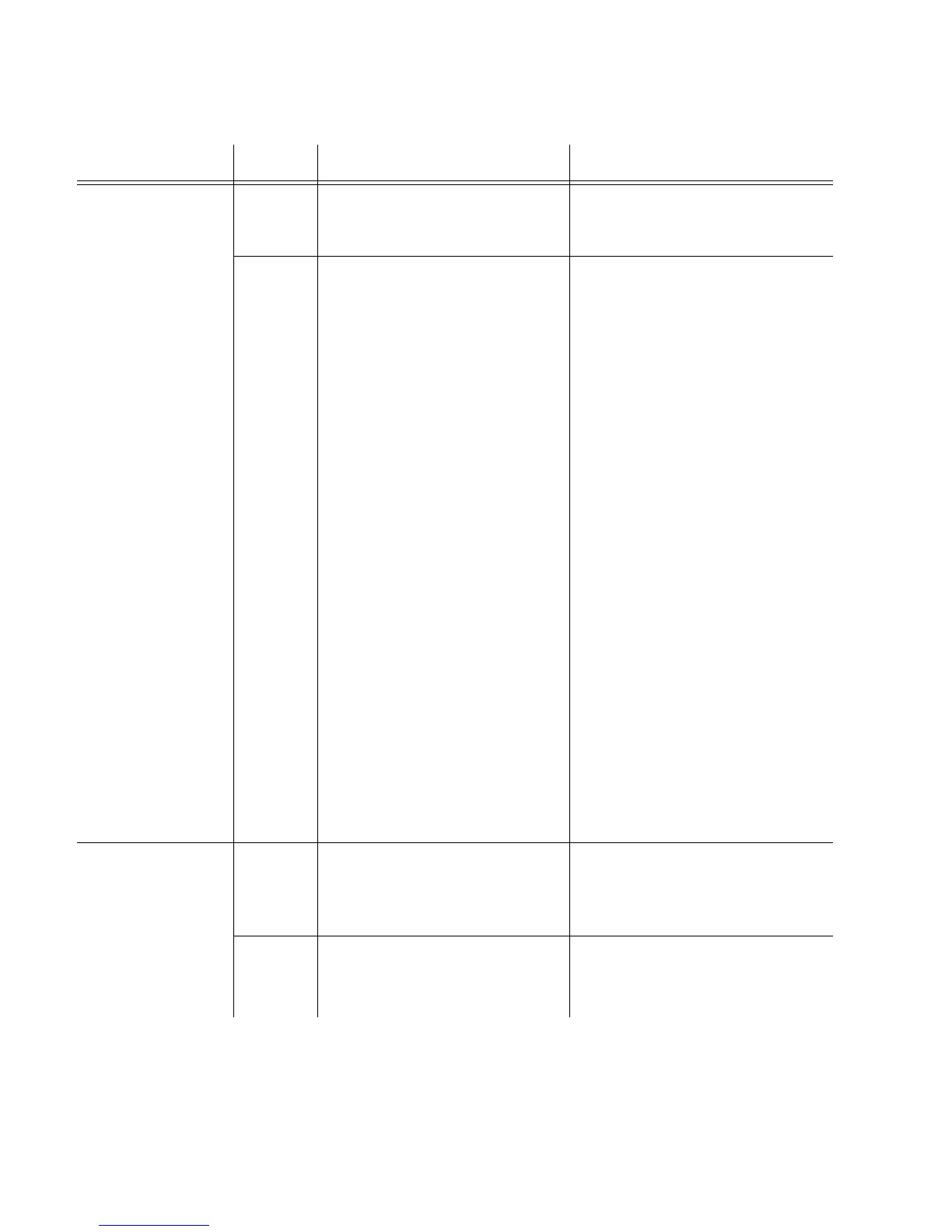1
097-55501-01 Issue 6 – June 2003 167
2
5
3
Maintenance
Fail Off No hardware or firmware
failure has occurred on the
output driver card.
None required.
Red A hardware or firmware failure
has occurred on the output
driver card.
General reasons why Fail LED
could be uniquely lit:
1. The card has an internal
hardware failure.
2. If the card has been initialized
and is not currently receiving
a valid clock signal on the
backplane. This could be a
hardware problem but would
also occur if there are no
clocks in the shelf (or they are
still in warmup). It is easy to
detect this since all output
cards in the shelf would show
Fail.
3. If the output card contains
FPGA version A, the Fail LED
will light if there is a port alarm
detected. For details, see
“Output Port Alarms in
TimeHub 5500” in the
Functional Description
section of Chapter 1. The
FPGA version can be seen at
the end of output card version
information in RTRV-
NETYPE-ALL response.
Ports 1–20
DS1
Off There is no connector card
connected to ports 1 through
20, no outputs can be
generated.
None required.
Green There is a DS1 connector card
connected to ports 1 through
20.
None required.
Table 5-2. Output Driver Card Front Panel Items (Cont’d)
Name State Description
Action
