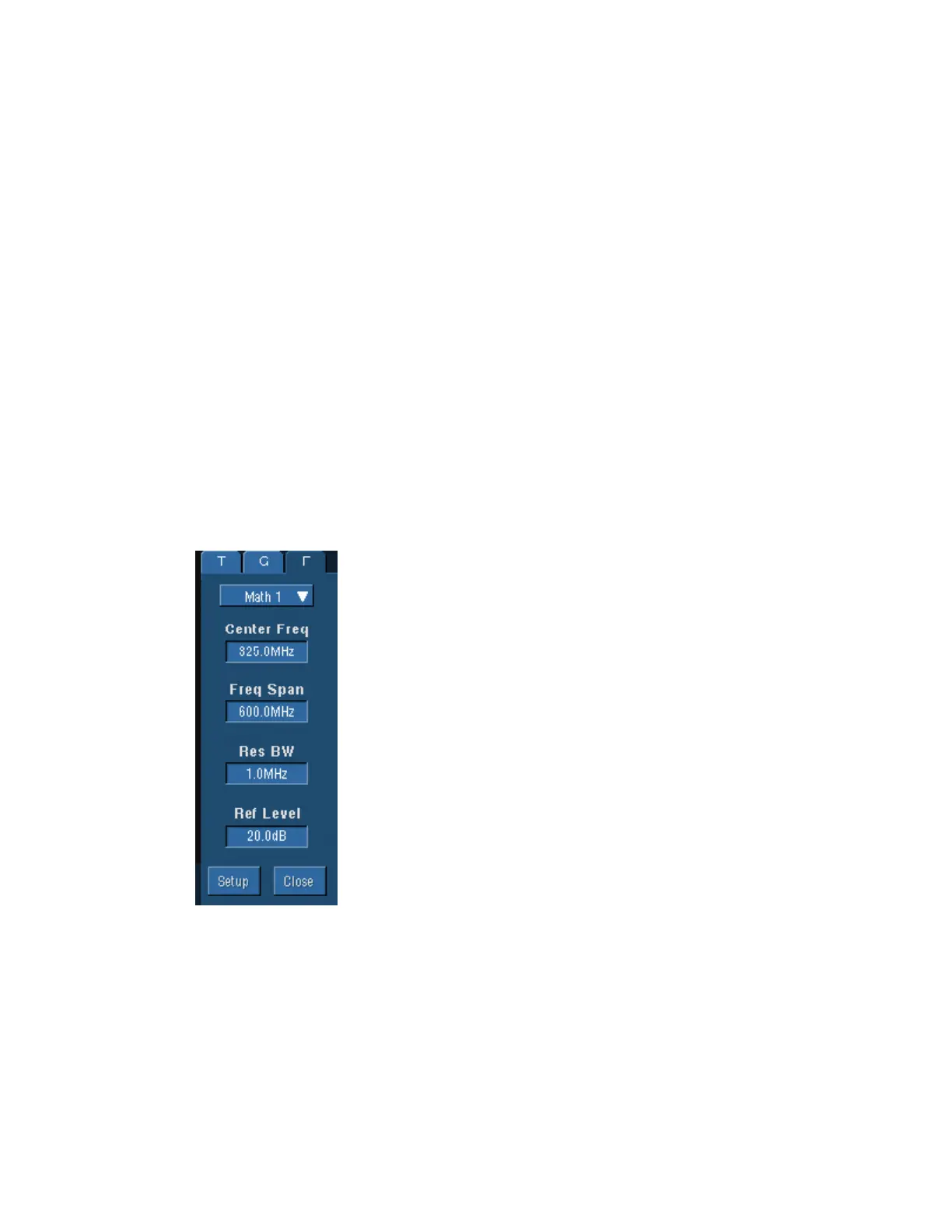389
Setup and Hold Times
Use the Setup Time and the Hold Time controls to specify the setup and hold limits. Click one of
the highlighted areas in the control window, and then use the multipurpose knobs to set the limits.
Signal to Noise Ratio
S/N ratio is the ratio of the signal amplitude to the noise of the top or base of the signal as
specified by you.
S/N Ratio = (Ptop – Pbase)/(PTopsigma or PBasesigma)
Sin
Inserts the text SIN( into the math expression.
SinH
Inserts the text SINH( into the math expression.
Smallest Integer
Inserts the text CEIL( into the math expression. The CEIL function takes the largest integer > the
expression.
Spectrum Analyzer Control Set
Square Root
Inserts the text SQRT( ) into the math expression. Enter an argument to the function. The square
root function produces the square root of the argument.
StdDev (Standard Deviation)
The standard deviation (Root Mean Square (RMS) deviation) of all acquired points within or on
the histogram box.
