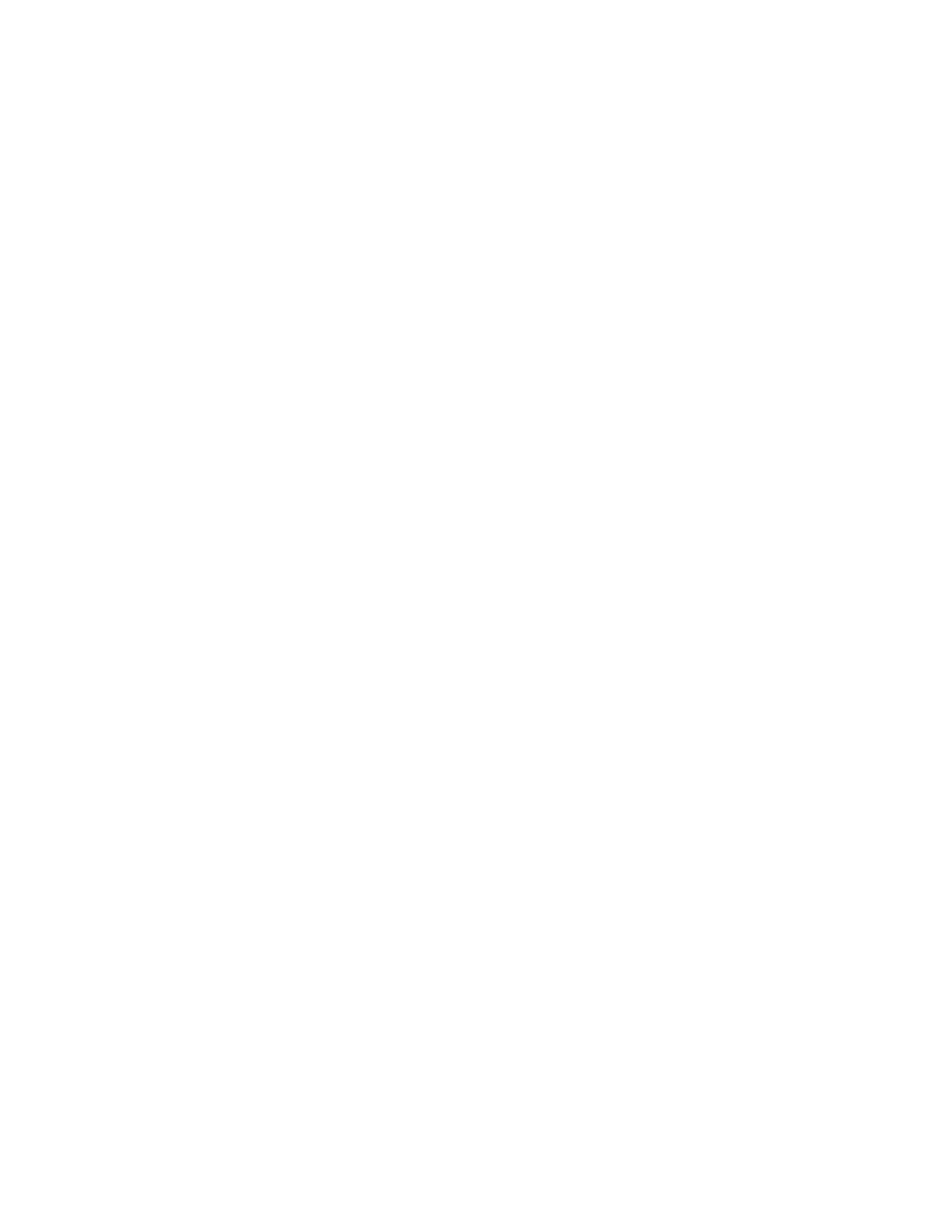391
Noise rejection provides stable triggering by increasing the trigger hysteresis. Increased
hysteresis reduces the trigger sensitivity to noise but may require greater signal
amplitude.
Trigger Delay
Use the Trig Delay control to trigger the instrument a specified period of time after the A trigger.
After the A trigger arms the trigger system, the instrument triggers on the next B trigger event that
occurs after the time that you specify with the Trig Delay control. Click Trig Delay, and then use
the multipurpose knob to enter the delay time.
Trigger Events
Use the Trig Event control to trigger the instrument a specified number of events after the A
trigger. After the A trigger arms the trigger system, the instrument triggers on the nth B trigger
event. Click Trig Event, and use the multipurpose knob to enter the number of B trigger events.
You can also click the increment/decrement buttons to enter the number of B trigger events.
Trigger Graphic
The trigger graphic displays a visual indicator of the trigger criteria. Depending on the trigger
type, the graphic will be updated as you define the trigger parameters.
Trigger Graticule
All graticule types are available for selection from the drop-down list. The IRE graticule is
normally used with the NTSC signals, and the mV graticule is normally used with all other video
signals.
Trigger Holdoff
After a trigger event, the instrument will not accept another trigger event until after the holdoff
value is exceeded. Holdoff is usually specified in units of time, but other units may be used.
Trigger Holdoff: Default
After a trigger event, the instrument will not accept another trigger event until after the holdoff
value is exceeded. Holdoff is usually specified in units of time, but other units may be used.
When the Trigger Holdoff is set to Default, the instrument automatically calculates the trigger
holdoff time. It is normally equal to five times the current Horizontal Scale setting.
Trigger Holdoff: Time
After a trigger event, the instrument will not accept another trigger event until after the holdoff
value is exceeded. Holdoff is usually specified in units of time, but other units may be used.
When the Trigger Holdoff is set to Time, you can manually adjust the value with the multipurpose
knob. Use this option when the signal that you want to trigger on has several possible trigger
points. Use the Trigger Holdoff control to delay the trigger system for a specified amount of time
between triggers so that you can obtain a stable display.
Trigger Level
The trigger level determines the voltage level at which the trigger point occurs. Adjust the trigger
level with the front-panel LEVEL knob, or click the Level control and adjust with the
multipurpose knob.
