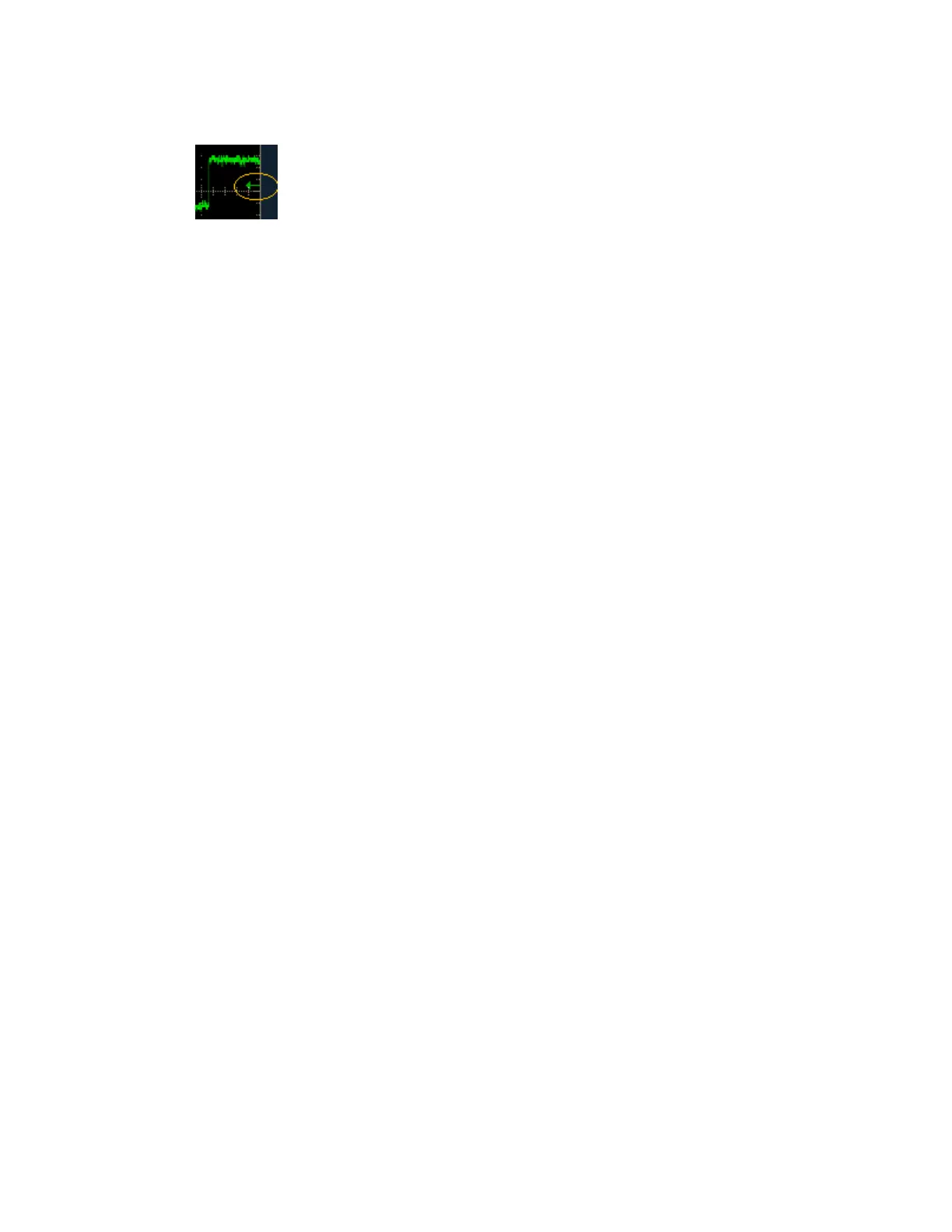392
Trigger Level Marker
Trigger On
Select a value from the Trigger On drop-down list to specify where the trigger will occur on the
video signal. The Trigger On drop-down list contains the options Field, All Lines, and Line #.
If you select Field, use the drop-down list to select Odd, Even, or All.
If you select Line #, use the multipurpose knob to set the line number. Line numbers wrap when
their limits are reached. The range of line numbers depends on the chosen Format.
Note
If you select the NTSC format, use the multipurpose knob to first scroll through all of the odd
lines, and then the even lines.
Trigger Polarity: Glitch Trigger
The Polarity buttons set the glitch polarity. Click Pos to trigger on a positive-going pulse. Click
Neg to trigger on a negative-going pulse. Click Either to trigger on positive or negative glitches.
Trigger Polarity: Runt and Transition Time Trigger
Select the polarity from the drop-down list. Click Positive to trigger on a positive-going pulse.
Click Negative to trigger on a negative-going pulse. Click Either to trigger the instrument on
either polarity.
Trigger Polarity: Width Trigger
The polarity buttons define the polarity of the pulse width. Click Pos to trigger on a positive-going
pulse. Click Neg to trigger on a negative-going pulse.
Trigger Slope
The trigger slope determines whether the instrument finds the trigger point on the rising edge or
the falling edge of the signal.
Trigger Source
The trigger source determines the source of the trigger signal. The input channels are the most
commonly used trigger sources and are available for all trigger types.
Trigger Summary
The trigger summary provides a one-line summary of the trigger setups. Use the trigger summary
to get an overview of the trigger setups without having to look through all of the trigger tabs.
