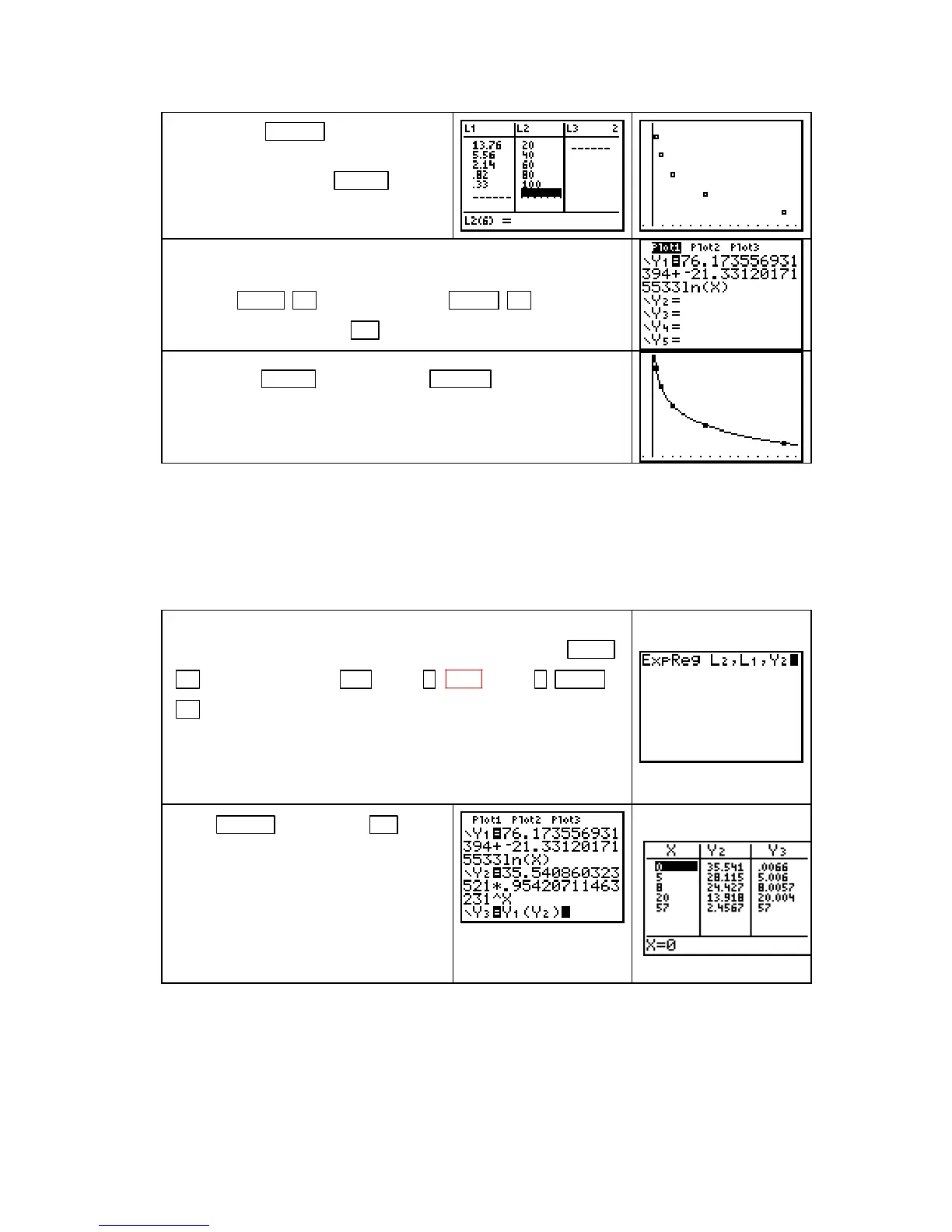Chapter 1
Delete (with
CLEAR ) any functions
that are in the
Y= list. A scatter plot
of the data drawn with
ZOOM 9
[ZoomStat]
shows the slow decline that
can indicate a log model.
As when modeling linear and exponential functions, find and
paste the log equation into the
Y1 location of the Y= list by
pressing
STAT ► [CALC] 9 [LnReg] VARS ► [Y−VARS]
1 [Function] 1 [Y1].
Press Y= to view the pasted function.
Either press ZOOM 9 [ZoomStat] or GRAPH to view the
function on the plot of the data. It appears to be an excellent fit.
AN INVERSE RELATIONSHIP Exponential and log functions are inverse functions. If
you find the inverse function for the log equation that models altitude as a function of air
pressure (given in the section above), it will be an exponential function. We briefly explore
this concept using the calculator. Leave the log function found in the previous example (y =
76.174 – 21.331
ln x) in the Y1 location of the Y= list because we use it again in this
investigation.
Find the exponential equation that models air pressure as a
function of altitude and paste it into the
Y2 location with STAT
►
[CALC] 0 [ExpReg] 2nd 2 (L2) , 2ND 1 (L1) , VARS
► [Y−VARS] 1 [Function] 2 [Y2]. Note that L2 is typed first.
This command causes the calculator to use the numbers in L2 as
input and the numbers in L1 as output. We do not generally
need to direct the calculator since the default setting is input
values in L1 and output values in L2.
Press ENTER . Then press Y= and
turn
Y1 off.
Enter the composite function
Y1
o
Y2
(or
Y2
o
Y1) in the Y3 location. Use
the AUTO setting for the
TABLE and
see that what is returned for
Y3 is
close to the value of
X that was
entered.
We use the Composition
Property of Inverse
Functions.
.
• The composition of the fitted exponential function and the fitted logarithmic returns values
close to the initial value. This happens because function because of rounding and because
the exponential function in
Y2 was not found algebraically but from fitting an equation to
data points.
CAUTION: From this point on in the Guide, the keystrokes used to access function locations
in the
Y= list will not be printed. You should remember that you must type the function name
Copyright © Houghton Mifflin Company. All rights reserved.
30
