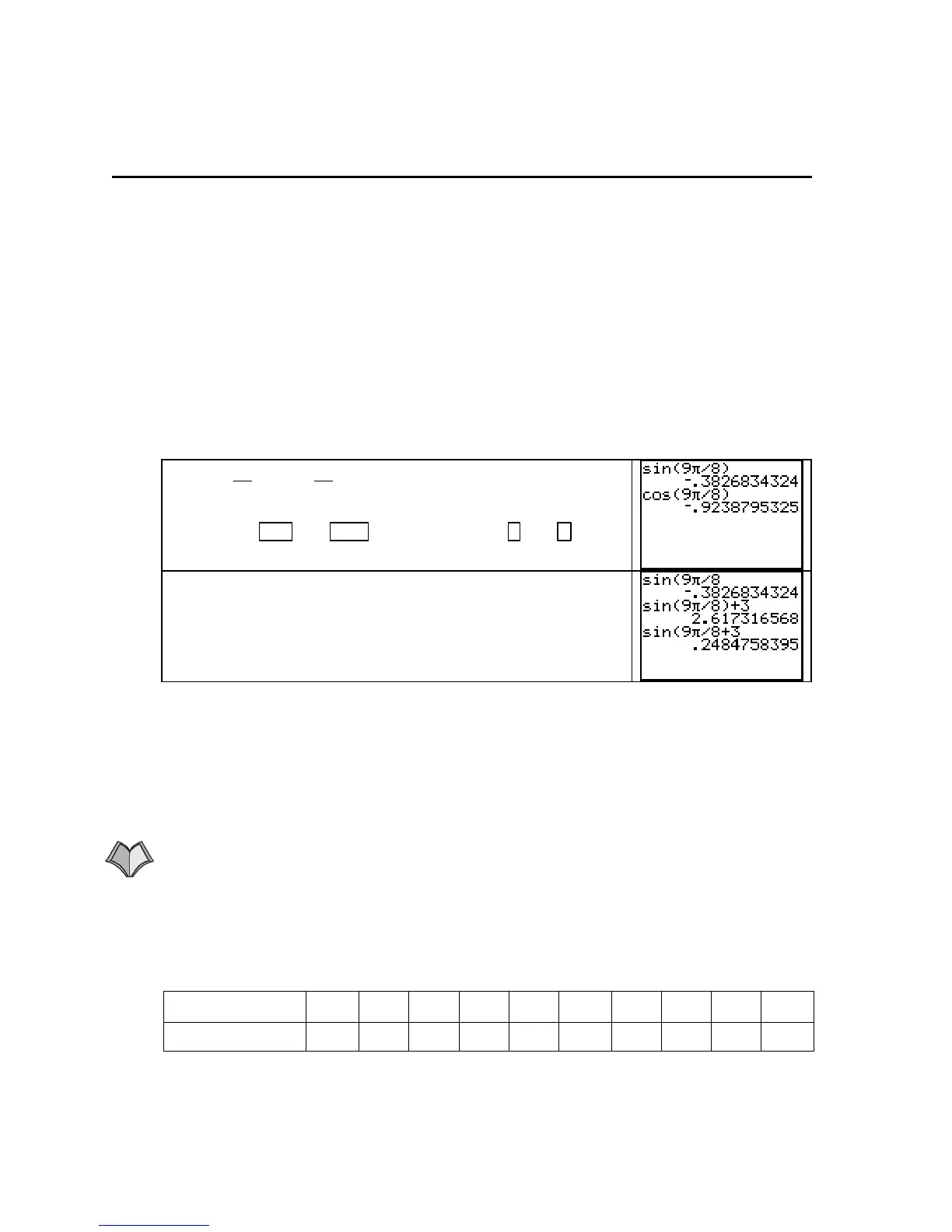Chapter 7
Chapter 7 Repetitive Change:
Cycles and Trigonometry
7.1 Functions of Angles: Sine and Cosine
Before you begin this chapter, go back to the first page of the Graphing Calculator Instruction
Guide and check the basic setup, the statistical setup, and the window setup. If these are not set
as specified in Figures 1, 2, and 3, you will have trouble using your calculator in this chapter.
Pay careful attention to the third line in the
MODE screen in the basic setup. The Radian/Degree
mode setting affects the calculator’s interpretation of the
ANGLE menu choices. The
calculator’s
MODE menu should always be set to Radian unless otherwise specified.
FINDING OUTPUTS OF TRIG FUNCTIONS WITH RADIAN INPUTS It is essen-
tial that you have the calculator set to the correct mode when evaluating trigonometric
functions. The angle setting in the
MODE menu must be Radian for all applications in Chapter
7. We illustrate how to evaluate trig functions with the following example.
Find sin
9
8
π
and cos
9
8
π
. Because these angles are in radians, be
certain that
Radian is chosen in the third line of the MODE
screen. The
SIN and COS keys are above the , and ( keys
on the calculator keyboard.
It is also essential that you use parentheses to indicate the order
of operations. When you press any of the trig function keys, the
left parenthesis automatically appears and cannot be deleted. If
anything follows the angle, the right parenthesis is necessary to
show the end of the input of the trig function.
7.2 Cyclic Functions as Models
We now introduce another model − the sine model. As you might expect, this function should
be used to model data that repeatedly varies between alternate extremes. The form of the sine
model is given by f(x) = a sin (bx + h) + k where |a| is the amplitude, b is the frequency (where
b > 0), 2π/b is the period, |h|/b is the horizontal shift (to the right if h < 0 and to the left if h >
0), and k is the vertical shift (up if k > 0 and down if k < 0). Note: The calculator uses the c
when we use h and d when we use k.
7.2.1 FITTING A SINE MODEL TO DATA Before fitting any model to data, remember that
you should construct a scatter plot of the data and observe what pattern the data appear to fol-
low. Example 1 in Section 7.2 asks you to find a sine model for cyclic data with the hours of
daylight on the Arctic Circle as a function of the day of the year on which the hours of daylight
are measured. (January 1 is day 1.) These data appear in Table 7.2 of Calculus Concepts.
Day of the year
−
10
81.5 173 264 355 446.5 538 629 720 811.5
Hours of daylight 0 12 24 12 0 12 24 12 0 12
Clear any old data. Delete any functions in the Y= list and turn on Plot 1. Enter the data in the
above table in lists
L1 and L2. Construct a scatter plot of the data. When using the sine
Copyright © Houghton Mifflin Company. All rights reserved.
90
