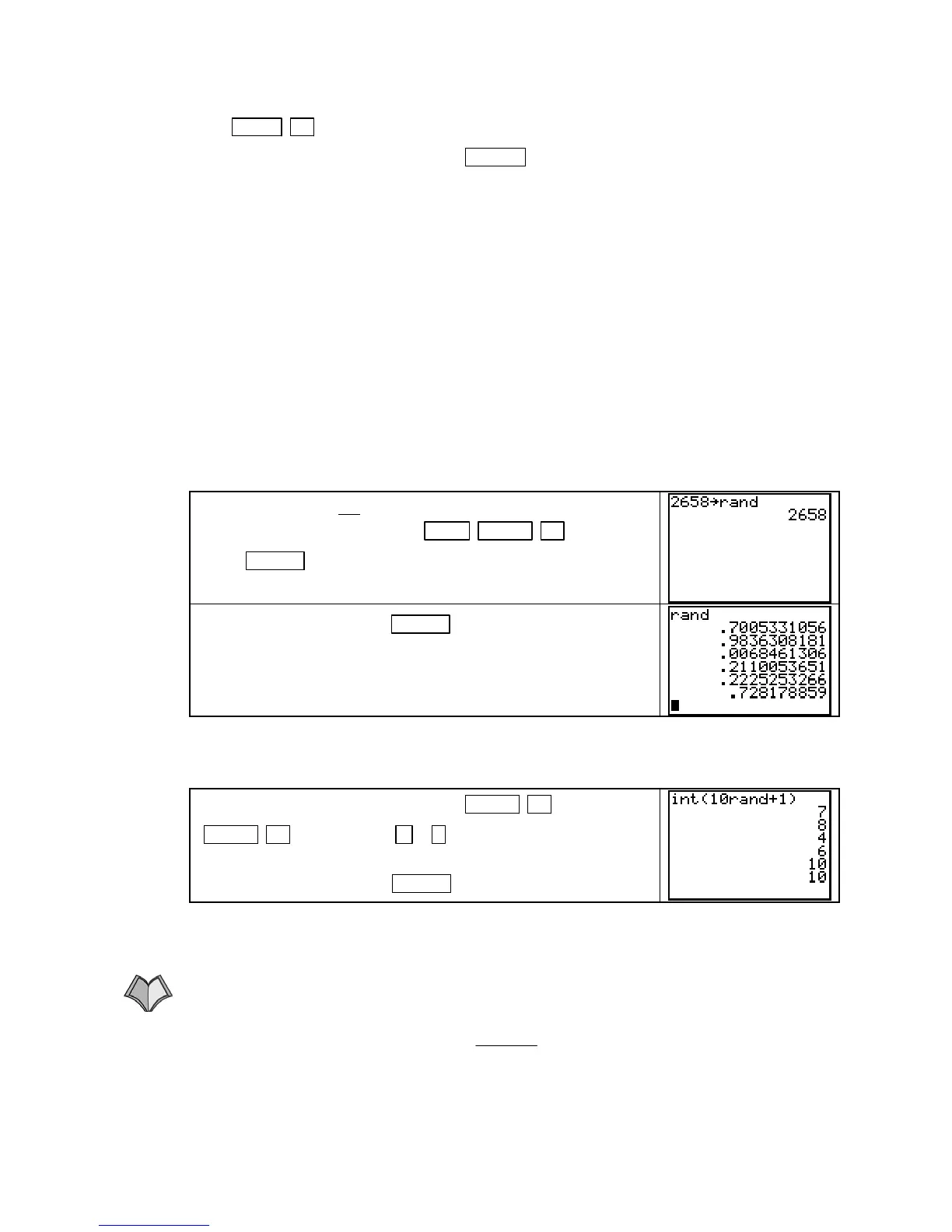TI-83, TI-83 Plus, TI-84 Plus Guide
using
VARS ► [Y−VARS] 1 [Function] followed by the number of the desired function loca-
tion. The calculator does not recognize
ALPHA 1 (Y) as the name of a function in the Y= list.
1.4 Logistic Functions and Models
This section introduces the logistic function that can be used to describe growth that begins as
exponential and then slows down to approach a limiting value. Logistic functions are often in
applications to the spread of a disease or virus. The calculator’s random number generator can
be used to collect data to illustrate such a situation.
GENERATING RANDOM NUMBERS Imagine all the real numbers between 0 and 1,
including 0 but not 1, written on identical slips of paper and placed in a hat. Close your eyes
and draw one slip of paper from the hat. You have just chosen a number “at random.”
Your calculator doesn’t offer you a random choice of all real numbers between 0 and 1,
but it allows you to choose, with an equal chance of obtaining each one, any of 10
14
different
numbers between 0 and 1 with its random number generator called
rand.
Before using your calculator’s random number generator for the first time, you should
“seed” the random number generator. (This is like mixing up all the slips of paper in the hat.)
Pick some number, not the one shown on the right, and store it
as the “seed” with your number
STO` MATH ◄ [PRB] 1
[rand] ENTER
. Everyone needs to have a different seed, or the
number choices will not be random.
Enter rand again, and press ENTER several times.
Your list of random numbers should be different from the one
on the right if you entered a different seed. Notice that all
numbers are between 0 and 1.
We usually count with the numbers 1, 2, 3, … and so forth, not with decimal values. To adapt
the random number generator to choose a whole number between, and including, 1 and N, we
need to enter the instruction
int(N rand + 1).
Enter, using a specific number for N, MATH ► 5 [int(] N
MATH
◄ [PRB] 1 [rand] + 1 ) . For instance, to choose a
computer at random from a room that contains 10 computers,
use N = 10. Keep pressing
ENTER to choose more numbers.
As, previously stated, your list of numbers should be different from those shown above. All
values will be between 1 and 10. Note that it is possible to obtain the same value more than
once. This corresponds to each slip of paper being put back in the hat after being chosen and
the numbers mixed well before the next number is drawn.
1.4.1 FINDING A LOGISTIC FUNCTION TO MODEL DATA You can use your calculator
to find a logistic function of the form y =
L
Ae
Bx
1+
−
. Unlike the other functions we have fit to
data, the logistic equation that you obtain may be slightly different from a logistic equation that
is found with another calculator. (Logistic equations in Calculus Concepts were found using a
Copyright © Houghton Mifflin Company. All rights reserved.
31
