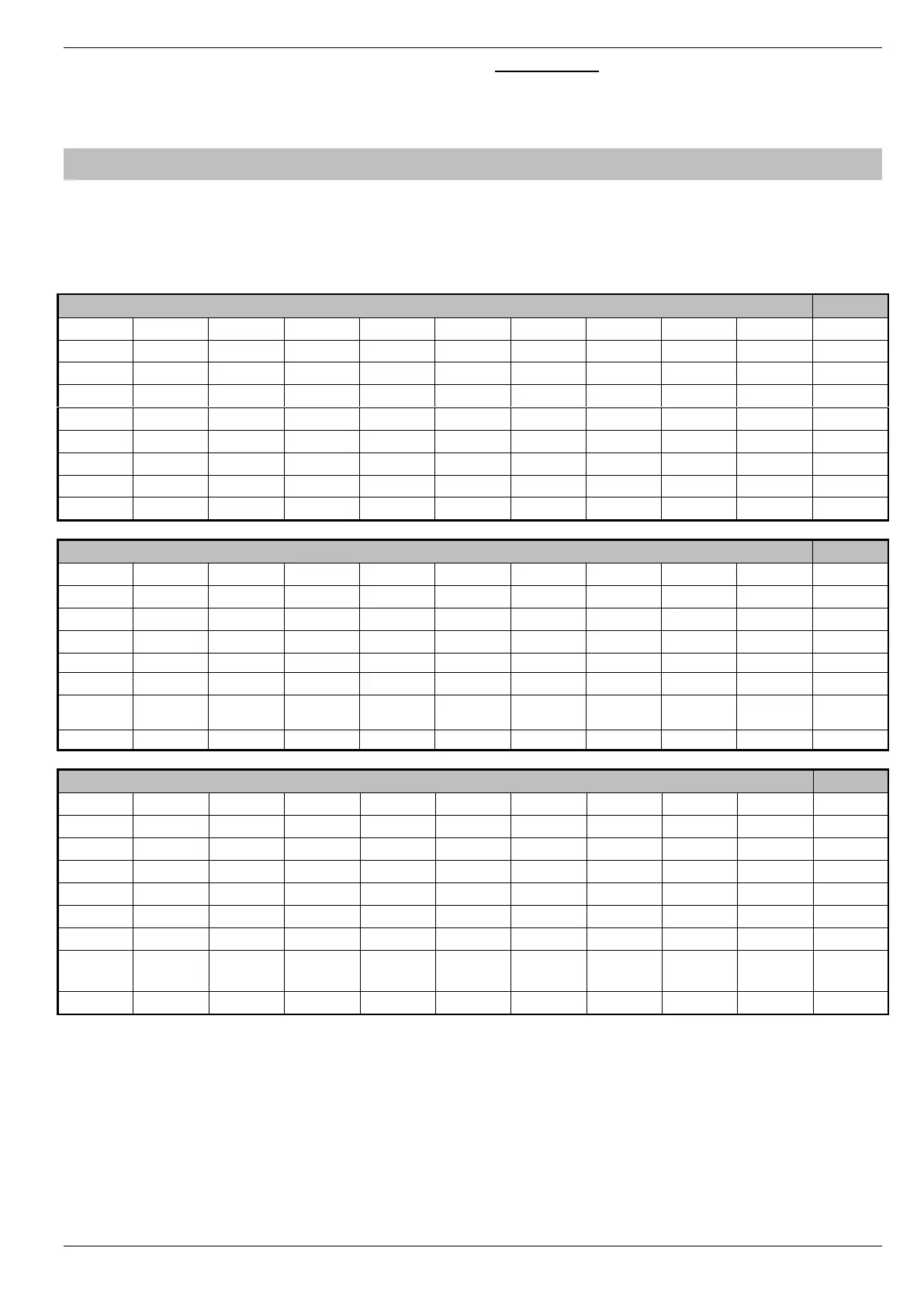Premier Elite Series Installation Manual Setup Users
INS176-15 125
depending on the functions and features that have been assigned to
them.
10: Prevent Unset
When this user type is selected and is used to Arm a system or Area,
it will not be possible for any other user to disarm the system.
Attributes for this user type are identical to a Master User.
User Functions and Options
The table below shows the options that are available to each user.
All users that have access to the ‘Arming Menu’ have the ability to ‘View Zone Status’, ‘Set Chime Areas’, ‘View Act. Faults’ and ‘View Act.
Counts’.
All users have access to the ‘User Menu’ have the ability to ‘View Event Log’, ‘Adjust Volumes’ and ‘Print Event Log’.
