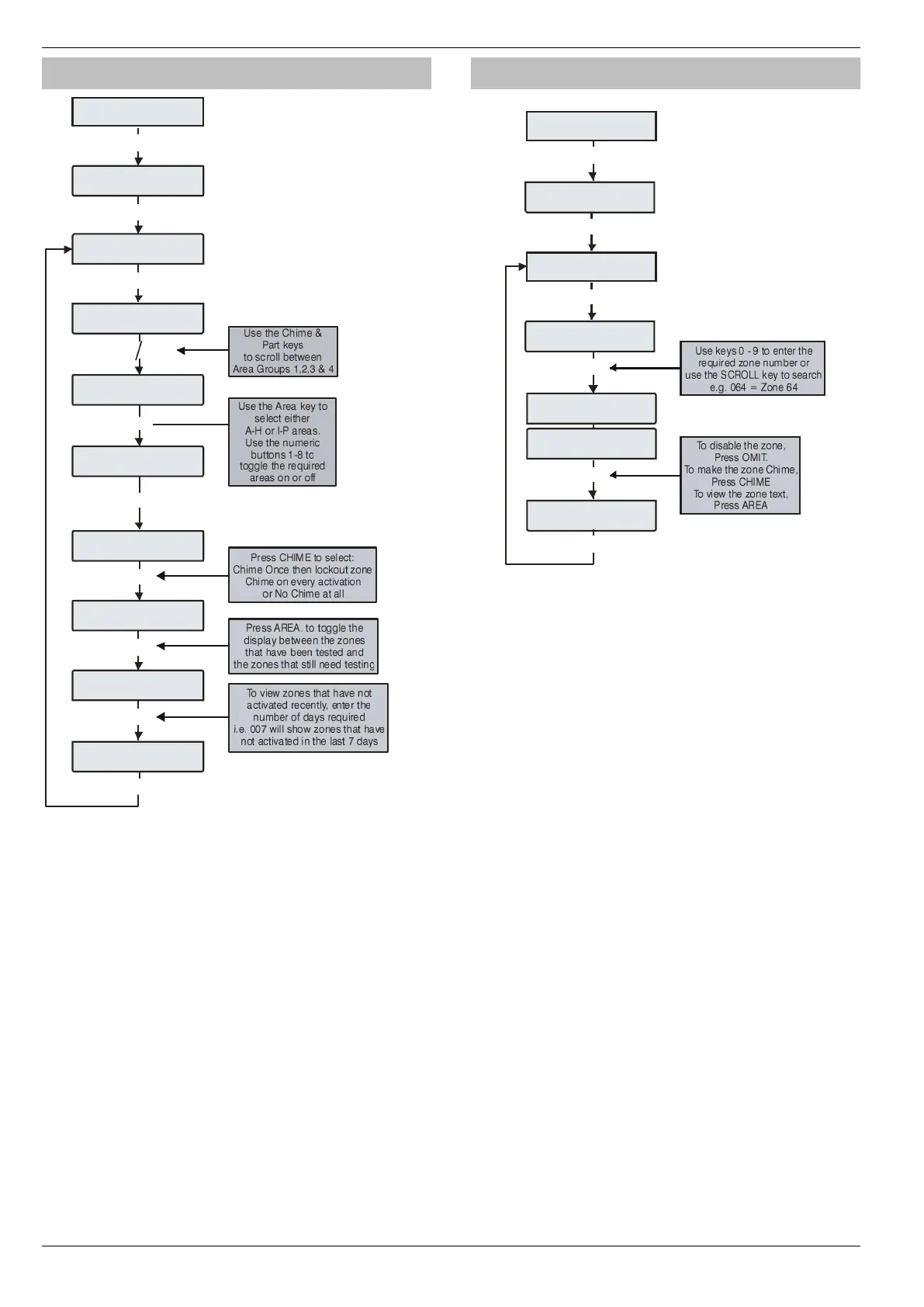Any of the zones on the system can be walk tested to ensure that
they operate correctly. A walk test can only be performed when the
system or area is disarmed.
Once a zone has been activated it will not generate a chime
tone again. If however the
C
key is pressed, a zone will
chime every time it is activated.
The Walk test menu also includes a last activation log that can be
recalled when doing a walk test. This log shows zones that have NOT
been activated over a period of days.
Pressing the
A
key will firstly show the zones that still need
testing, pressing the
A
key a second time will display the zones
that have not been activated that day, to view zones that have not
been activated for 3 days, type in 003 the maximum number of days
that can be recalled is 255, pressing the
A
key a third time will
revert back to the standard walk test display.
View Zone Status
This option can be used to view the status of any zone on the system to
see whether it is ‘Active’, ‘Secure’, ‘Tampered’ or ‘Shorted’. The
selected zone can also be temporarily disabled (zone and tamper) to
allow the zone to be worked on or made to chime every time it is
activated.
When leaving the View Zone Status menu, all zones will be
automatically reinstated and cleared of Chime.
