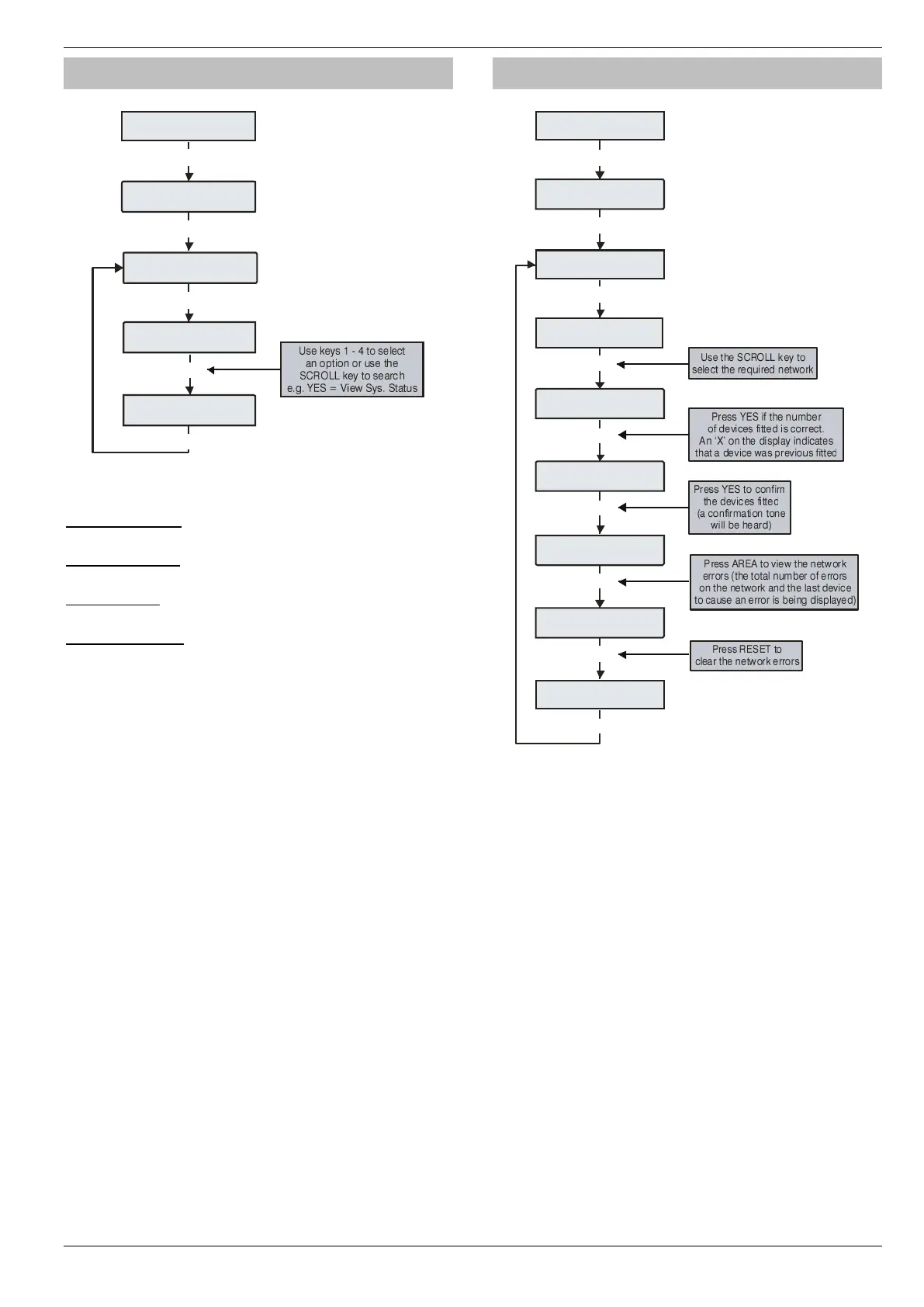This option allows various control panel features to be tested or
reviewed.
1 - View Sys. Status
Allows the system voltage and current to be viewed.
2 - View Batt Status
Allows the battery voltage and charging status to be viewed.
3 - Test Outputs
Allows the Bell, Speaker and system outputs to be tested.
4 - View Version No.
This option allows the control panel software version and serial
number to be viewed.
Confirm Devices
This option allows the networks to be viewed to see what devices are
connected and whether there are any problems. Whenever new
devices are added to the system, the networks must be checked and
confirmed.
If any devices are removed from the system, the networks must be
rechecked and reconfirmed.
An ‘X’ on the display indicates that device that was previous
fitted is no longer being seen by the control panel.
