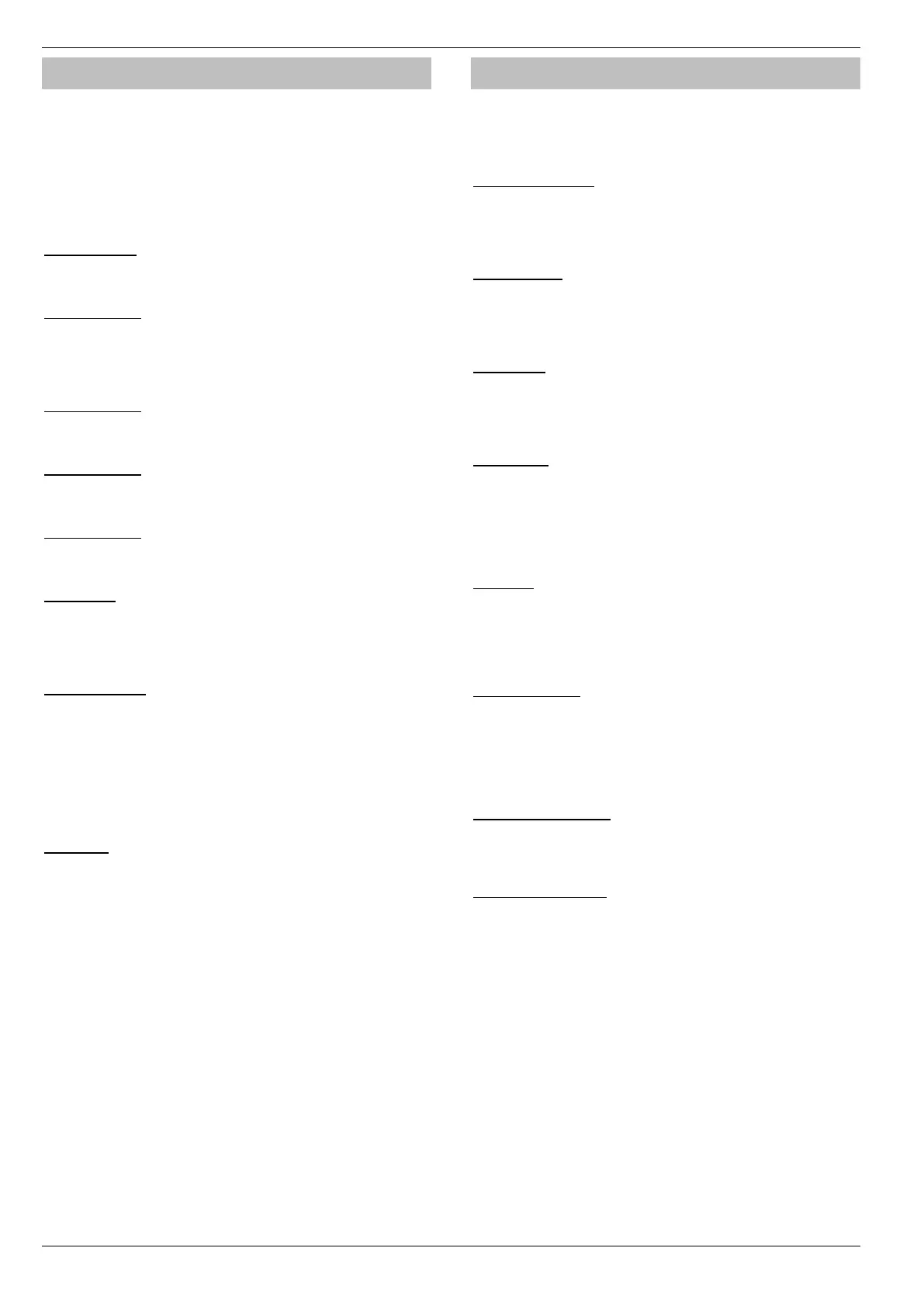Zone Setup Premier Elite Series Installation Manual
58 INS176-15
Zone Attributes 1
Attributes can be assigned to a zone to alter its operation i.e. a Guard
zone with the ‘Access’ attribute will allow the user to walk past the
detector without causing a ‘Fault’ during the exit mode or an Intruder
alarm during the entry mode.
Select attributes by pressing keys 1 to 8 (a letter on the display
means the attribute is selected, a Dot on the display means the
attribute is not selected).
The following attributes are available:
O - OMITTABLE
Zones with this attribute can be manually omitted.
Zones without this attribute cannot be manually omitted.
F - FORCE OMIT
Zones with this attribute will be omitted if they are not secure at the
end of the exit mode.
Zones without this attribute will cause an ‘Arm Fail’ if they are not
secure at the end of the exit mode.
1 - PART 1 OMIT
Zones with this attribute will be omitted when ‘Part Arm 1’ is selected.
Zones without this attribute will respond as normal.
2 - PART 2 OMIT
Zones with this attribute will be omitted when ‘Part Arm 2’ is selected.
Zones without this attribute will respond as normal.
3 - PART 3 OMIT
Zones with this attribute will be omitted when ‘Part Arm 3’ is selected.
Zones without this attribute will respond as normal.
A - ACCESS
Zones with this attribute will not cause a ‘Fault’ during the exit mode
or an Intruder alarm during the entry mode. However, if the zone is
activated at any other time an Intruder alarm will occur.
Zones without this attribute will respond as normal.
E - ENTRY/EXIT 2
Zones with this attribute will start the ‘Entry Delay 2’ timer for the
selected area when the area is part armed.
‘Entry/Exit 1 or 2’ zones with this attribute will become a ‘Guard’
zone for the duration of the ‘Abort’ timer if a zone with the
‘Guard’ attribute activates and cause an alarm (when the area is
fully armed).
Zones without this attribute will respond as normal.
G - GUARD
Zones with this attribute will cause an Intruder alarm when the area is
part armed (this would normally be used on ‘Entry/Exit 1 or 2’ zone
types).
When the area is fully armed, activation of a zone with this
attribute will cause any ‘Entry/Exit 1 or 2’ zone with the
Entry/Exit 2 attribute to become a ‘Guard’ zone for the duration
of the ‘Forced Entry’ timer.
Zones without this attribute will respond as normal.
Zone Attributes 2
Select attributes by pressing keys 1 to 8 (a letter on the display
means the attribute is selected, a Dot on the display means the
attribute is not selected).
The following attributes are available:
D - DOUBLE KNOCK
Zones with this attribute will only cause an alarm if it is activated twice
within the ‘Double Knock’ time window or for the duration of the time
window.
Zones without this attribute will respond as normal.
B - BEAM PAIR
Zones with this attribute will only cause an alarm if two zones
(assigned to the same area) with this attribute are activated within the
‘Beam Pair’ time window.
Zones without this attribute will respond as normal.
T - ON TEST
Zones with this attribute will be put on soak test for the duration of
the soak test timer (see page 69), when the area soak test option is
selected (see page 136)
Zones without this attribute will respond as normal.
A - ACTIVITY
Zones with this attribute will cause an activity fault to be displayed at
the time of arming if they have not been activated during the ‘Activity
Delay’ period. If ‘Config. option 14’ (see page 71 for details) has been
set to ‘Activity Fault Bar’ the system/area cannot be armed until the
zone has been activated (forced walk test).
Zones without this attribute will respond as normal.
R - RESET
Zones with this attribute will not be monitored during the ‘Detector
Reset’ period i.e. when the exit mode is started and power is
removed from certain detectors (to reset them) the ‘Fault’ on the zone
is ignored.
Zones without this attribute will be monitored as normal.
A - AUTO RE-ARM
Zones with this attribute will only re-arm at the end of the bell
duration providing that the ‘Re-arm’ limit has not been reached (see
page 74 for details). Once this limit has been reached, the zone will
lock out and not cause any further Intruder alarms.
Zones without this attribute will always re-arm at the end of the bell
duration.
Q - QUICK RESPONSE.
The response time of the zones with this attribute is governed by the
‘Zone Loop’ response Timer (see page 69 for details).
The response time of a zone without this attribute is fixed at 250mS.
E – ENGINEER ALARM
Zones with this attribute will cause an Intruder alarm when activated if
the engineer arms the system/area.
Zones without this attribute will not cause an Intruder alarm when
activated if the engineer arms the system/area.
