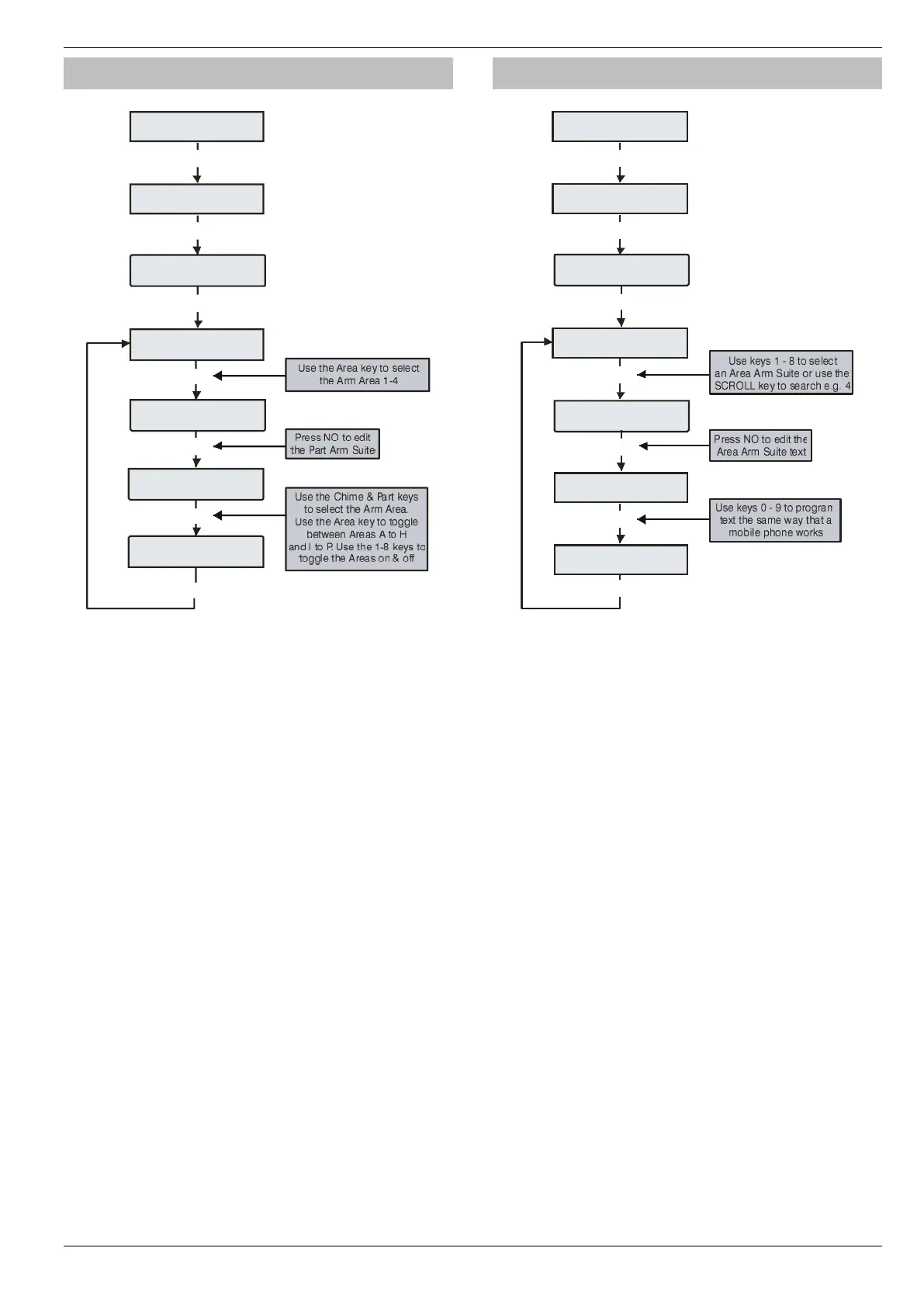The 640 has 4 groups of 16 Arm suites. Any number of areas can be
assigned to each suite. Areas assigned to an Area Arm Suite will be
armed when the suite is selected, making it easier for the user to
select multiple areas if required.
Example
Area Arm Suites could be useful in a domestic situation where the
user wants to arm areas A and B at night but does not want to select
each area individually.
• Areas ‘A and B ‘ would be assigned to ‘Area Arm Suite 1’
• When the user wants to arm the system at night, ‘Area Arm Suite
1’ would be selected
• Areas A and B are automatically selected for arming
Descriptive text may also be assigned to the Area Arm Suite
(see page 63 for details).
Area Arm Suite Controller
The suites can be assigned to keypads so that different combinations
of areas can be armed or disarmed depending on which keypad is
used (see page 80 for details) and operates as follows:
• Keypad 1 = Area Arm Suite 1, Keypad 2 = Area Arm Suite 2,
Keypad 3 = Area Arm Suite 3 etc.
When a User code is entered at a keypad, one of the ‘Area Arm
Suites’ is selected (depending on which keypad was used) and the
areas contained within that suite arm using the arming mode for that
suite, the keypad sounder will also follow the areas defined by the
suite.
Area Suite Text
Text may be assigned to the Area Arm Suites to allow the user to select
the suites by description instead of number. Up to 16 characters of text
can be programmed for each suite.
Example
Text descriptions for the Area Arm Suites could be useful where more
than one suite has been defined. The user wishes to arm areas A and
B at night but is not too sure which suite to select.
• Areas ‘A and B’ would be assigned to ‘Area Arm Suite 1’ (see
page 62 for details)
• When the user wants to arm the system at night, ‘Area Arm Suite
1’ would be selected
• Text will be displayed to confirm that the selected suite is correct
i.e. ‘Bedtime Setting’
• Areas A and B are automatically selected for armed
Text is programmed in a similar way to mobile phones. Select
characters by pressing the corresponding key the appropriate
number of times (to select a character on the same key, press
to move the cursor along).
