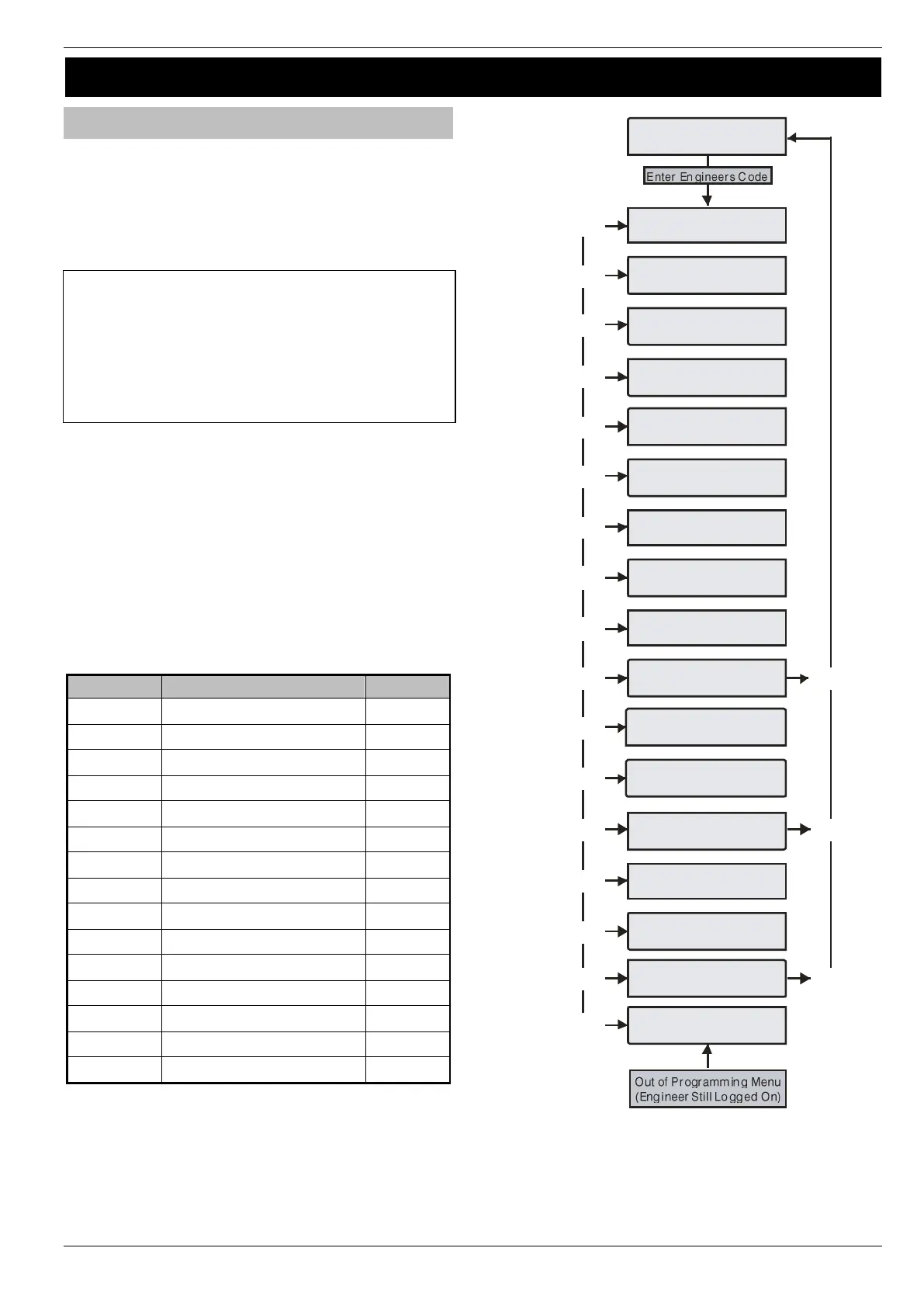Premier Elite Series Installation Manual Programming the Control Panel
INS176-15 51
5. Programming the Control Panel
Introduction
All engineers should read this section carefully so as to familiarise
themselves with the programming of the control panel.
To access the Programming menu, enter the factory default
Engineer code
1234
.
If a mistake is made whilst entering the Engineer code, simply
re-enter the correct code.
WARNING
When an Engineers code is entered to gain
access to the Programming menu, by default
ALL zones and tampers are disabled.
A menu option can then be selected by pressing one of the keys
shown or by using the
key to search. Once selected, press
YES to access that option.
To leave the selected menu option and return to the main
programming menu, press
R
.
To exit from the Main Programming menu but still remain ‘Logged’
onto the system (zones and tampers still disabled), press
R
and
the display will show ‘Alarm Engineer Working On Site’.
To log the Engineer off the system, press
0
followed by YES
and the system will revert to its normal condition.
The table below shows the menu options available:
