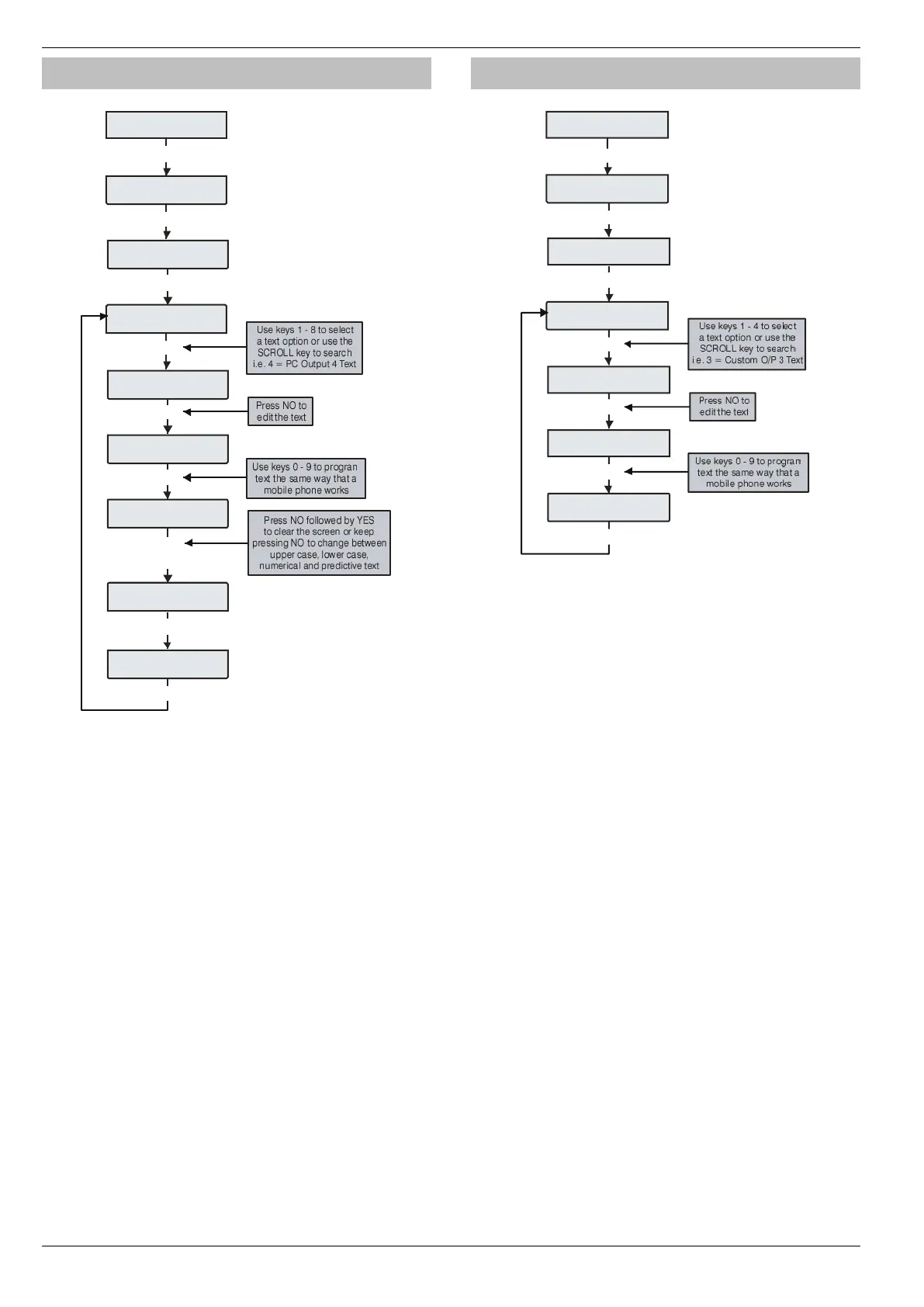Text may be assigned to PC Control Outputs 1 to 8 to allow the user
to select the correct Output by description instead of number. A
maximum of 16 characters can be programmed for each of the PC
Outputs.
Text is programmed in a similar way to mobile phones. Select
characters by pressing the corresponding key the appropriate
number of times (to select a character on the same key, press
to move the cursor along).
Custom O/P Text
Text may be assigned to Custom Outputs 1 to 4 to allow indication
on the keypads display when the output is active (see page 89 for
details).
Outputs 1 & 2 are silent and outputs 3 & 4 give an audible
warning every 30 seconds for 3 minutes or until a code is
entered or RESET is pressed.
Text is programmed in a similar way to mobile phones. Select
characters by pressing the corresponding key the appropriate
number of times (to select a character on the same key, press
to move the cursor along).
