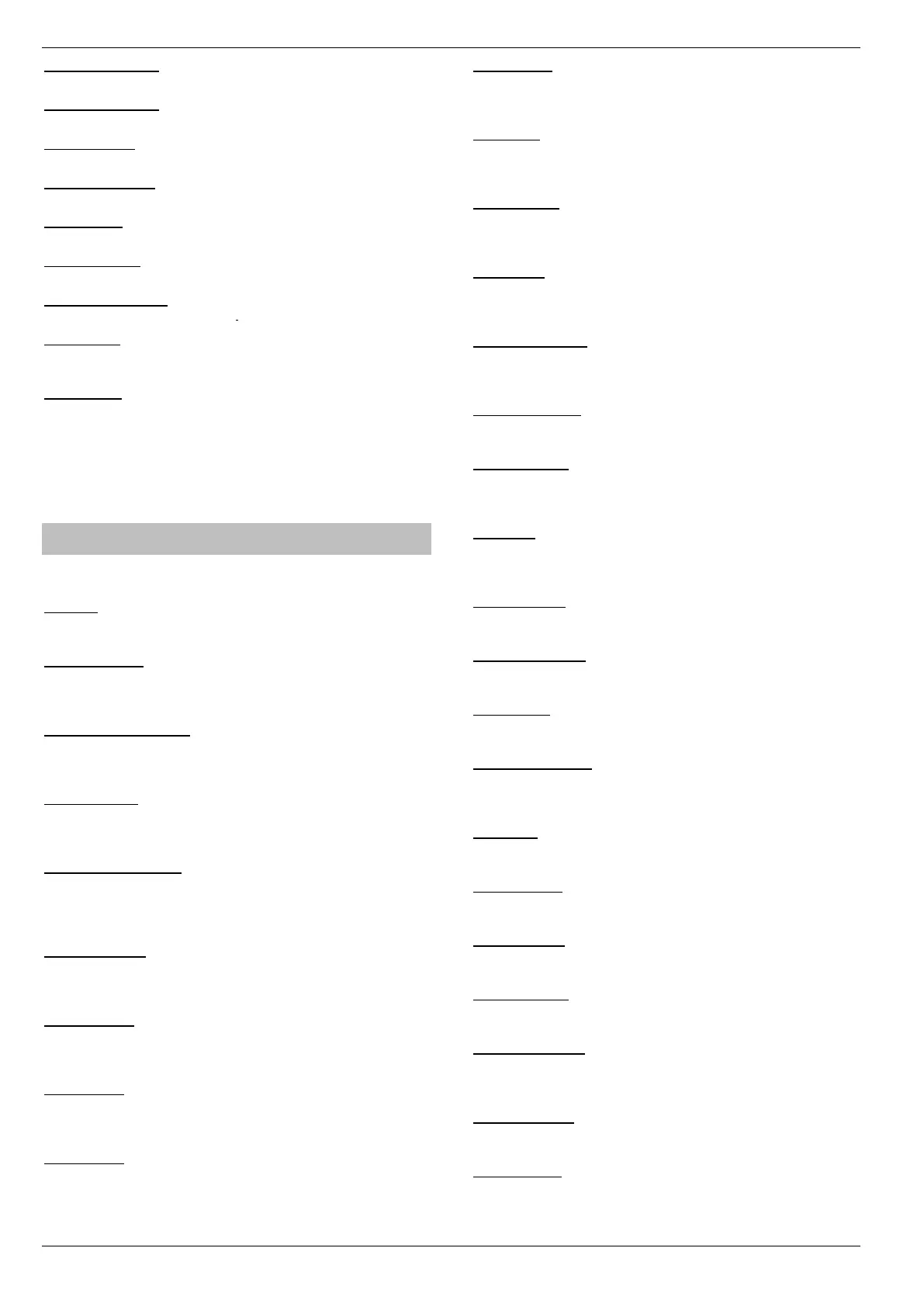System Outputs Premier Elite Series Installation Manual
86 INS176-15
56 – Com 2 Power On
Reserved for future use.
57 – Com 3 Power On
Reserved for future use.
58 – IP Path Fault
Active when the system has reported an IP path fault.
59 – Low Fob Battery
Active when the fob has reported a low battery.
60 – PS Failure
Active when the power supply has reported a PS fault.
61 – Charger Fault
Active when the battery charge current has failed.
62 – ComGSM Tamper.
Active when the ComGSM is in tamper.
63 – Aux Fault.
This output will be active if Global Config option 54 (see page Error!
Bookmark not defined.) Auxiliary Input = Fault is ON
64– Poll Timer.
This output is linked to the "Poll IP Every" timer found in Global
Options/Timers. If the "Poll IP Every" timer is set for a non zero value,
this output will activate for 10 seconds and then reset. The cycle will
repeat every time the timer expires.
If multiple com ports are configured as "ComIP" the timer and output
will follow every com port. It will activate for 10s every time any
ComIP polls.
Output Group - Area
Any number of areas can be assigned to each output type. Select an
output type from the following options:
00 - Alarm
This output type activates when any type of Intruder alarm occurs in the
selected area, and deactivates when the Intruder alarm is reset.
01 - Guard Alarm
This output type activates when a zone programmed as ‘Guard’
causes an Intruder alarm in the selected area and deactivates when
the alarm is reset.
02 - Guard Access Alarm
This output type activates when a zone programmed as ‘Guard
Access’ causes an Intruder alarm in the selected area and
deactivates when the alarm is reset.
03 - Entry Alarm
This output type activates when a zone programmed as ‘Entry/Exit 1
or 2’ causes an Intruder alarm in the selected area and deactivates
when the alarm is reset.
04 - Confirmed Intruder
If an area is already in alarm, this output type activates when a different
zone (not on the entry route) is activated in the selected area and
deactivates at the end of the ‘Confirmation’ time, when a code is entered
within the ‘Abort’ time or when the alarm is reset.
05 - 24Hr Audible
This output type activates when a zone programmed as ‘24Hr
Audible’ causes an Internal alarm or Intruder alarm in the selected
area and deactivates when the alarm is reset.
06 - 24Hr Silent
This output type activates when a zone programmed as ‘24Hr Silent’
causes a silent alarm or Intruder alarm in the selected area and
deactivates when the alarm is reset.
07 - 24Hr Gas
This output type activates when a zone programmed as ‘24Hr Gas’
causes a Silent alarm or Intruder alarm in the selected area and
deactivates when the alarm is reset.
08 - PA Alarm
This output type activates when any type of ‘PA alarm’ i.e. PA
audible, PA silent or Duress causes a PA alarm in the selected area
and deactivates when the alarm is reset.
09 - PA Silent
This output type activates when a zone programmed as ‘PA Silent’ or
a keypad PA (1 & 3) causes a silent PA alarm in the selected area
and deactivates when the alarm is reset.
10 - Duress
This output type activates when a User code with the ‘Duress’
attribute causes a silent PA alarm in the selected area and
deactivates when the alarm is reset.
11 - Fire Alarm
This output type activates when a zone programmed as ‘Fire’ or a
keypad Fire (4 & 6) causes a Fire alarm in the selected area and
deactivates when the alarm is reset.
12 - Medical
This output type activates when a zone programmed as ‘Medical’ or a
keypad Medical (7 & 9) causes a Medical alarm in the selected area and
deactivates when the alarm is reset.
13 - Auxiliary Alarm
This output type activates when a zone programmed as ‘Auxiliary’
causes a Silent alarm in the selected area and deactivates when the
alarm is reset.
14 - Tamper Alarm
This output type activates when any type of Tamper alarm occurs in
the selected area and deactivates when the alarm is reset.
15 - Alarm Abort
If the selected area is in alarm, this output type activates when a User
code is entered to cancel the alarm in the selected area and
deactivates after 10 seconds.
16 - Ready
This output type activates when all zones in the selected area are
secure and deactivates when any zone in the selected area is
activated.
17 - Entry Mode
This output type activates when the selected area is in the entry mode
and deactivates when the area is not in the entry mode.
18 - 2
nd
Entry Mode
This output type activates when the 2
nd
entry timer for the selected
area starts and deactivates when the 2
nd
entry timer expires.
19 - Exit Mode
This output type activates when the selected area is in the exit mode and
deactivates when the area is not in the exit mode.
20 - Entry/Exit Mode
This output type activates when the selected area is in the entry or
exit mode and deactivates when the area is no longer in the entry or
exit mode.
21 - Armed
This output type activates when the selected area is armed and
deactivates when the selected area is disarmed.
22 - Full Armed
This output type activates when the selected area is fully armed and
deactivates when the selected area is disarmed.
23 - Part Armed
This output type activates when the selected area is part armed and
deactivates when the selected area is disarmed.
24 - Part Arming
This output type activates when the selected area is part arming and
deactivates when the selected area arms.
25 - Force Armable
This output type activates when the selected area has at least one
zone with the ‘Force Omit’ attribute, and the area is able to be force
armed. It will deactivate when the area cannot be force armed.
26 - Force Armed
This output type activates when the selected area is forced to arm
with zones active, and deactivates when all zones are reinstated.
27 - Arm Failed
This output type activates when the selected area fails to arm
because a zone is in fault, and deactivates when a valid User code is
entered.
