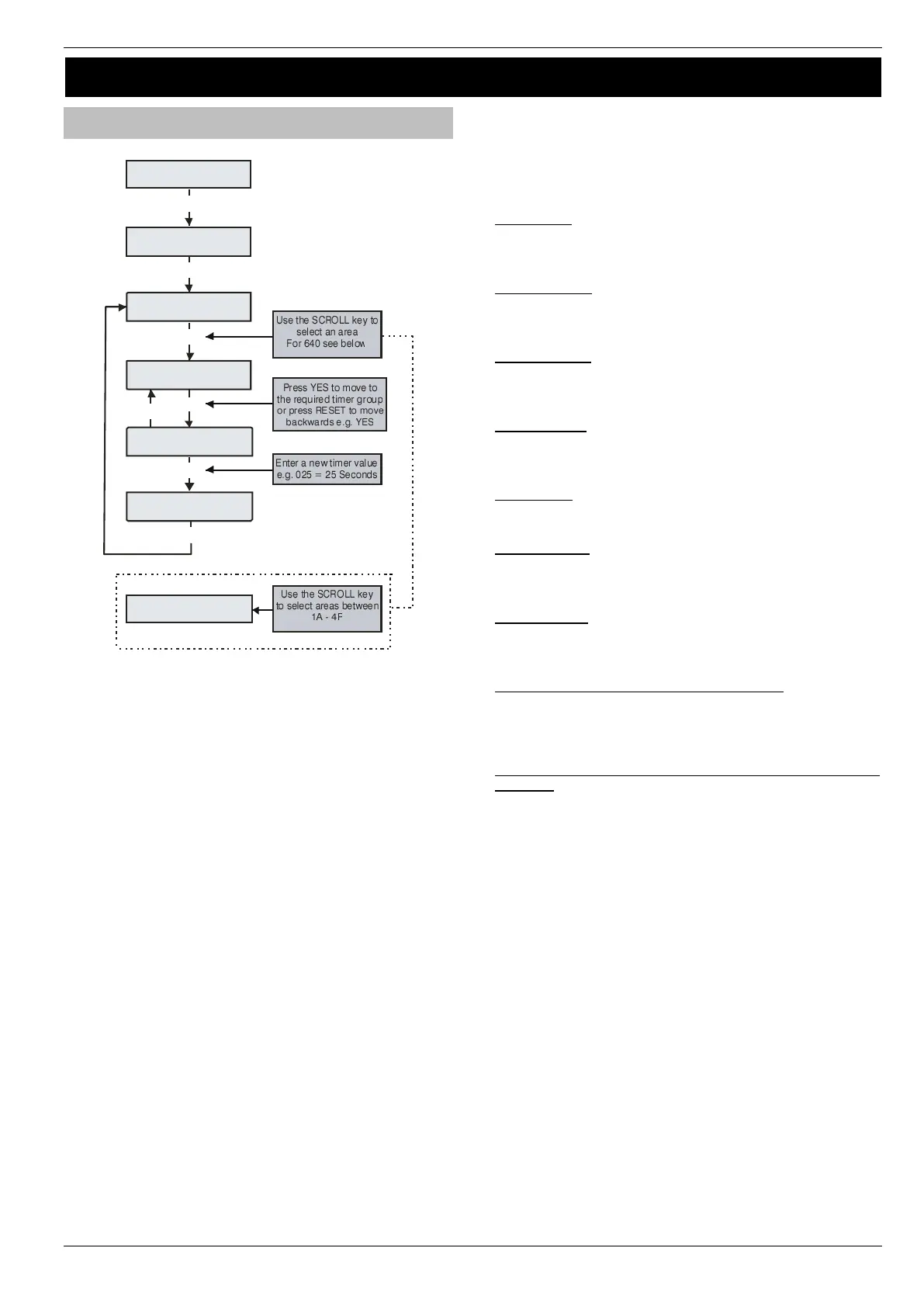These groups of ‘Area’ timers control timing and delay functions for
areas A - B (24) A - D (48), A - H (88) and
A - P (168) & groups 1-4 Area A-P (640) Each timer can be
programmed for any value between 000 and 999.
The area bell timers in options 5, 6 and 8 below are only active
when system config option 5 is switched to ‘Area Bell Time’.
Timers listed are for Areas A to B (A to D) (A to H) (A to P)
(1,2,3,4, A-P) depending on the panel being used.
1 - Exit Delay
When the area exit mode is programmed as ‘Timed’ this timer
controls the delay between the user initiating the exit mode for the
selected area and the area actually.
2 - Entry 1 Delay
If the area is armed and an ‘Entry/Exit 1’ zone is activated, this timer
will start and the entry tone will be heard. If the area is not disarmed
before this timer expires, the ‘2
nd
Entry Delay’ timer will start.
3 - Entry 2 Delay
If the area is armed and an ‘Entry/Exit 2’ zone is activated, this timer
will start and the entry tone will be heard. If the area is not disarmed
before this timer expires, the ‘2
nd
Entry Delay’ timer will start.
4 - 2
nd
Entry Dly
When the area ‘Entry Delay 1 or 2’ timer expires, this timer will start
and an Internal alarm will occur. If the area is still not disarmed before
this timer expires, an Intruder alarm will then occur.
5 - Bell Delay
This timer controls the delay between an Intruder alarm occurring in
the selected area and the ‘Bell/Strobe’ output activating.
6 - Bell Duration
This timer controls the duration of the ‘Bell’ output after an Intruder alarm
has occurred in the selected area and any programmed ‘Bell Delay’ has
expired.
7 - Coms Delay.
This timer controls the delay between an Intruder alarm occurring in the
selected area and the communicator reporting to the Alarm Receiving
Centre.
8 - Part Bell Dly. for Areas A to D (A to H) (A to P)
When the selected area is ‘Part Armed’ this timer controls the delay
between an Intruder alarm occurring in the selected area and the
‘Bell/Strobe’ output activating, the internal sounders will also sound
during this time as a warning.
9 – Confirm PA Timer, for Areas A to B (A to D) (A to H) (A to P)
(1A to 4P)
When a Panic Alarm is raised in any area a confirm PA timer is
started for that specific area. If a second PA alarm (including tamper
from any other device in the same area) is raised while the PA timer
is active a Confirmed PA Alarm is raised.
