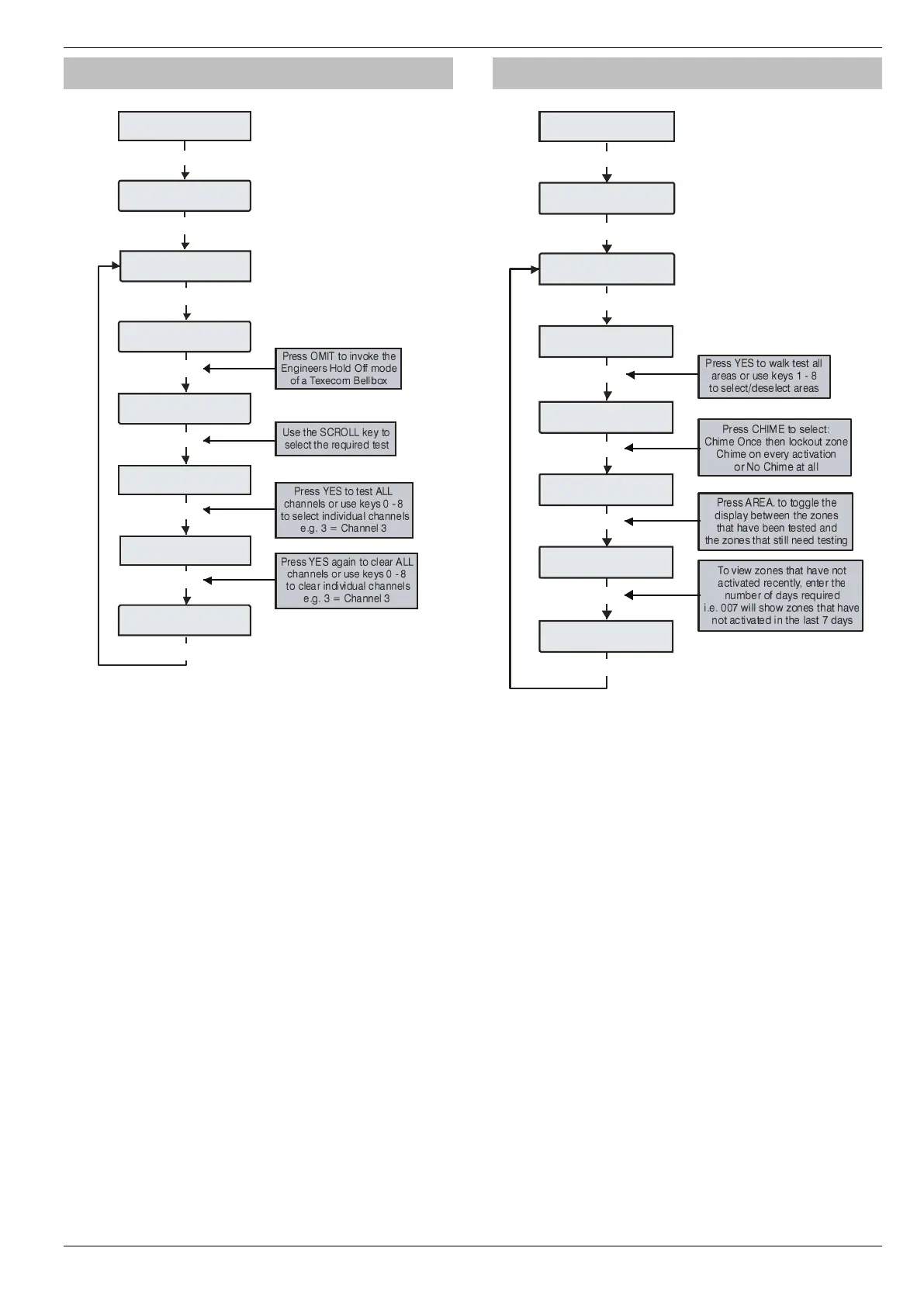This option allows the Bell, Speaker and various control panel
outputs to be tested.
The following outputs can be individually tested:
Pressing OMIT at the Bell or Strobe Test will cause the Strobe
output to pulse 3 times, invoking Engineers Hold Off mode if a
Texecom bell box is connected.
Do Walk Test 24/48/64/88/168
Any of the zones on the system can be walk tested to ensure that
they operate correctly. A walk test can only be performed when the
system or area is disarmed.
Once a zone has been activated it will not generate a chime
tone again. If however the
C
key is pressed, a zone will
chime every time it is activated.
The Walk test menu also includes a last activation log that can be
recalled when doing a walk test. This log shows zones that have NOT
been activated over a period of days.
Pressing the
A
key will firstly show the zones that still need
testing, pressing the
A
key a second time will display the zones
that have not been activated that day, to view zones that have not
been activated for 3 days, type in 003 the maximum number of days
that can be recalled is 255, pressing the
A
key a third time will
revert back to the standard walk test display.
