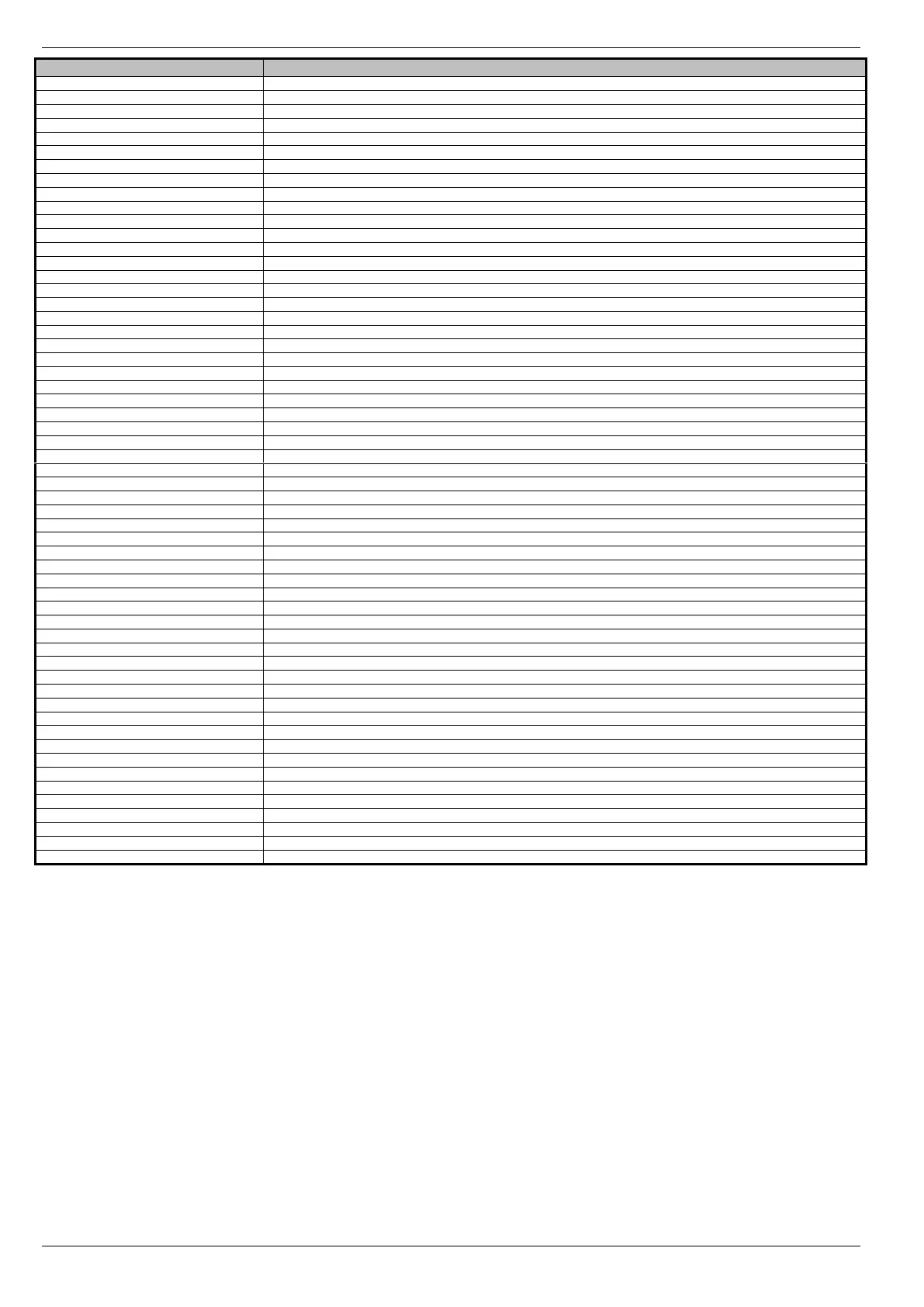Engineer Utilities Premier Elite Series Installation Manual
130 INS176-15
An Engineer code has been entered
An expander input programmed as PSU Monitor control panel has detected an AC Mains failure
An expander input programmed as PSU Monitor control panel has detected a Battery fault
An expander input programmed as PSU Monitor control panel has detected a 12V Output failure
An expander input programmed as PSU Monitor control panel has detected a Tamper condition
Quick Arm from keypad #,#
The Wireless receiver has detected a low battery signal from device ##
The Wireless receiver has detected an attempt to jam its radio signal
The Radio-Pad has no signal or has lost communications with the control panel
Zone ### has locked out after reaching its re-arm limit (after causing an alarm)
Area ? has been armed recently
The Redcare has detected a line fault
Area ? was armed using the Wintex UDL software
Area ? was disarmed using the Wintex UDL software
A reset has been performed by the remote download PC
A reset has been performed using the ‘Remote Reset’ input
A reset has been performed by the Redcare
RF Device ### has registered a low battery condition
A Medical alarm (7 & 9) has occurred from keypad number #,#
A Fire alarm (4 & 6) has occurred from keypad number #,#
An Audible PA alarm (1 & 3) has occurred from keypad number #,#
A Silent PA alarm (1 & 3) has occurred from keypad number #,#
The cover of keypad #,# has been removed
Keypad ## has been lost from the network
Keypad #,# has been locked out from too many invalid key presses
Site Data has been changed e.g. zone ### has been changed
A Radio device has failed to poll back to the panel within the Supervision Time
The control panel Bell Fuse has failed
User ## has presented their Prox TAG
Manual or Periodical Test Call has passed
Manual or Periodical Test Call has failed
Zone ### has failed its Soak test
TAG System Exit (Batt. OK)
The system has been put in to exit via tag and battery voltage is ok
TAG System Exit (Batt. Low)
The system has been put in to exit via tag and battery has low voltage
TAG System Entry (Batt. OK)
The system has been put in to entry via tag and battery voltage is ok
TAG System Entry (Batt. Low)
The system has been put in to entry via tag and battery has low voltage
Area ? was armed automatically using one of the control timers
The control panel Date has been changed
Area ? was disarmed automatically using one of the control timers
Zone ### (programmed as Key Tube) has caused an alarm
User ## has entered their code
A user has acknowledged a fault to set system
A User code has been altered
A User code has been added
A User code has been deleted
A reset has been performed using a User code
The Walk Test mode has been initiated
Zone ### has been activated
Zone ### has caused a Tamper alarm
Zone ### has restored to its normal condition
Zone ### has been omitted
Zone ### has been reinstated
Zone ### has been put on test
Zone ### has been removed from test
Zone ### has generated a Fault Condition
