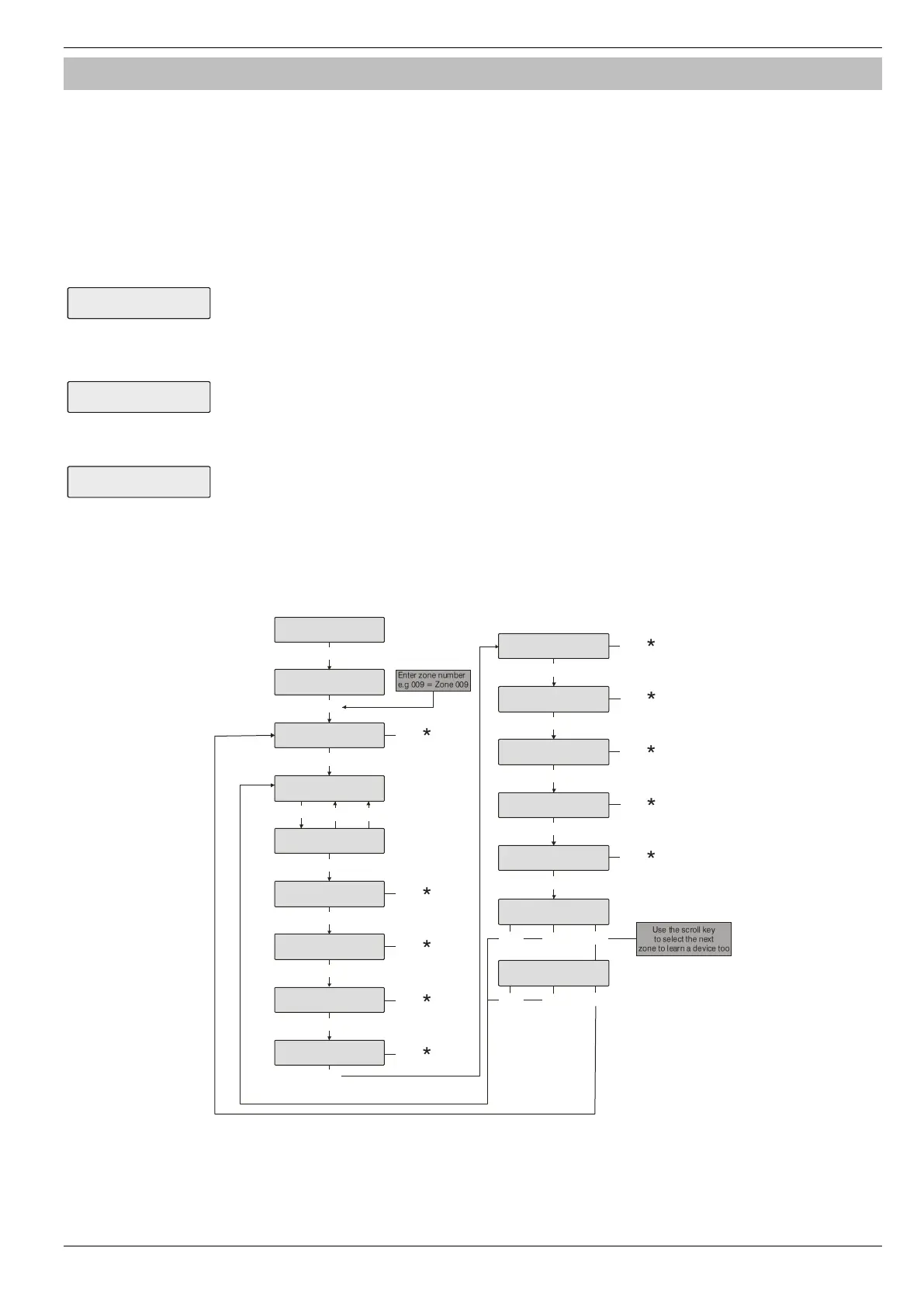Premier Elite Series Installation Manual Zone Setup
INS176-15 55
Ricochet Enabled Devices V2.00 - V2.09
Option Switches
In this mode only option switch 3 should be on.
Introduction
Ricochet devices are learned through the Zone Setup Menu, and Premier Elite SmartKey™ are learned through the User Setup menu, the
"Configure Radio" menu in Engineer's Utilities is now redundant and should not be used on V2 systems.
Learning Devices
To learn a device to a Zone select the Zone from the Zone Setup Menu, Zones that are capable of having a Ricochet device learnt to them will be
displayed as follows:-
Fig 1
Fig 1indicates the pre-assigned zone number, the expander being used and the device slot on the expander.
Once a device has been learnt the display will be as Fig 2:-
Zone ean:
I
Fig 2
If you are unsure if a zone already has a device learned to it, you can go to the menu as in Fig 1, press R and then n if a device is already
learnt the display will look like Fig 2, if not then it will look like Fig 3
Zone ean:
ee
Fig 3
Deleting Devices
To delete devices from the expander is the same as learning them; choose the zone you wish to delete, and follow the procedure to learn the
device, when the screen shows “Learning” press R.
Learning Devices
Zone anel
o Used
es o elec:
Zone ep
y
Zone
o Used
R
Zone ean:
eaning s
Zone ean:
I
y
Zone
o Used
n
n
y
Zone i
n
y
Zone i
n
Zone eas:
n
y
Zone e:
n
y
Zone hie:
ilen
n
y
Zone es:
eoe es
n
y
Zone ode:
Hyid
n
y
Zone op:
n
y
y
n
n R
Zone ean:
I
n R
Zone ean:
ee
n R y
* Please refer to previous page for details on programming these options
Commissioning
Once all devices are learnt they should be installed in their locations starting closest to the expander and working to furthest away. To start
commission mode the receiver should be in Tamper, or in the case of the -W panels place the jumper on “Fit for Commission” position.
Wait for at least 15 minutes and the test all devices.
