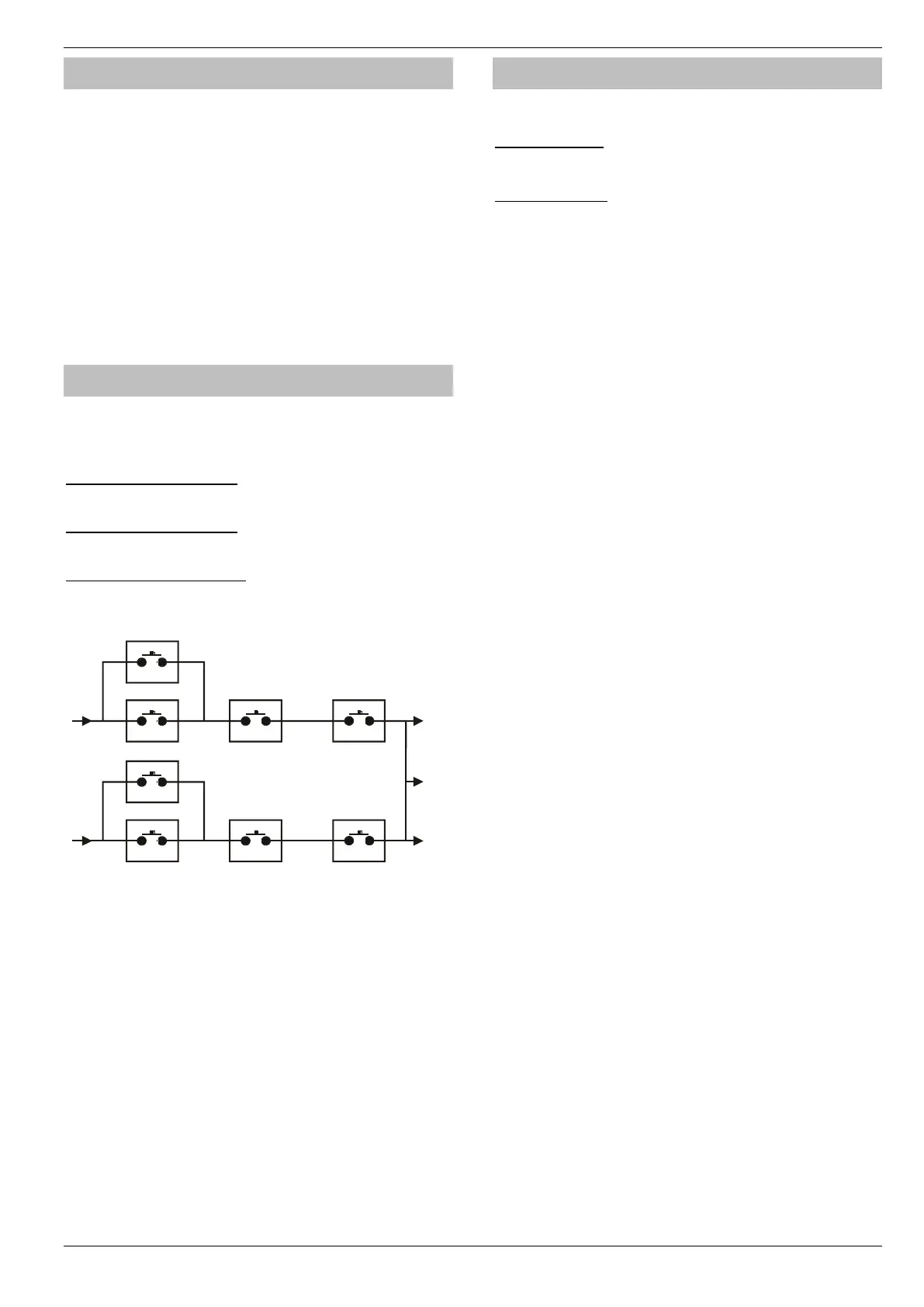Premier Elite Series Installation Manual System Outputs
INS176-15 89
X-10 Outputs
X-10 Outputs are outputs that can be configured to operate devices
that are connected to an X-10 controller. These outputs can be
assigned a house and unit number.
To Program an output for X-10, proceed as follows:
Program the output type to ensure correct operation when the
programmed condition occurs i.e. an output programmed as
‘Entry/Exit’ will activate when the selected area is in the entry or exit
mode and deactivate when the area is no longer in the entry or exit
mode.
Assign any attributes i.e. ‘Pulsed 1’ would cause the output to be
timed for the duration of the ‘Pulse 1’ timer.
Assign a House and Unit number i.e. this is the physical address of
the X-10 Unit and ensures that the correct unit in the correct area
operates when the output condition is met i.e the correct unit
switches on and off during Entry/Exit.
Custom Outputs
Custom outputs are NOT physical outputs they are ‘Software outputs
that can be configured to operate under certain conditions. Once
configured these outputs can then be assigned to a physical output
(see system outputs 22-27 and 32-37, page 85 for details).
Custom Output 1 - 4, Stage A
Will activate when switches 1 or 2 and 3 and 4 are active.
Custom Output 1 - 4, Stage B
Will activate when switches 5 or 6 and 7 and 8 are active.
UUUCustom Output 1 - 4, Stage AB
Will activate when switches 1 or 2 and 3 and 4 are active OR
switches 5 or 6 and 7 and 8 are active.
Example
Switch 1 is programmed as: Zone 1 Mimic
Switch 2 is programmed as: Zone 2 Mimic
Switch 3 is programmed as: Armed
Switch 4 is programmed as: Never Active (and inverted)
Custom Output 1 Stage A will only activate when switches 1
OR 2 AND 3 AND 4 are closed.
i.e. if ZONE 1 or ZONE 2 ACTIVATES whilst the system is
ARMED (switch 4 is always closed).
Assign up to 16 Characters of text to each unit to allow easy
identification when the output needs to be manually triggered directly
from the keypad using the
N9
command i.e. ‘Entrance
Light’.
Zone Group Outputs
Zone Group Outputs will activate when one or more zones on the
control panel are assigned to a Zone Group.
Zone Group Mimic
This output type will become active when a zone assigned to the
group goes active or changes state.
Zone Group Armed
This output type will become active when a zone assigned to the
group goes active when the area the zones is assigned too is armed.
