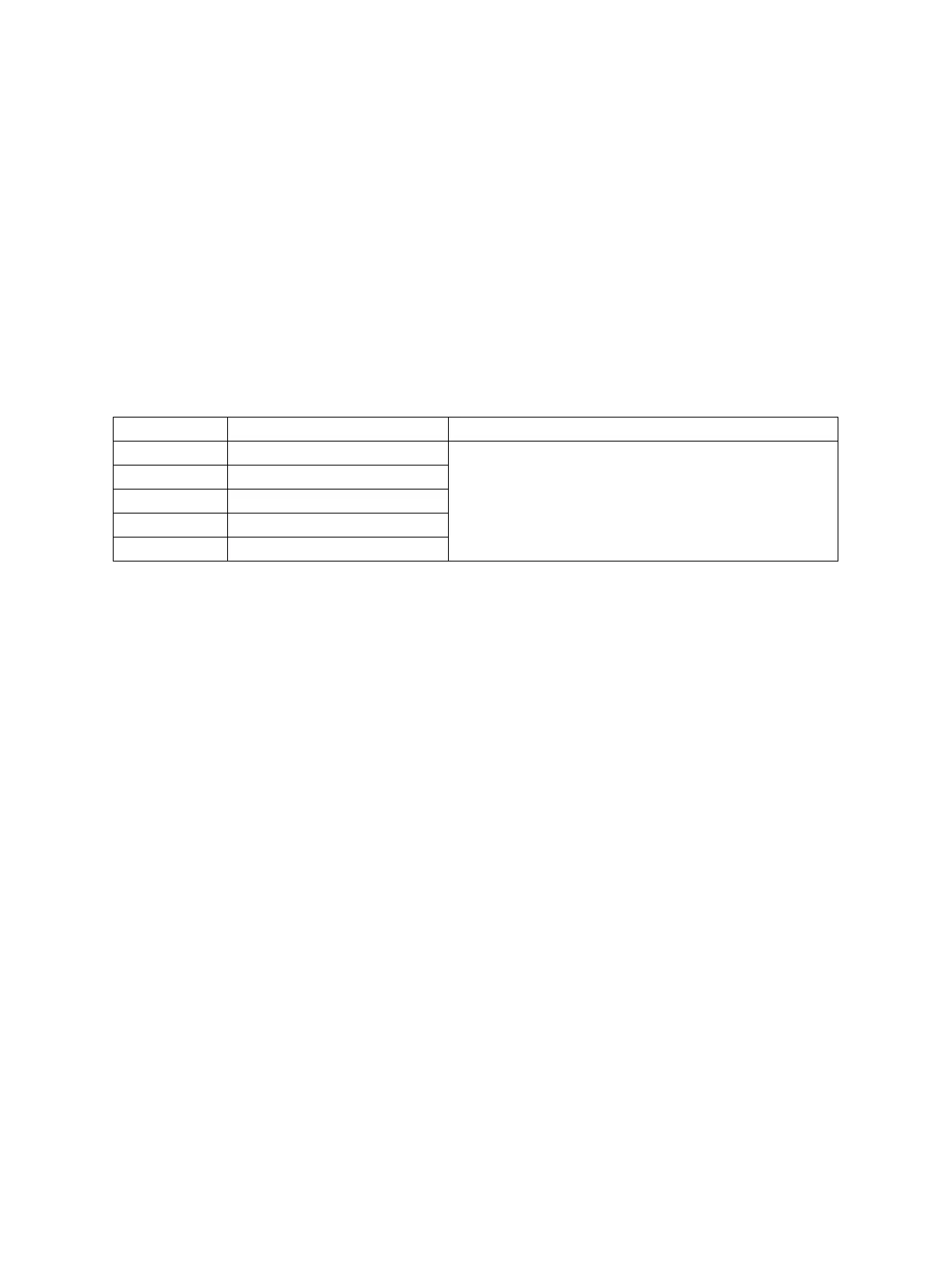e-STUDIO5520C/6520C/6530C © 2008-2011 TOSHIBA TEC CORPORATION All rights reserved
ADJUSTMENT
3 - 42
<Procedure>
(1) While pressing [0] and [5] simultaneously, turn the power ON.
(2) Key in a code and press the [START] button.
(3) Key in a sub-code and press the [START] button.
(4) Key in an adjustment value.
(To correct a value once keyed in, press the [CLEAR] button.)
(5) Press the [ENTER] or [INTERRUPT] button to store the value. → The equipment goes back to
the ready state.
(6) Turn the power OFF and back ON in the normal mode. Then make a copy in the one touch
adjustment “MARKER” mode.
(7) If the desired image quality has not been attained, repeat step (1) to (6).
3.2.11 Beam level conversion setting
The beam level for 4 divided smoothing is set at the Black Mode. This adjustment enables to adjust the
dot size.
<Adjustment Mode (05)>
Make a test copy and compare the image obtained with the current settings; if necessary, make
adjustments according to the following procedure.
<Procedure>
(1) While pressing [0] and [5] simultaneously, turn the power ON.
(2) Key in a code and press the [START] button.
(3) Key in a sub-code and press the [START] button.
(4) Key in an adjustment value.
(To correct a value once keyed in, press the [CLEAR] button.)
(5) Press the [ENTER] or [INTERRUPT] button to store the value. → The equipment goes back to
the ready state.
(6) Press the [FAX] button and then press the [START] button to make a test copy.
(7) If the desired image quality has not been attained, repeat step (2) to (6).
1. When this adjustment was performed, perform “Automatic gamma adjustment (black) (05-
580)” as well because the density reproduction level in the black mode will vary. In addition to
performing the code 05-580, perform the code 05-1642 or 05-1644 individually because the
result of this adjustment will not be reflected to the color & black integrated pattern.
2. After this adjustment, set “1” in 08-595 so that the correction result of the Black Mode is not
reflected on “Automatic Calibration”.
3. The setting value must increase as the beam level number (0 to 4) becomes higher. Do not
increase this order when setting the values.
4. Usually, beam level 4 / 4 is most effective on black mode.
Code Item to be adjusted Remarks
667-0 Beam level 0/4 The smaller the value is, the smaller the beam width
becomes. Therefore, the smaller dot is reproduced
accordingly. Acceptable values: 0 to 255
(Default: Level 0/4: 0, Level 1/4: 63, Level 2/4: 127, Level 3/
4: 191, Level 4/4: 255)
667-1 Beam level 1/4
667-2 Beam level 2/4
667-3 Beam level 3/4
667-4 Beam level 4/4
