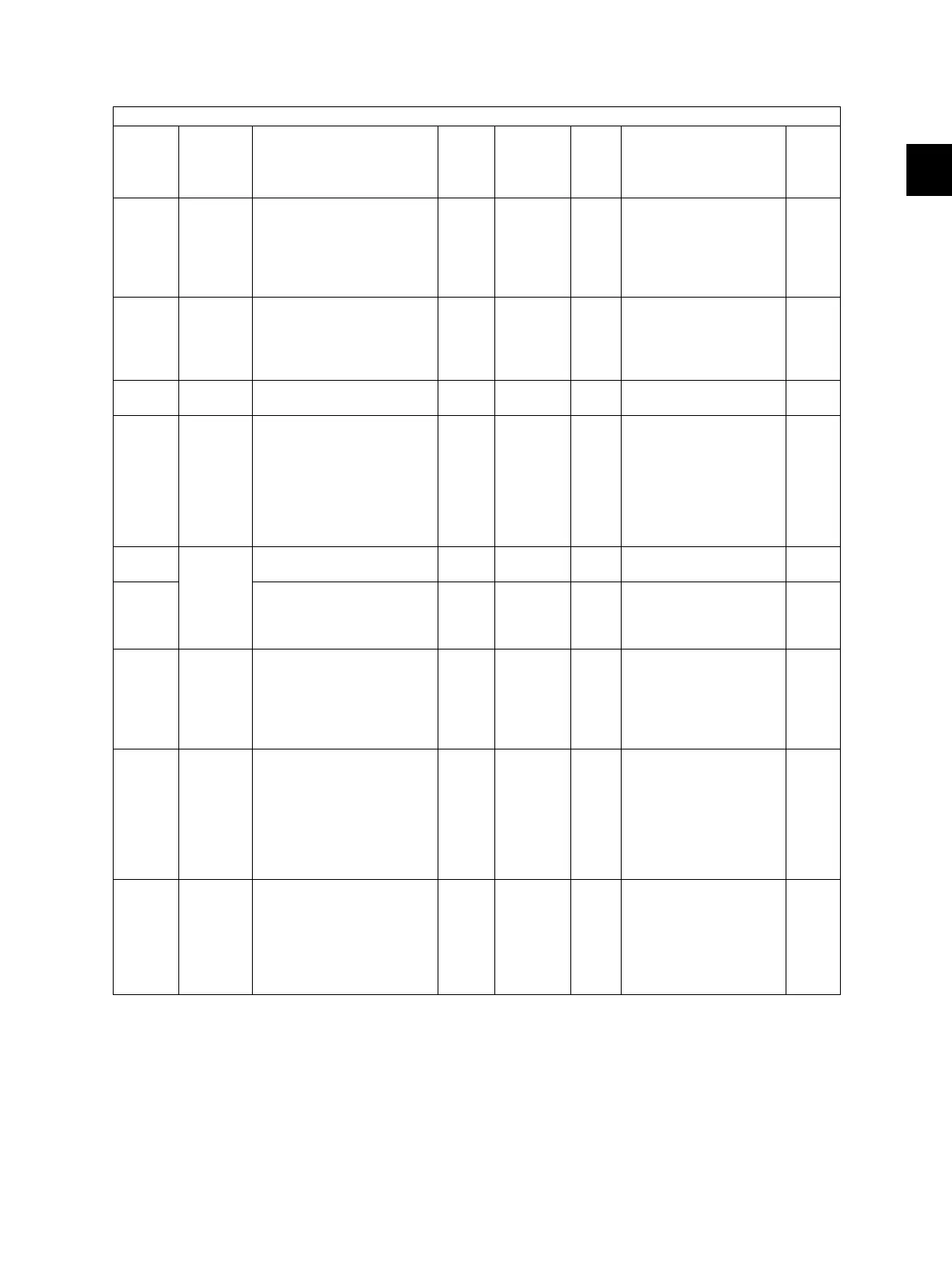2
© 2008-2011 TOSHIBA TEC CORPORATION All rights reserved e-STUDIO5520C/6520C/6530C
SELF-DIAGNOSTIC MODE
2 - 85
2.5.6 Scanner
Adjustment mode (05)
Code
Classific
ation
Items
Functi
on
Default
<Accept
able
value>
RAM Contents
Proce
dure
305 Scanner Image location adjustment
of secondary scanning
direction
(scanner section)
ALL 124
<68-188>
SYS When the value
increases by “1”, the
image shifts by approx.
0.09 mm toward the
trailing edge of the
paper.
1
306 Scanner Image location adjustment
of secondary scanning
direction
(scanner section)
ALL 113
<0-255>
SYS When the value
increases by “1”, the
image shifts by approx.
0.0423 mm toward the
front side of the paper.
1
308 Scanner Distortion mode ALL - - Moves carriages to the
adjusting position.
6
340 Scanner Reproduction ratio
adjustment of secondary
scanning direction
(scanner section)
ALL 128
<0-255>
SYS When the value
increases by “1”, the
reproduction ratio in the
secondary scanning
direction (vertical to
paper feeding direction)
increases by approx.
0.025%.
1
352 RADF EEPROM initialization ALL - - Initializes EEPROM for
the RADF.
6
353 RADF original reading start
sensor Manual adjustment
ALL - - Adjusts the RADF
original reading start
sensor of the RADF
manually.
6
356 RADF Automatic adjustment of
RADF original reading start
sensor
ALL - SYS Performs the
adjustment and
initialization when the
RADF board or RADF
original reading start
sensor is replaced.
6
357 RADF Fine adjustment of RADF
transport speed
ALL 50
<0-100>
SYS When the value
increases by “1”, the
reproduction ratio of the
secondary scanning
direction on original (fed
from the RADF)
increases by approx.
0.1%.
1
358 RADF RADF sideways deviation
adjustment
ALL 128
<0-255>
SYS When the value
increases by “1”, the
image of original fed
from the RADF shifts
toward the rear side of
paper by approx.
0.0423 mm.
1
