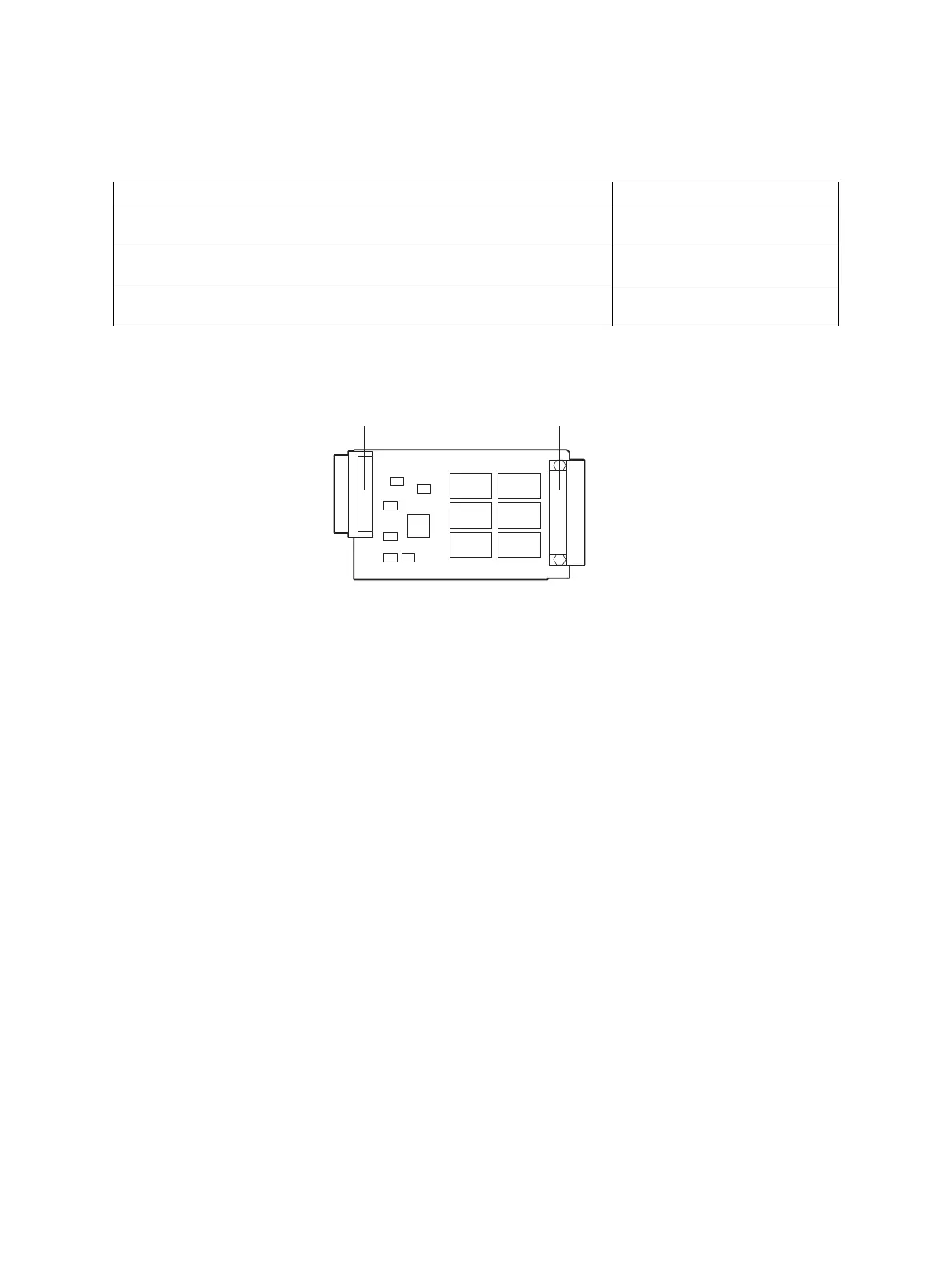e-STUDIO5520C/6520C/6530C © 2008-2011 TOSHIBA TEC CORPORATION All rights reserved
FIRMWARE UPDATING
8 - 22
8.2 Firmware Updating with PWA-DWNLD-350-JIG2
The data to be overwritten by this update are as follows.
Update the ROM data written on each board according to the need such as the case of replacing the
system control PC board, logic PC board or scanning section control PC board.
Equipment
PWA-DWNLD-350-JIG2 (48MB)
Fig. 8-14 Jig board: PWA-DWNLD-350-JIG2 (48 MB)
The download jig (PWA-DWNLD-350-JIG2) is the jig in which the Flash ROM is mounted on the
board directly. Therefore, ROM writer adapter (PWA-DL-ADP-350) is required to write the data to
these Flash ROMs. Refer to the following to write the data.
Firmware Stored
System ROM
(OS data)
Hard disk
Engine ROM
(Main firmware)
Logic PC board
(LGC board)
PFC ROM Paper feeding control board
(PFC board)
ROM4
ROM5
ROM6
ROM1
ROM2
ROM3
Connector
(
for SYS board
connection
)
Connector
(
for ROM writer
adapter connection
)
