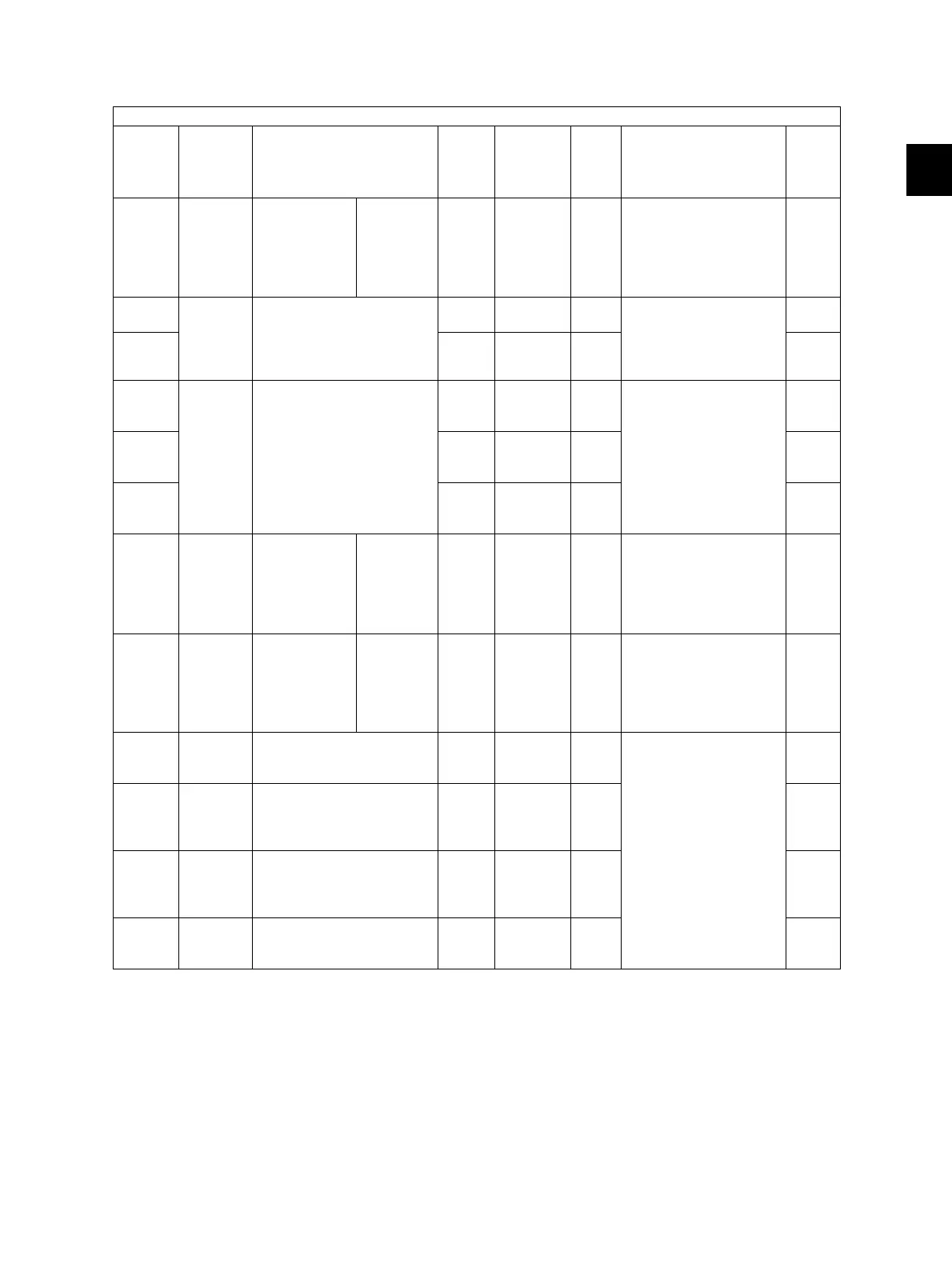2
© 2008-2011 TOSHIBA TEC CORPORATION All rights reserved e-STUDIO5520C/6520C/6530C
SELF-DIAGNOSTIC MODE
2 - 87
2.5.7 Printer
Adjustment mode (05)
Code
Classific
ation
Items
Functi
on
Default
<Accept
able
value>
RAM Contents
Proce
dure
408 Image Leading edge
position
adjustment
(Normal
speed)
Common
items
PPC 100
<0-200>
M When the value
increases by “1”, the
image shifts toward the
trailing edge of the
paper by approx.
0.1 mm.
1
410 Image Adjustment of primary
scanning laser writing start
position
PPC 128
<0-255>
M When the value
increases by “1”, the
writing start position
shifts to the front side
by approx. 0.0423 mm.
1
411 PRT 128
<0-255>
M1
417-0 Image Secondary scanning laser
writing start position
correction offset value
ALL 128
<118-
138>
M Corrects image position
to be shifted to the
trailing edge side of
paper.
0.5 line/bit
4
417-1 ALL 128
<118-
138>
M4
417-2 ALL 128
<118-
138>
M4
428 Image Leading edge
position
adjustment
(Normal
speed)
4th drawer ALL 50
<0-100>
M When the value
increases by “1”, the
image shifts toward the
trailing edge of the
paper by approx.
0.1 mm.
1
429 Image Leading edge
position
adjustment
(Normal
speed)
T-LCF ALL 50
<0-100>
M When the value
increases by “1”, the
image shifts toward the
trailing edge of the
paper by approx.
0.1 mm.
1
430 Image Top margin adjustment
(blank area at the leading
edge of the paper))
PPC 0
<0-255>
M When the value
increases by “1”, the
blank area becomes
wider by approx.
0.0423 mm.
1
431 Image Left margin adjustment
(blank area at the left of the
paper along the paper
feeding direction)
PPC 0
<0-255>
M1
432 Image Right margin adjustment
(blank area at the right of
the paper along the paper
feeding direction)
PPC 0
<0-255>
M1
433
Image
Bottom margin adjustment
(blank area at the trailing
edge of the paper)
PPC 0
<0-255>
M1
