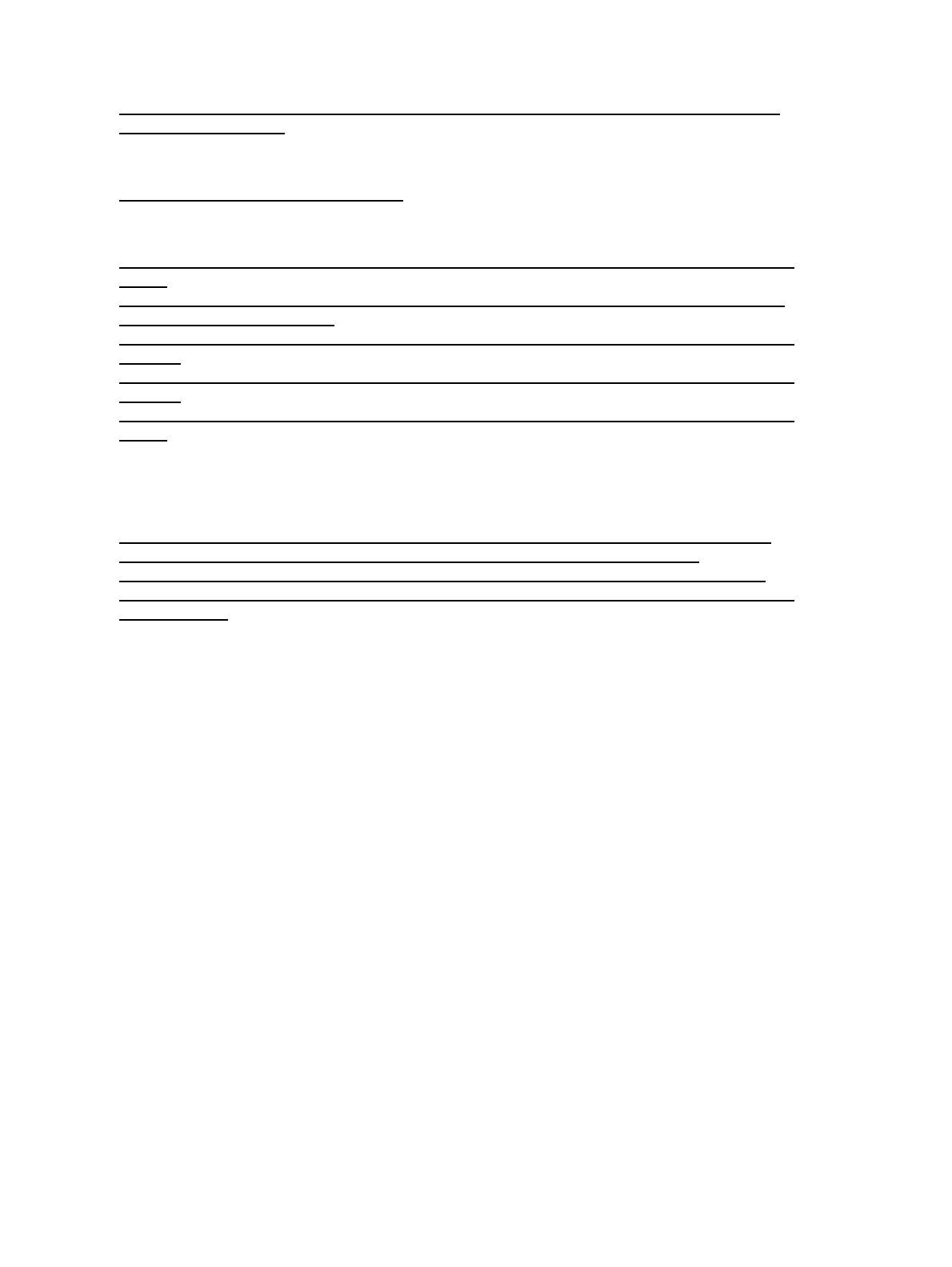e-STUDIO5520C/6520C/6530C © 2008-2011 TOSHIBA TEC CORPORATION All rights reserved
ERROR CODE and TROUBLESHOOTING
6 - 62
[EAB1] Short paper jam in Saddle Stitch Finisher
Is there any paper remaining in the paper transport path in the equipment or the saddle stitch
section of the Finisher?
È
ÆYES Remove the paper.
NO
Is the paper too short for specifications?
È
ÆYES Use paper accepted in the specifications.
NO
Is there a disconnection of the connector, incorrect installation or breakage of the feeding sensor
(S22)?
Is there a disconnection of the connector, incorrect installation or breakage of the junction box
paper detection sensor (S24)?
Is there a disconnection of the connector, incorrect installation or breakage of the transport path-
2 (S27)?
Is there a disconnection of the connector, incorrect installation or breakage of the transport path-
3 (S28)?
Is there a disconnection of the connector, incorrect installation or breakage of the ejecting roller
(S29)?
l
l
È
ÆYES • Reconnect the connector securely if there is any disconnection.
• Reinstall the sensor correctly if there is any incorrect installation.
• Replace the sensor if there is any breakage.
NO
Is the harness between the feeding sensor (S22) or the junction box paper detection sensor
(S24) and the CN8 of the interface PC board (I/F) disconnected or open circuited?
Is the harness between the transport path-2 sensor (S27), transport path-3 sensor (S28) or
ejecting roller sensor (S29) and the CN20 of the saddle control PC board (SDL) disconnected or
open circuited?
l
È
ÆYES • Reconnect the connector securely if there is any disconnection.
• Replace the harness if open circuited.
NO
1. Replace the saddle control PC board (SDL).
2. Replace the finisher control PC board (FIN).
