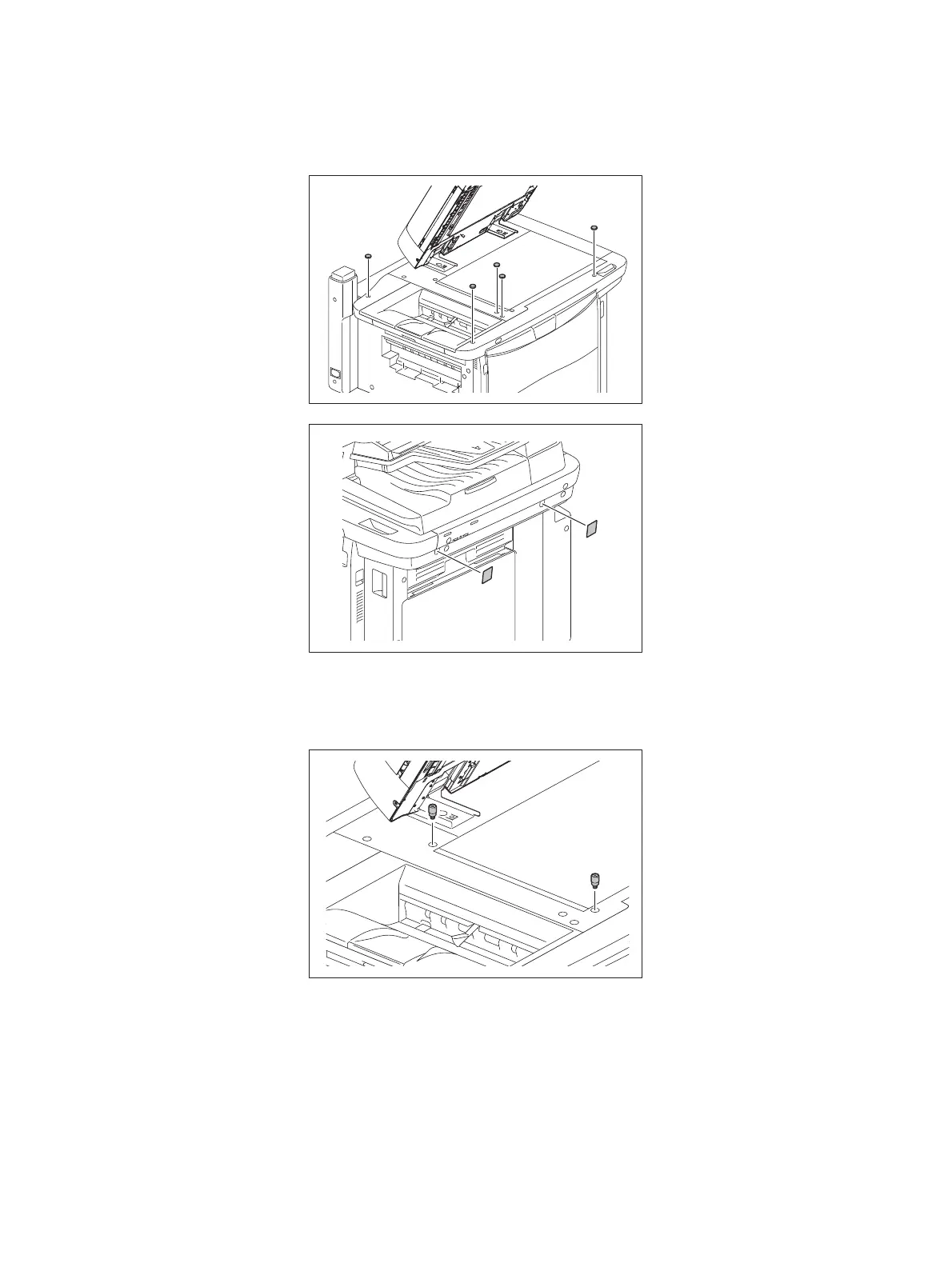• The installation of materials for covering the holes of the scanner fixing screws (e.g. rubber
cap, blind seal), which is described in the Unpacking Instructions, must not be performed
when the equipment is unpacked but must be when it is reinstalled at a user's office.
• The installation of grounding screws in the RADF, which is described in the Unpacking
Instructions, must not be performed when the equipment is unpacked but must be when it is
reinstalled at a user’s office. Install them after you have removed the screws reinstalled in
step (2).
