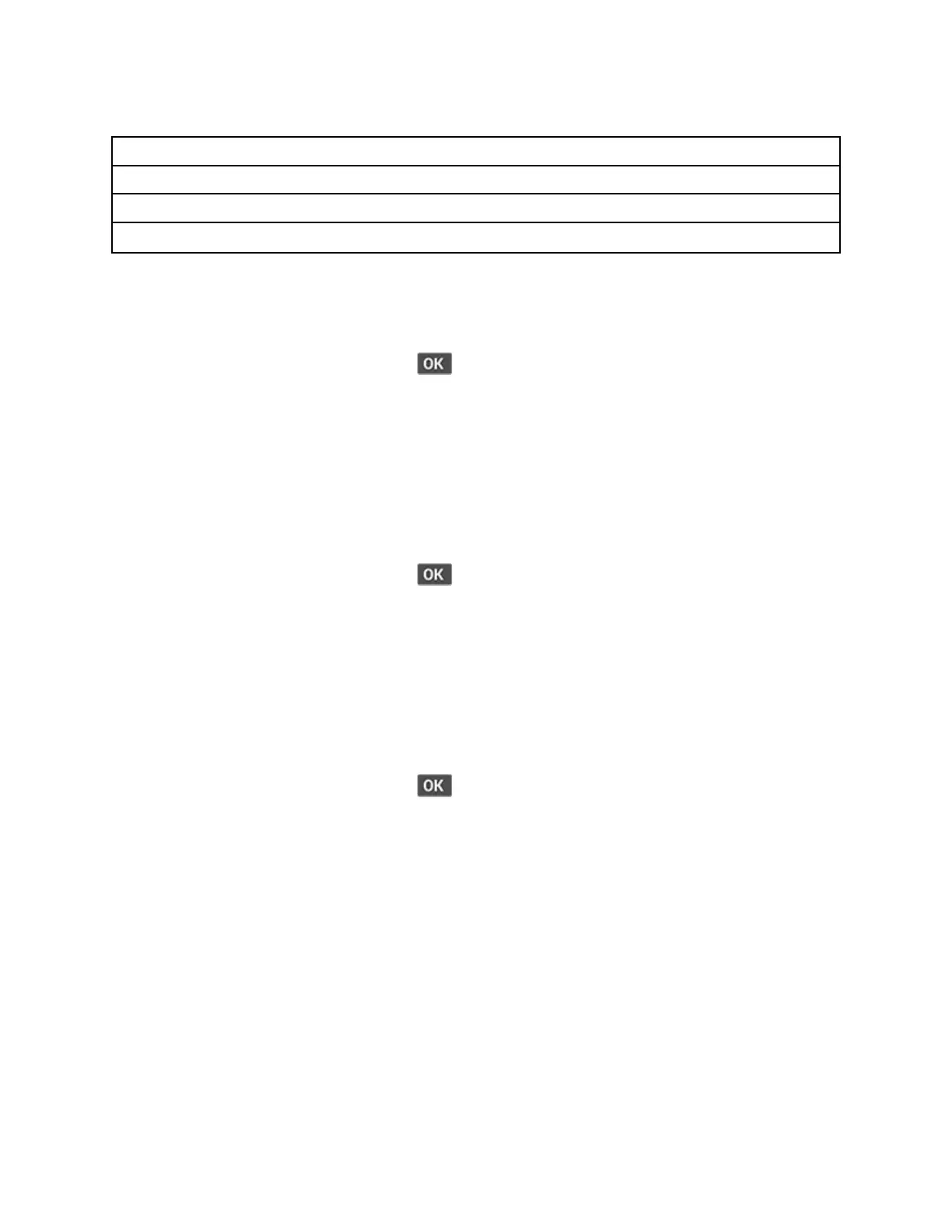List Of Motor Tests
Main Motor
MPF Pick Solenoid
Media Pick Clutch
Fan (main)
RReeggiissttrraattiioonn AAddjjuusstt
This setting lets you adjust the skew and margins or print a Quick Test page.
For non-touch-screen printer models, press
to navigate through the settings.
1. Enter the Diagnostics menu, and then navigate to:
Printer diagnostics and adjustments > Registration adjust
2. Select a setting to adjust.
MMaarrggiinn OOffffsseett
This setting allows you to adjust the margin offset and to print or reset the default settings.
For non-touch-screen printer models, press
to navigate through the settings.
1. Enter the Diagnostics menu, and then navigate to:
Printer diagnostics & adjustments > Margin Offset
2. Select a setting.
UUnniivveerrssaall OOvveerrrriiddee
This setting allows the user to load custom paper sizes into a paper source.
For non-touch-screen printer models, press
to navigate through the settings.
1. Enter the Diagnostics menu, and then navigate to:
Printer diagnostics and adjustments > Universal Override
2. Select a setting to adjust.
Xerox
®
B310 Printer
Service Manual
127
Service Menus