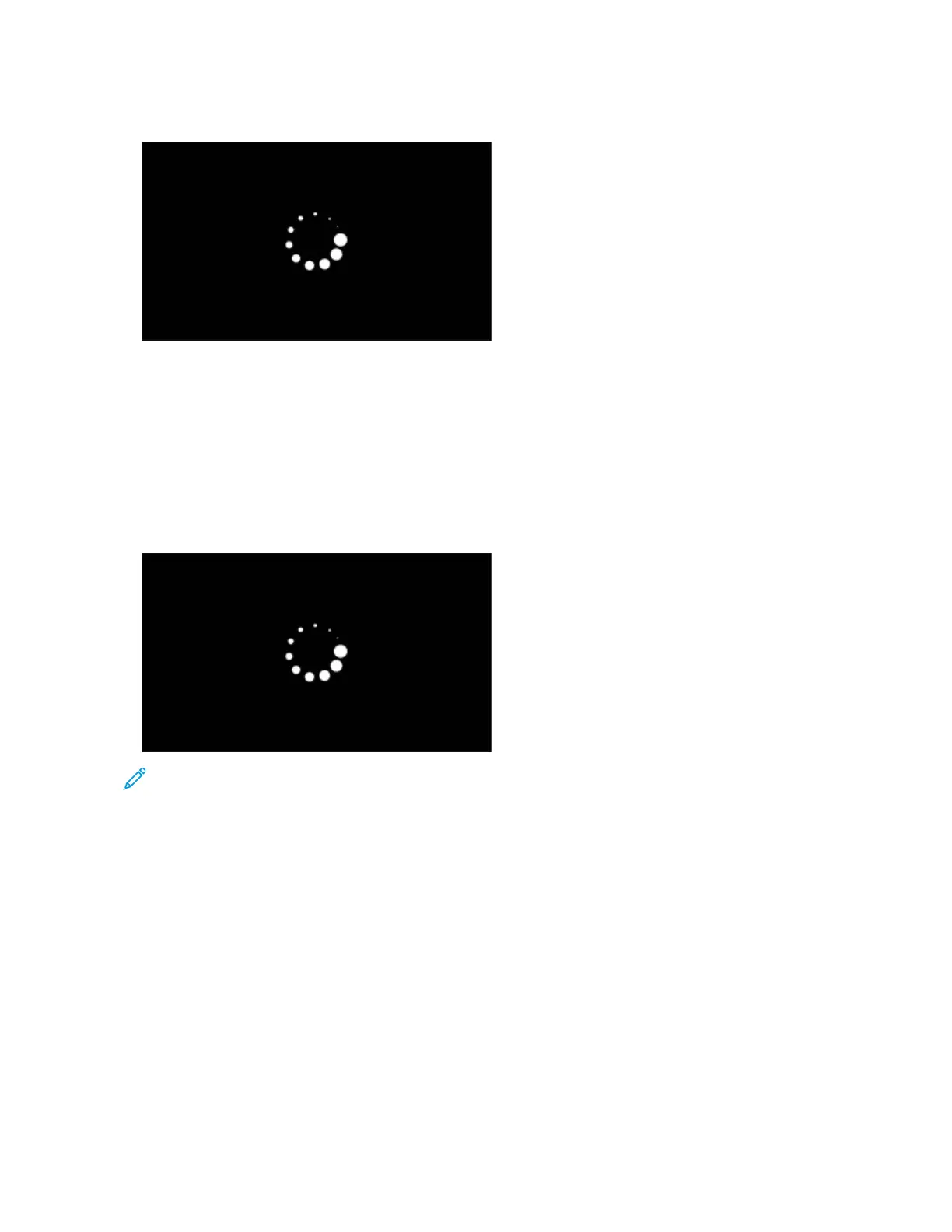4. When the display shows the following icon, release the buttons.
FFoorr 22..88--iinncchh DDiissppllaayy
1. Turn off the printer.
2. Open tray 1.
3. Make sure that paper is loaded in tray 1.
4. Turn on the printer.
5. When the display shows the following icon, close tray 1.
Note: If tray 1 is not closed, then the printer will boot normally.
6. A screen with red selection items appears.
Touch -> to navigate to Recovery mode.
7. Touch Boot or RECOVERY.
134
Xerox
®
B310 Printer
Service Manual
Service Menus