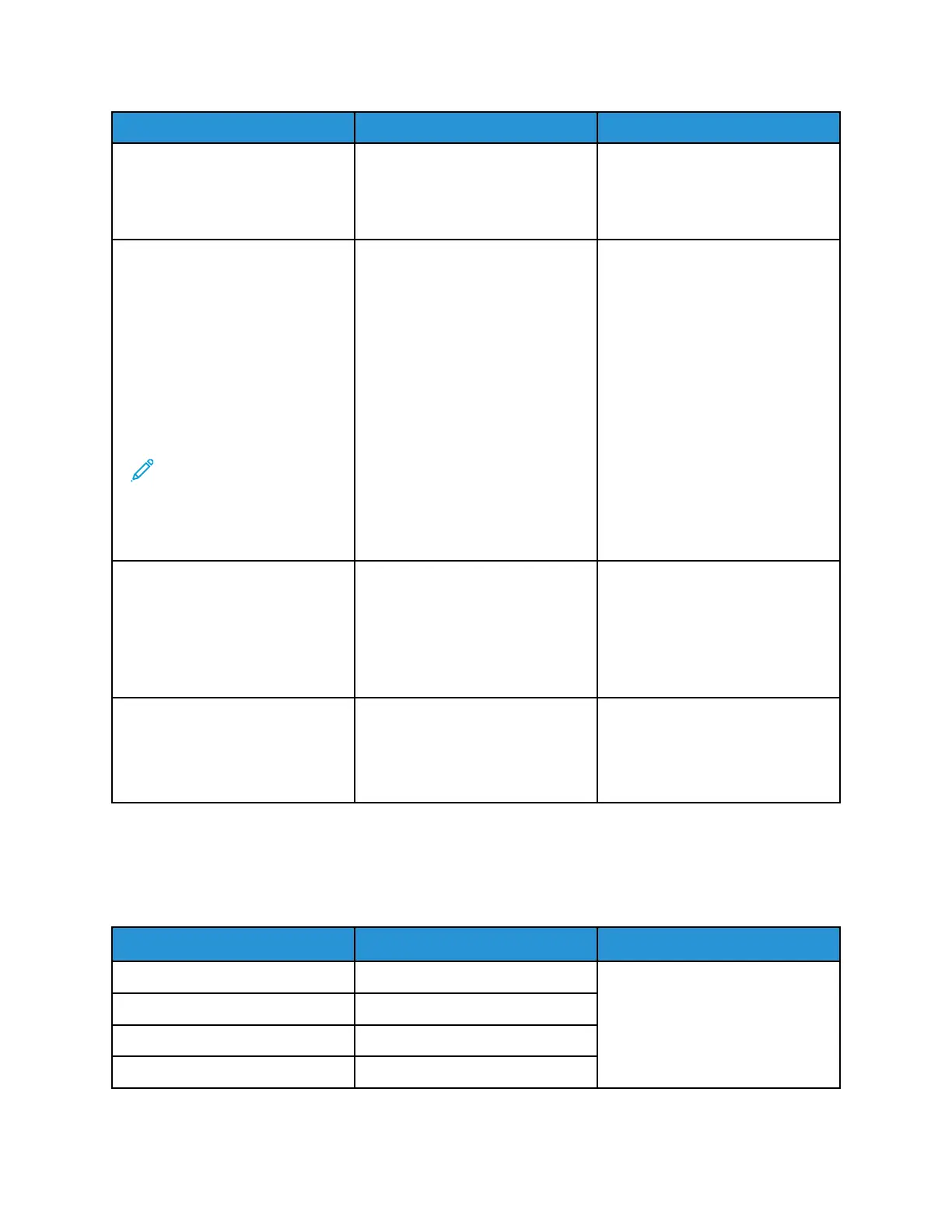Action Yes No
• Remove all the installed
components.
• Turn on the printer.
Does the problem remain?
Step 19
• Turn off the printer.
• Install the following
components one at a time:
– Memory options
– Fax card
– Modem
– Wireless and network
option cards
Note: Make sure to
perform a POR after
installing each
component.
Does the problem remain?
Go to step 20. The problem is solved.
Step 20
• Turn off the printer.
• Replace the components that
caused the error.
• Turn on the printer.
Does the problem remain?
Go to step 21. The problem is solved.
Step 21
Replace the controller board. See
Controller board removal
Does the problem remain?
Contact the next level of support. The problem is solved.
991122 EErrrroorrss
991122 EErrrroorr MMeessssaaggeess
Error code
Description
Action
912.01 An engine error occurred. Resend the print job. If the
problem remains, then contact the
next level of support.
912.02 An engine error occurred.
912.04 An engine error occurred.
912.05 An engine error occurred.
110
Xerox
®
B310 Printer
Service Manual
Diagnostics and Troubleshooting