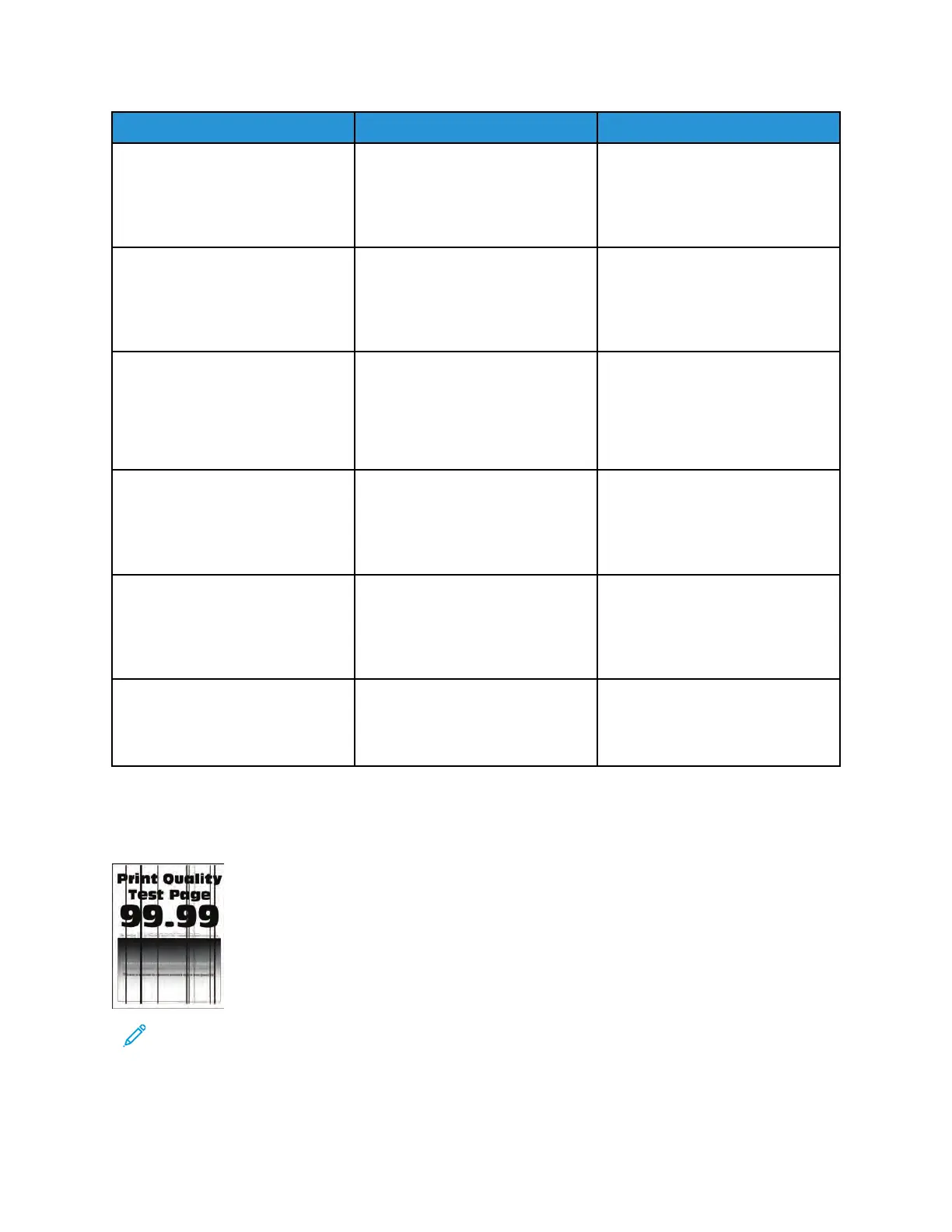Action Yes No
Step 7
Adjust the guides to match the
paper loaded.
Does the problem remain?
Go to step 8. The problem is solved.
Step 8
Make sure that the printer
supports the paper loaded.
Does the problem remain?
Go to step 9. The problem is solved.
Step 9
Check the MPF pick roller for
excess wear and contamination.
Is the MPF pick roller free from
excess wear and contamination?
Go to step 11. Go to step 10.
Step 10
Replace the front door with MPF
pick roller. See Front door removal.
Does the problem remain?
Go to step 11. The problem is solved.
Step 11
Reinstall or replace the transfer
roller. See Transfer roller removal.
Does the problem remain?
Go to step 12. The problem is solved.
Step 12
Replace the imaging unit.
Does the problem remain?
Contact the next level of support. The problem is solved.
SSttrreeaakkeedd VVeerrttiiccaall LLiinneess AAppppeeaarr OOnn PPrriinnttss DDuurriinngg AA
PPrriinntt JJoobb CChheecckk
Note: Before performing this print quality check, print the Print Quality Test Pages. From the
control panel, navigate to Settings > Troubleshooting > Print Quality Test Pages, and then
perform the initial print quality check. See Performing the initial troubleshooting check .
Xerox
®
B310 Printer
Service Manual
53
Diagnostics and Troubleshooting