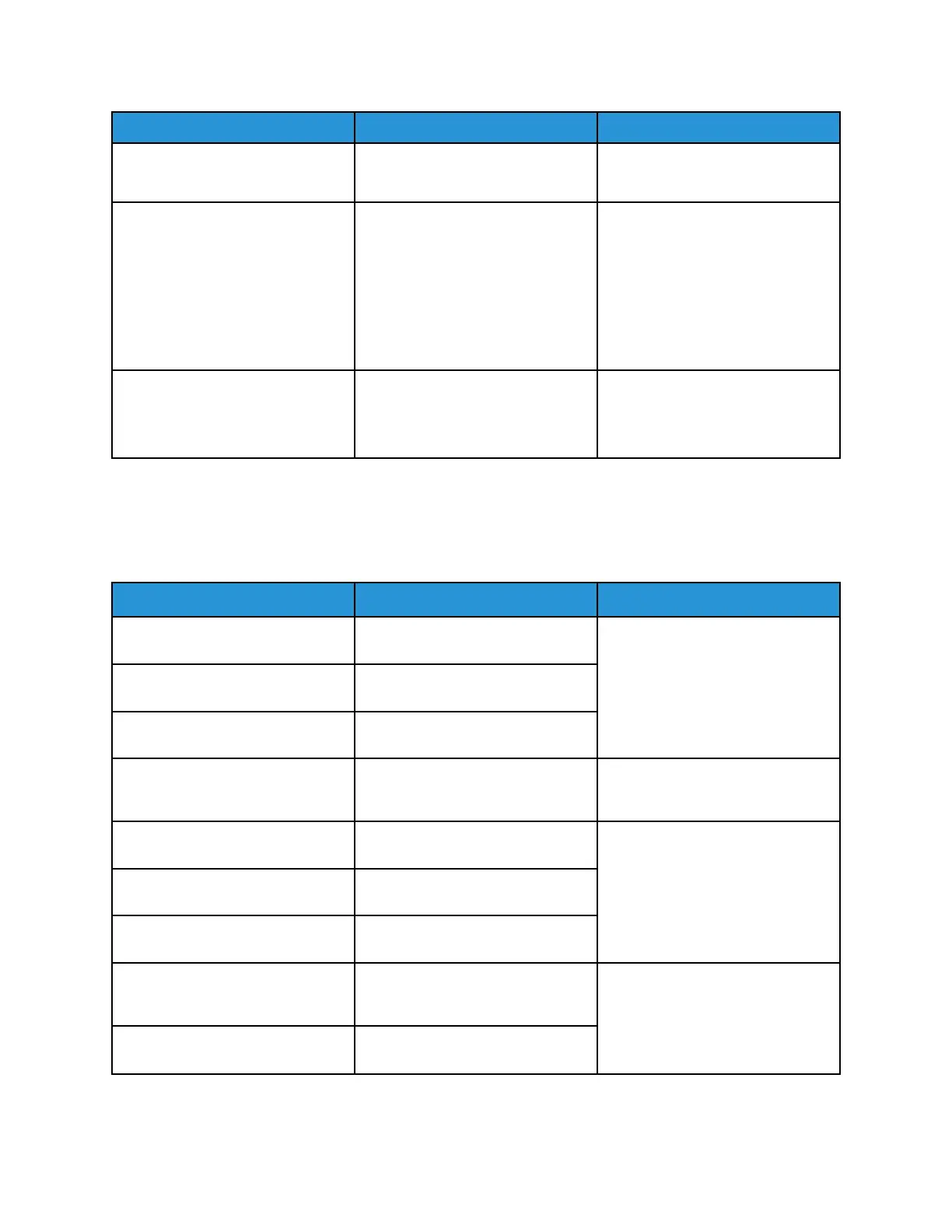Action Yes No
Does the sensor status change
while toggling the sensor?
Step 4
1 Remove the right cover. See
Right cover removal.
2 Make sure that the JMTR1
sensor cable is properly
connected to the controller
board.
Does the problem remain?
Go to step 5. The problem is solved.
Step 5
Perform a print test.
Does the problem remain?
Contact the next level of support. The problem is solved.
220022 PPaappeerr JJaammss
220022 PPaappeerr JJaamm MMeessssaaggeess
Error code
Description
Action
202.03 Paper fed from the MPF never
arrived at the sensor (fuser exit).
See Sensor (fuser exit): Paper
failed to arrive jam service check .
202.13 Paper fed from tray 1 never arrived
at the sensor (fuser exit).
202.23 Paper fed from tray 2 never arrived
at the sensor (fuser exit).
202.x4 Paper cleared the sensor (fuser
exit) too soon.
See Sensor (fuser exit): Paper
cleared too early jam service check
.
202.05 Paper fed from the MPF never
cleared the sensor (fuser exit).
See Sensor (fuser exit): Paper
failed to clear jam service check .
202.15 Paper fed from tray 1 never
cleared the sensor (fuser exit).
202.25 Paper fed from tray 2 never
cleared the sensor (fuser exit).
202.91 Paper remains detected at the
sensor (fuser exit) after the printer
is turned on.
See Sensor (fuser exit): Static jam
service check .
202.93 The sensor (fuser exit) detected a
jam during or after a flush action.
Xerox
®
B310 Printer
Service Manual
77
Diagnostics and Troubleshooting