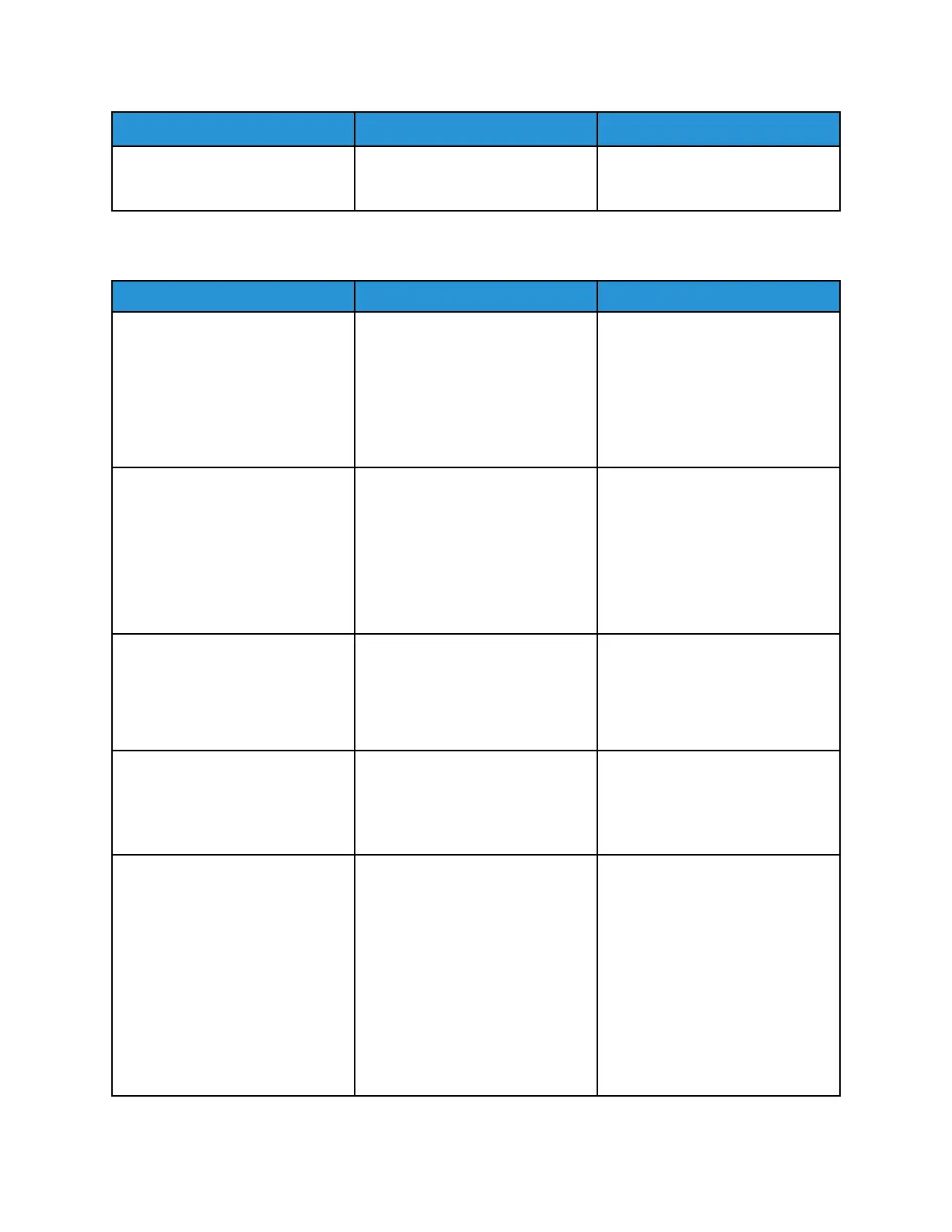Error code
Description
Action
202.95 Paper fed from an unknown tray
never cleared the sensor (fuser
exit).
SSeennssoorr ((FFuusseerr EExxiitt)):: PPaappeerr FFaaiilleedd TToo AArrrriivvee JJaamm SSeerrvviiccee CChheecckk
Action Yes No
Step 1
Check the fuser paper path for
paper fragments and partially fed
paper.
Is the fuser paper path free of
paper fragments and partially fed
paper?
Go to step 3. Go to step 2.
Step 2
Remove the paper fragments and
partially fed paper.
Do not remove any paper or paper
fragments from the fuser using
tools.
Does the problem remain?
Go to step 3. The problem is solved.
Step 3
1 Remove paper in the tray, flip
it over, and then reload paper.
2 Resend the print job.
Does the problem remain?
Go to step 4. The problem is solved.
Step 4
Replace the paper in the tray, and
then resend the print job.
Does the problem remain?
Go to step 5. The problem is solved.
Step 5
1 Enter the Diagnostics menu,
and then navigate to:
Printer diagnostics &
adjustments > Sensor tests
2 Find the sensor (fuser exit).
3 Make sure that the sensor
actuator freely moves and is
not stuck.
Does the sensor status change
while toggling the sensor?
Go to step 7. Go to step 6.
78
Xerox
®
B310 Printer
Service Manual
Diagnostics and Troubleshooting