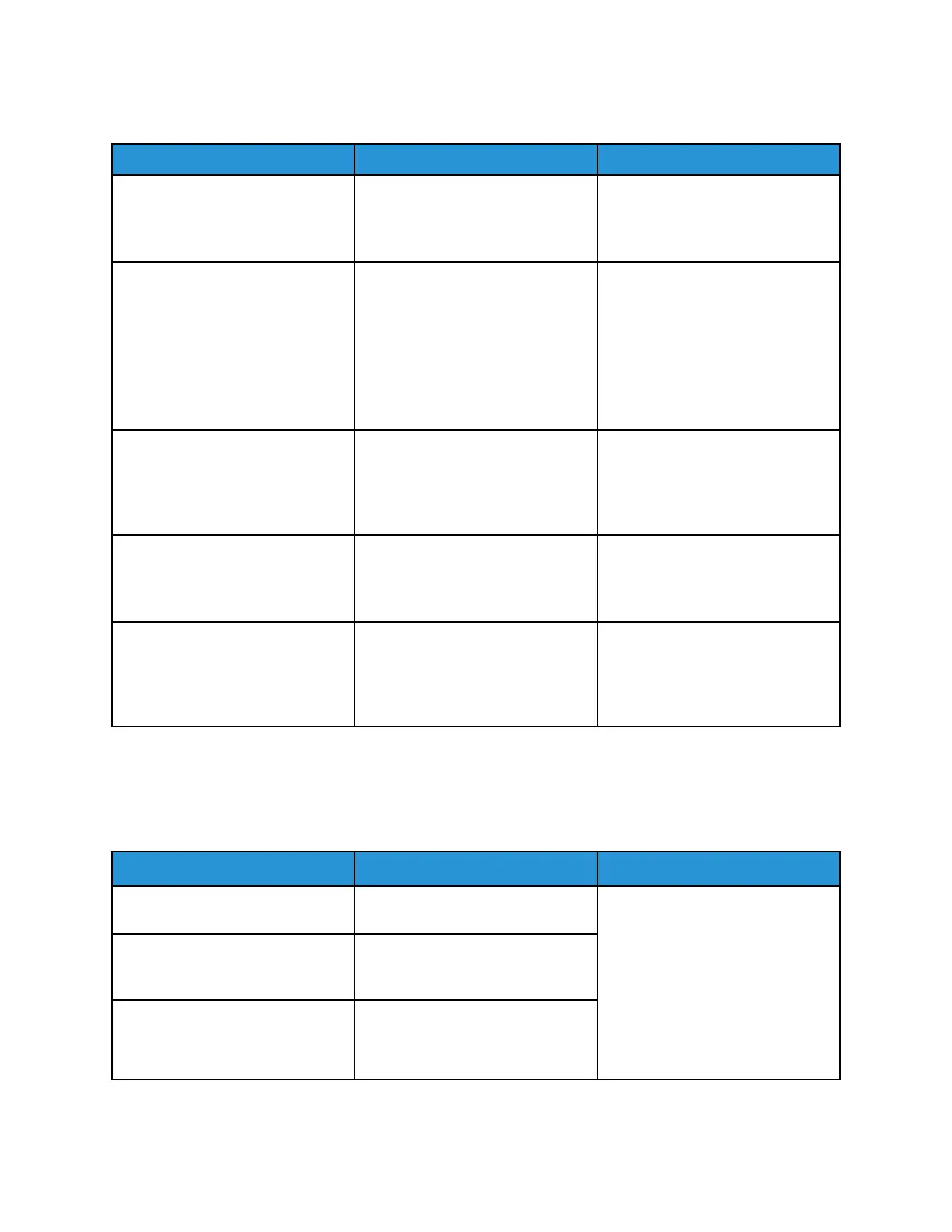PPrriinntthheeaadd SSeerrvviiccee CChheecckk
Action Yes No
Step 1
Perform a POR.
Does the problem remain?
Go to step 2. The problem is solved.
Step 2
1 Make sure that the JVD01 and
JMIR1 cables are properly
connected on the controller
board.
2 Check the cables for damage.
Are the cables properly connected
and free of damage?
Go to step 4. Go to step 3.
Step 3
Replace the printhead. See
Printhead removal.
Does the problem remain?
Go to step 4. The problem is solved.
Step 4
Perform a POR.
Does the problem remain?
Go to step 5. The problem is solved.
Step 5
Replace the controller board. See
Controller board removal.
Does the problem remain?
Contact the next level of support. The problem is solved.
112211 EErrrroorrss
112211 EErrrroorr MMeessssaaggeess
Error code
Description
Action
121.00 Fuser did not reach the required
temperature.
See Fuser service check.
121.02 Fuser went over the required
temperature during EWC/line
voltage detection.
121.04 During an attempt to heat up, the
fuser relay was open and the
micro-controller was not reporting
an error.
96
Xerox
®
B310 Printer
Service Manual
Diagnostics and Troubleshooting