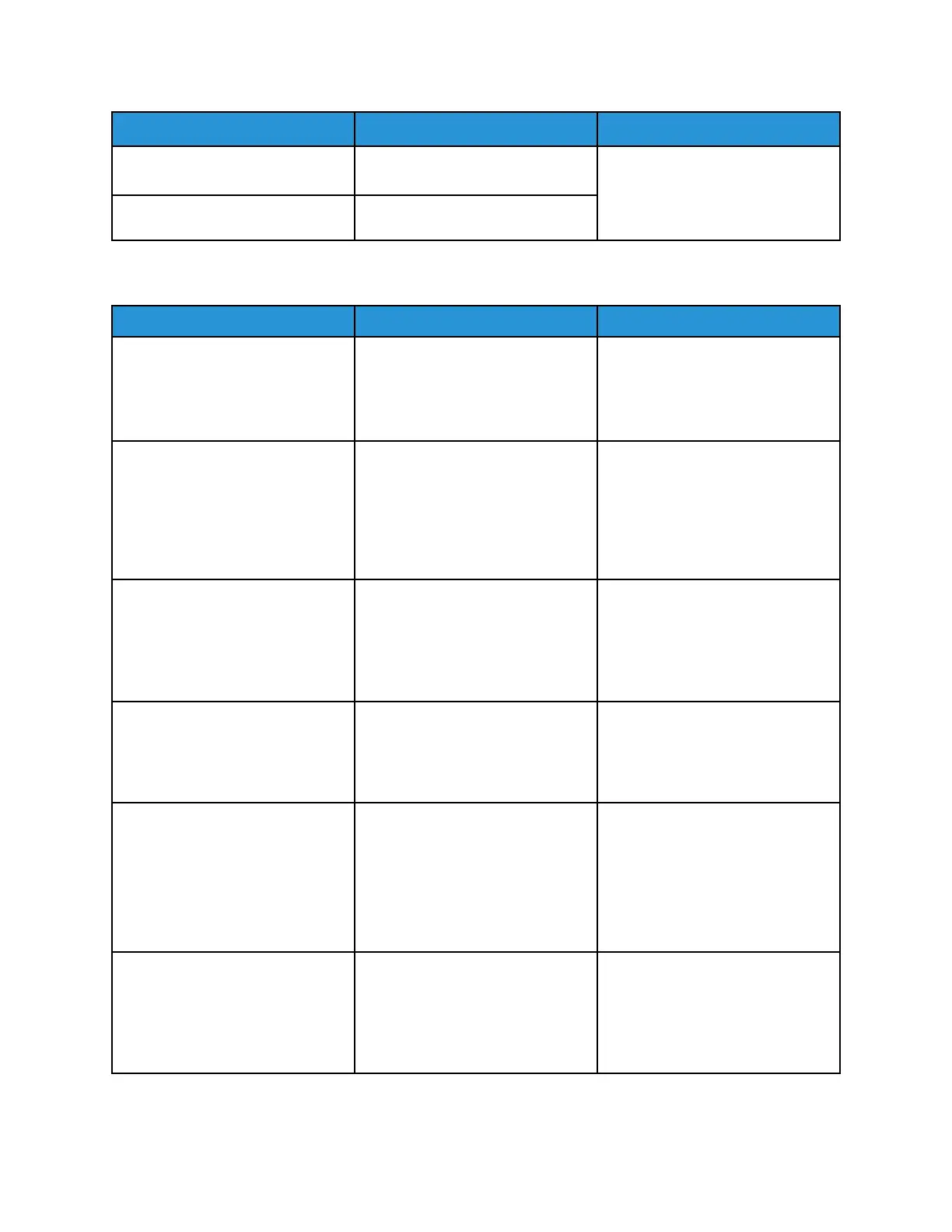Error code
Description
Action
121.53 Main thermistor temperature
change rate is out of range.
121.71 Open fuser main heater thermistor
was detected.
FFuusseerr SSeerrvviiccee CChheecckk
Action Yes No
Step 1
Make sure that the fuser is
properly installed.
Does the problem remain?
Go to step 2. The problem is solved.
Step 2
Check whether the fuser installed
is genuine and supported by the
printer model.
Is the fuser a genuine and
supported Xerox unit?
Go to step 3. Go to step 5.
Step 3
Check if the fuser type is
compatible with the printer model.
Are the fuser and printer
compatible?
Go to step 4. Go to step 5.
Step 4
Check the fuser life.
Has the fuser reached its end of
life?
Go to step 5. Go to step 6.
Step 5
Replace the fuser. See Fuser
removal.
Make sure that the new fuser is
supported by the printer model.
Does the problem remain?
Go to step 6. The problem is solved.
Step 6
Make sure that the voltage output
of the electrical outlet matches
the voltage rating of the printer.
Does the problem remain?
Go to step 7. The problem is solved.
98
Xerox
®
B310 Printer
Service Manual
Diagnostics and Troubleshooting