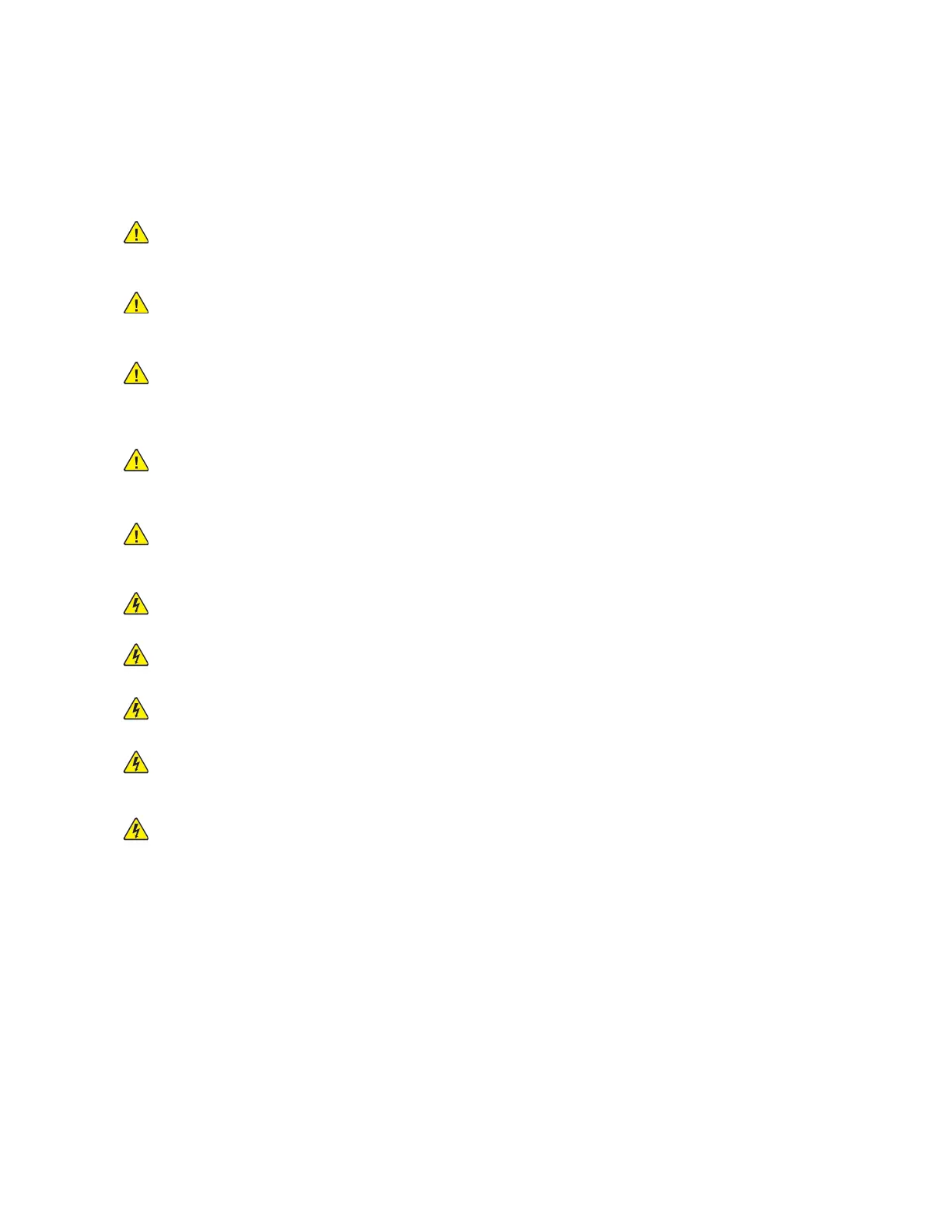Selecting A Location For The Printer
• Leave enough room to open trays, covers, and doors and to install hardware options.
• Set up the printer near an electrical outlet.
CAUTION—POTENTIAL INJURY: To avoid the risk of fire or electrical shock, connect the
power cord to an appropriately rated and properly grounded electrical outlet that is near
the product and easily accessible.
ATTENTION ! DOMMAGE POTENTIEL : Pour éviter tout risque d'électrocution ou
d'incendie, branchez le câble d'alimentation directement à une prise électrique répondant
aux exigences requises et correctement mise à la terre, proche du produit et facile d'accès.
PRECAUCIÓN—RIESGO DE LESIONES: Para evitar el riesgo de incendio o descarga
eléctrica, conecte el cable de alimentación a una toma de corriente debidamente
conectada a tierra con la potencia adecuada que se encuentre cerca del dispositivo y
resulte fácilmente accesible.
VORSICHT – VERLETZUNGSGEFAHR: Um Feuer- und Stromschlaggefahr zu vermeiden,
schließen Sie das Netzkabel direkt an eine ordnungsgemäß geerdete Steckdose an, die sich
in der Nähe des Geräts befindet und leicht zugänglich ist.
ATTENZIONE – PERICOLO DI LESIONI: Per evitare il rischio di incendio o scosse elettriche,
collegare il cavo di alimentazione a una presa elettrica dotata di messa a terra e con le
specifiche adeguate, situata in prossimità del prodotto e facilmente accessibile.
CAUTION—SHOCK HAZARD: To avoid the risk of electrical shock, do not place or use this
product near water or wet locations.
ATTENTION ! RISQUE D’ÉLECTROCUTION : pour éviter tout risque d’électrocution,
n’installez pas la machine à proximité d’un point d’eau ou dans un environnement humide.
PRECAUCIÓN—RIESGO DE DESCARGA:Para evitar el riesgo de descargas eléctricas, no
instale este producto cerca de agua o donde haya humedad.
VORSICHT – STROMSCHLAGGEFAHR: Um das Risiko eines elektrischen Schlags zu
vermeiden, dieses Produkt nicht in der Nähe von Wasser oder an feuchten Standorten
aufstellen oder verwenden.
ATTENZIONE – PERICOLO DI SCOSSA ELETTRICA: Per evitare il rischio di scosse
elettriche, non posizionare o utilizzare questo prodotto in prossimità di acqua o superfici
bagnate.
• Make sure that airflow in the room meets the latest revision of theASHRAE 62 standard or the
CEN Technical Committee 156 standard.
• Provide a flat, sturdy, and stable surface.
• Keep the printer:
– Clean, dry, and free of dust
– Away from stray staples and paper clips
– Away from the direct airflow of air conditioners, heaters, or ventilators
– Free from direct sunlight and humidity extremes
206
Xerox
®
B310 Printer
Service Manual
Printer Specifications