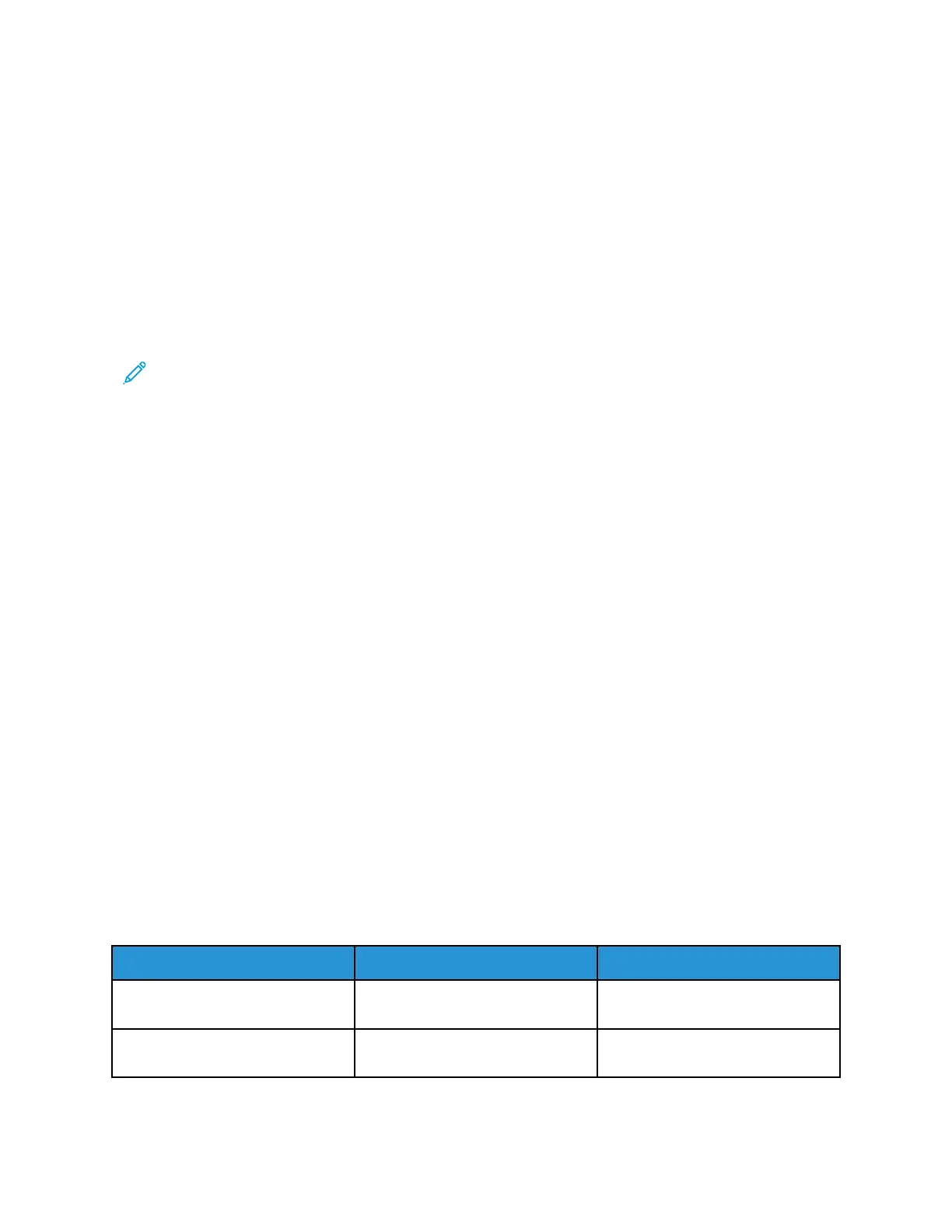6. Enter the conversion code provided, then click Convert Plan.
7. Check the Current Plan status to confirm the conversion is successful.
CChhaannggiinngg TThhee SSeerrvviiccee PPllaann ((PPaaggeePPaacckk))
Contact the relevant OpCo to obtain an activation code. Provide the Sequence Number and Device
Serial Number.
• EMEA (XE): Email office.europe.page.pack.pin@xerox.com
• EMEA (DMO-E): Follow your local process.
• LATAM (Latin America): Follow your local process.
Note: The service plan activation code must be entered within 1000 Total Impression counts. If
this count is exceeded, a new code is required.
Using The Control Panel
1. From the control panel, navigate to Supplies Plan > Plan Activation.
2. Record the Sequence Number and Device Serial Number.
3. Contact the relevant OpCo to obtain the activation code.
4. After receiving the activation code, on the control panel, navigate to Settings > Supplies Plan >
Plan Activation > Activation Code.
5. Enter the activation code provided, then select Activate Plan.
Using The Embedded Web Server
1. Open a web browser, and then type the printer IP address. If necessary, ask the customer to enter
the Admin password.
2. From the home page, navigate to Settings > Supplies Plan > Plan Activation.
3. Record the Sequence Number and Device Serial Number.
4. Contact the relevant OpCo to obtain the activation code.
5. After receiving the activation code, on the embedded web server, navigate to Settings > Supplies
Plan > Plan Activation > Activation Code.
6. Enter the activation code provided, then click Activate Plan.
UUsseerr AAtttteennddaannccee MMeessssaaggeess
Error code
Description
Action
29.xx Packing material present on
supplies.
Remove the packing material from
the supplies.
31.40 The toner cartridge is missing or
unresponsive.
See Unsupported or unresponsive
toner cartridge service check .
Xerox
®
B310 Printer
Service Manual
89
Diagnostics and Troubleshooting