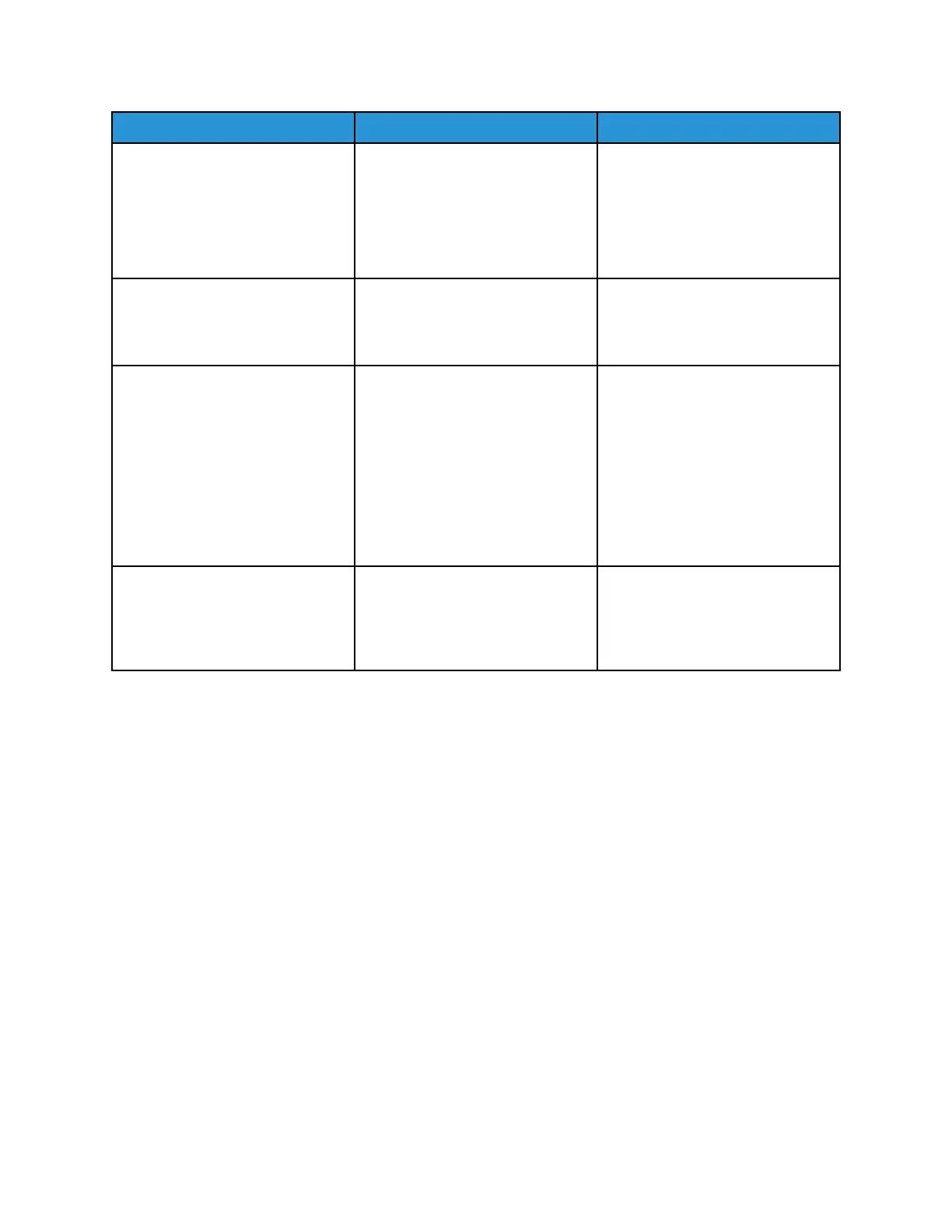Action Yes No
Step 1
Check if the toner cartridge is
empty or if it has reached its end
of life.
Is the toner cartridge empty or
has reached its end of life?
Go to step 2. Go to step 3.
Step 2
Replace the toner cartridge.
Does the problem remain?
Go to step 3. The problem is solved.
Step 3
Check if the printer is using a
genuine and supported Xerox
toner cartridge.
If the printer is using a third-party
cartridge, then refer the users to
their cartridge supplier.
Is the printer using a genuine and
supported Xerox toner cartridge?
Go to step 5. Go to step 4.
Step 4
Insert a genuine and supported
Xerox toner cartridge.
Does the problem remain?
Go to step 5. The problem is solved.
Xerox
®
B310 Printer
Service Manual
59
Diagnostics and Troubleshooting
