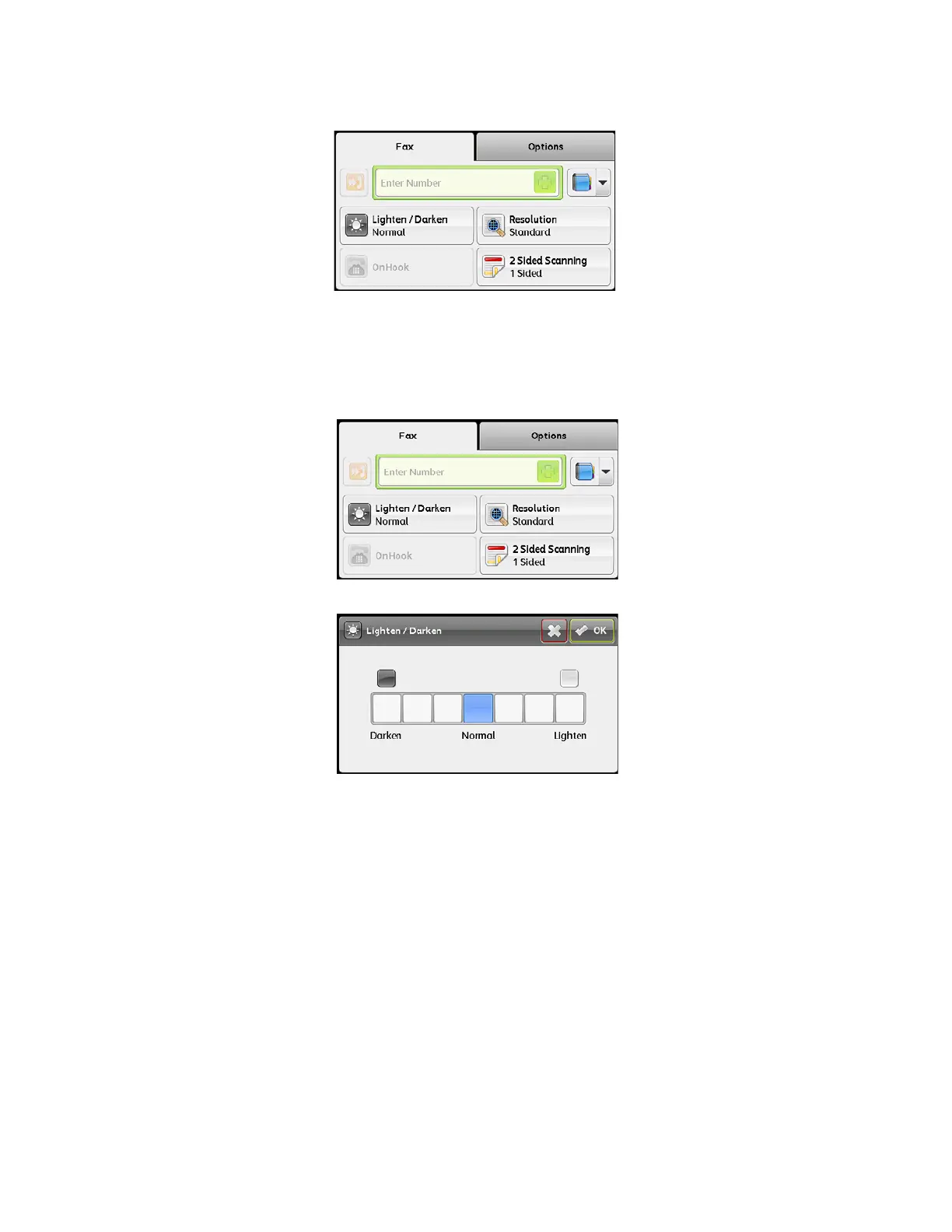Fax
Xerox
®
DocuCentre
®
SC2020
User Guide
102
3. Make advanced settings as needed.
Lighten/Darken
You can set the density from seven levels.
1. Select [Lighten/Darken] on the [Fax] tab.
2. Select the density level, and then click [OK].
Darken +1, +2, and +3
Creates copies with a dark density. Use this setting to scan document containing light objects.
Normal
Creates copies with the same density as document.
Lighten +1, +2, and +3
Creates copies with a light density. Use this setting to scan document containing dark objects.
