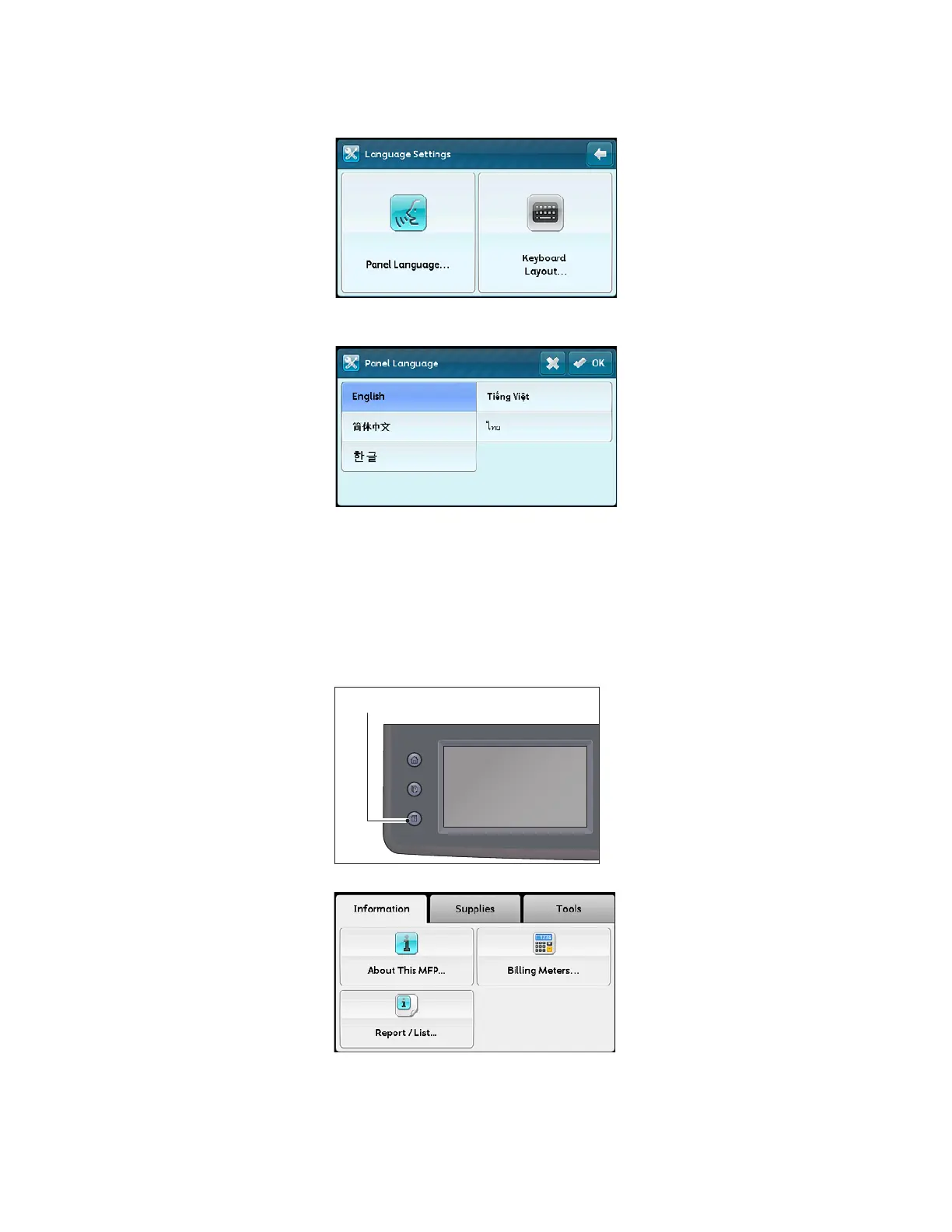Machine Status
Xerox
®
DocuCentre
®
SC2020
User Guide
230
4. Select [Panel Language].
5. Select the display language from the [Panel Language] screen.
6. Select [OK].
Checking the Device IP Address
You can display the IPv6 or IPv4 address of your device.
1. Press the <Machine Status> button.
2. Select [About This MFP].
Services Home
Job Status
Machine Status
