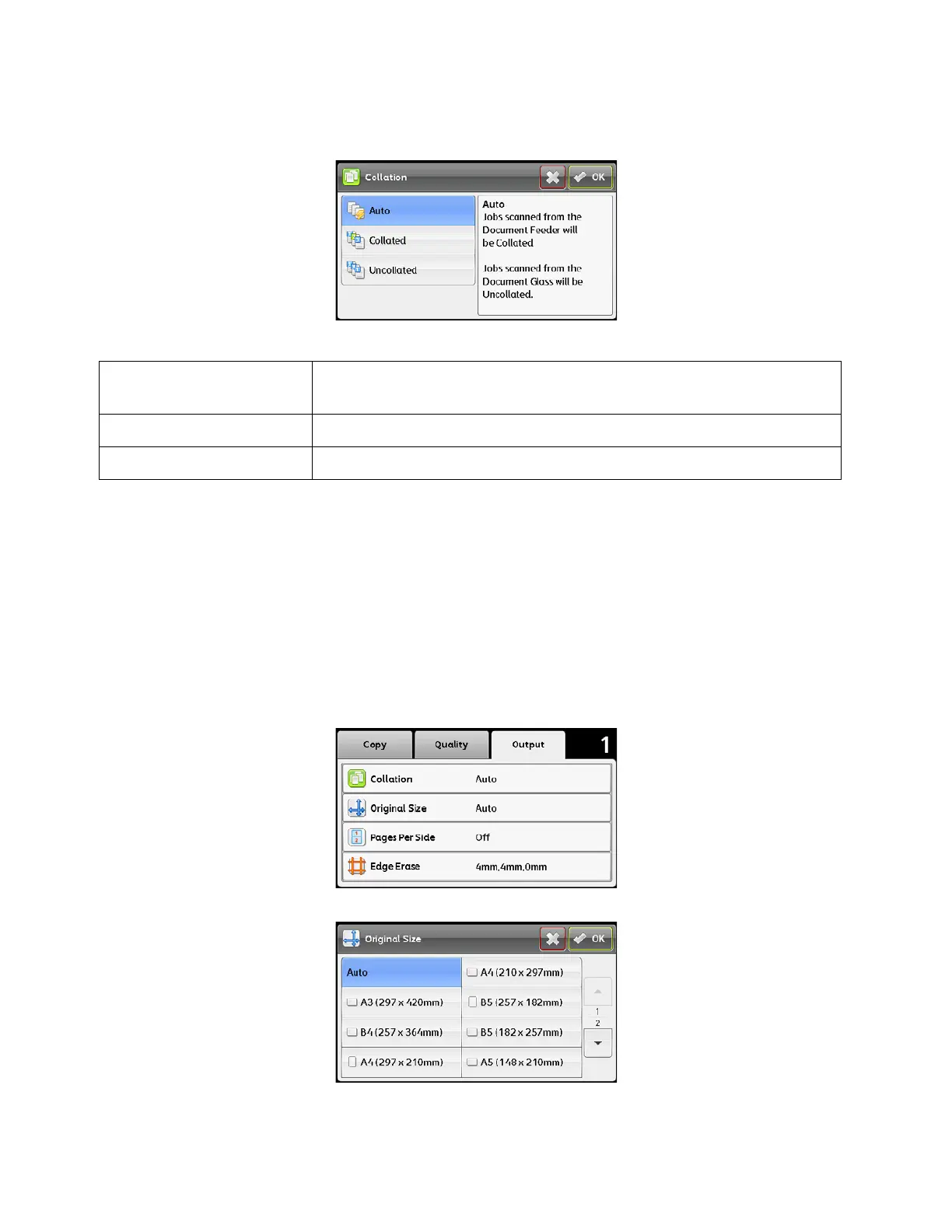Copy
Xerox
®
DocuCentre
®
SC2020
User Guide
88
2. Select the desired setting, and then select [OK].
Note: Bold values are the factory default menu settings.
When you are using the document glass and it is set to [Collated], the display prompts you for another
page after pressing the <Start> button.
1. If you want to place a new document, replace the document with a new document, and then select
[Continue] or press the <Start> button.
2. If you finish copying, select [Print Now].
Original Size
To select the default document size.
1. Select the [Output] tab, and then select [Original Size].
2. Select the desired setting, and then select [OK].
Auto Only the documents loaded from the document feeder are copied in
collated order.
Collated Copies in collated order.
Uncollated Does not copy in collated order.
